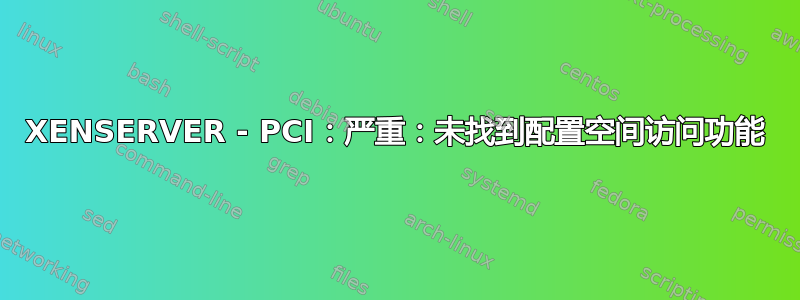
我们使用 XenServer 来托管我们的 VPS,当我们尝试重新启动服务器时,我们立即收到以下错误
PCI: Fatal: No config space access function found
我们需要编辑虚拟机的 grub 文件。
我们发现下面的方法应该可以工作,但我们一直收到错误You must specify the correct partition number with -p
xe-edit-bootloader -u 9bd6c821-138b-4f16-0bf9-efbaf3637c5b -p 1
输出
[root@ns337 ~]# xe-edit-bootloader -u 9bd6c821-138b-4f16-0bf9-efbaf3637c5b -p1
Creating dom0 VBD: f33a9d00-f5fb-ba33-a517-9e8e3a3d6484
Plugging VBD:
add map 74f174da-2d1e-4e9b-8837-93f8ab11371c1 (252:13): 0 1024000 linear /dev/sm/backend/3e69e59a-9d18-407a-2a37-8f2fdb2ac319/74f174da-2d1e-4e9b-8837-93f8ab11371c 2048
add map 74f174da-2d1e-4e9b-8837-93f8ab11371c2 (252:14): 0 4193277952 linear /dev/sm/backend/3e69e59a-9d18-407a-2a37-8f2fdb2ac319/74f174da-2d1e-4e9b-8837-93f8ab11371c 1026048
Waiting for /dev/mapper/74f174da-2d1e-4e9b-8837-93f8ab11371cp1: .....Device /dev/mapper/74f174da-2d1e-4e9b-8837-93f8ab11371cp1 not found.
You must specify the correct partition number with -p
Unplugging VBD: . done
操作系统启动参数当前graphical utf8我可以更改什么以启动到救援模式?


