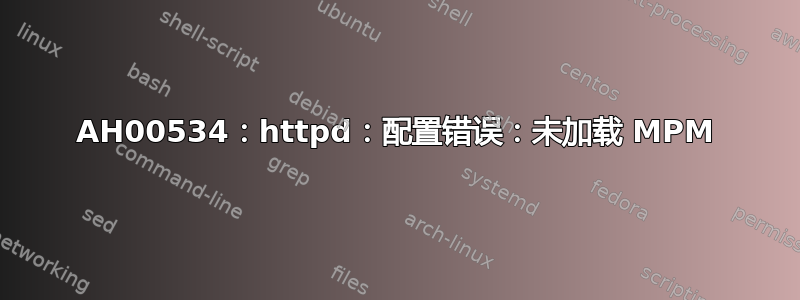
我有一个CentOS Linux release 7.1.1503 (Core)系统并且已经安装httpd,对应的配置文件是:
#
# This is the main rConfig Apache server configuration file. It contains the
# configuration directives that give the server its instructions.
# See <URL:http://httpd.apache.org/docs/2.2/> for detailed information.
# In particular, see
# <URL:http://httpd.apache.org/docs/2.2/mod/directives.html>
# for a discussion of each configuration directive.
#
ServerTokens OS
ServerRoot "/etc/httpd"
PidFile run/httpd.pid
Timeout 60
KeepAlive Off
MaxKeepAliveRequests 100
KeepAliveTimeout 15
<IfModule prefork.c>
StartServers 8
MinSpareServers 5
MaxSpareServers 20
ServerLimit 256
MaxClients 256
MaxRequestsPerChild 4000
</IfModule>
<IfModule worker.c>
StartServers 4
MaxClients 300
MinSpareThreads 25
MaxSpareThreads 75
ThreadsPerChild 25
MaxRequestsPerChild 0
</IfModule>
Listen 8888
LoadModule auth_basic_module modules/mod_auth_basic.so
LoadModule auth_digest_module modules/mod_auth_digest.so
#LoadModule authn_file_module modules/mod_authn_file.so
#LoadModule authn_alias_module modules/mod_authn_alias.so
#LoadModule authn_anon_module modules/mod_authn_anon.so
#LoadModule authn_dbm_module modules/mod_authn_dbm.so
#LoadModule authn_default_module modules/mod_authn_default.so
LoadModule authz_host_module modules/mod_authz_host.so
LoadModule authz_user_module modules/mod_authz_user.so
LoadModule authz_owner_module modules/mod_authz_owner.so
LoadModule authz_groupfile_module modules/mod_authz_groupfile.so
LoadModule authz_dbm_module modules/mod_authz_dbm.so
#LoadModule authz_default_module modules/mod_authz_default.so
#LoadModule ldap_module modules/mod_ldap.so
#LoadModule authnz_ldap_module modules/mod_authnz_ldap.so
LoadModule include_module modules/mod_include.so
LoadModule log_config_module modules/mod_log_config.so
LoadModule logio_module modules/mod_logio.so
LoadModule env_module modules/mod_env.so
LoadModule ext_filter_module modules/mod_ext_filter.so
LoadModule mime_magic_module modules/mod_mime_magic.so
LoadModule expires_module modules/mod_expires.so
LoadModule deflate_module modules/mod_deflate.so
LoadModule headers_module modules/mod_headers.so
LoadModule usertrack_module modules/mod_usertrack.so
LoadModule setenvif_module modules/mod_setenvif.so
LoadModule mime_module modules/mod_mime.so
LoadModule dav_module modules/mod_dav.so
LoadModule status_module modules/mod_status.so
LoadModule autoindex_module modules/mod_autoindex.so
LoadModule info_module modules/mod_info.so
LoadModule dav_fs_module modules/mod_dav_fs.so
LoadModule vhost_alias_module modules/mod_vhost_alias.so
LoadModule negotiation_module modules/mod_negotiation.so
LoadModule dir_module modules/mod_dir.so
LoadModule actions_module modules/mod_actions.so
LoadModule speling_module modules/mod_speling.so
LoadModule userdir_module modules/mod_userdir.so
LoadModule alias_module modules/mod_alias.so
LoadModule substitute_module modules/mod_substitute.so
LoadModule rewrite_module modules/mod_rewrite.so
LoadModule proxy_module modules/mod_proxy.so
LoadModule proxy_balancer_module modules/mod_proxy_balancer.so
LoadModule proxy_ftp_module modules/mod_proxy_ftp.so
LoadModule proxy_http_module modules/mod_proxy_http.so
LoadModule proxy_ajp_module modules/mod_proxy_ajp.so
LoadModule proxy_connect_module modules/mod_proxy_connect.so
LoadModule cache_module modules/mod_cache.so
LoadModule suexec_module modules/mod_suexec.so
#LoadModule disk_cache_module modules/mod_disk_cache.so
LoadModule cgi_module modules/mod_cgi.so
LoadModule version_module modules/mod_version.so
Include conf.d/*.conf
User apache
Group apache
ServerAdmin <SNIP!>
UseCanonicalName Off
DocumentRoot "/home/app/OK-computer/rconfig/www"
<Directory />
Options FollowSymLinks
AllowOverride None
</Directory>
<Directory "/home/app/OK-computer/rconfig/www">
Options FollowSymLinks
AllowOverride None
Order allow,deny
Allow from all
</Directory>
<IfModule mod_userdir.c>
UserDir disabled
</IfModule>
DirectoryIndex index.html index.html.var
AccessFileName .htaccess
<Files ~ "^\.ht">
Order allow,deny
Deny from all
Satisfy All
</Files>
TypesConfig /etc/mime.types
DefaultType text/plain
<IfModule mod_mime_magic.c>
MIMEMagicFile conf/magic
</IfModule>
HostnameLookups Off
ErrorLog /home/app/OK-computer/rconfig/logs/wwwlog/error_log
LogLevel warn
LogFormat "%h %l %u %t \"%r\" %>s %b \"%{Referer}i\" \"%{User-Agent}i\"" combined
LogFormat "%h %l %u %t \"%r\" %>s %b" common
LogFormat "%{Referer}i -> %U" referer
LogFormat "%{User-agent}i" agent
CustomLog /home/app/OK-computer/rconfig/logs/wwwlog/access_log combined
ServerSignature On
<IfModule mod_dav_fs.c>
DAVLockDB /var/lib/dav/lockdb
</IfModule>
ScriptAlias /cgi-bin/ "/home/app/OK-computer/rconfig/cgi-bin/"
<Directory "/home/app/OK-computer/rconfig/cgi-bin">
AllowOverride None
Options None
Order allow,deny
Allow from all
</Directory>
ReadmeName README.html
HeaderName HEADER.html
AddLanguage en .en
LanguagePriority en
ForceLanguagePriority Prefer Fallback
AddDefaultCharset UTF-8
AddType application/x-compress .Z
AddType application/x-gzip .gz .tgz
AddType application/x-x509-ca-cert .crt
AddType application/x-pkcs7-crl .crl
AddHandler type-map var
AddType text/html .shtml
AddOutputFilter INCLUDES .shtml
BrowserMatch "Mozilla/2" nokeepalive
BrowserMatch "MSIE 4\.0b2;" nokeepalive downgrade-1.0 force-response-1.0
BrowserMatch "RealPlayer 4\.0" force-response-1.0
BrowserMatch "Java/1\.0" force-response-1.0
BrowserMatch "JDK/1\.0" force-response-1.0
BrowserMatch "Microsoft Data Access Internet Publishing Provider" redirect-carefully
BrowserMatch "MS FrontPage" redirect-carefully
BrowserMatch "^WebDrive" redirect-carefully
BrowserMatch "^WebDAVFS/1.[0123]" redirect-carefully
BrowserMatch "^gnome-vfs/1.0" redirect-carefully
BrowserMatch "^XML Spy" redirect-carefully
BrowserMatch "^Dreamweaver-WebDAV-SCM1" redirect-carefully
https但当我尝试使用有问题的配置重新启动时遇到问题。
# apachectl configtest
AH00534: httpd: Configuration error: No MPM loaded.
当/etc/httpd/conf.modules.d/00-mpm.confMPM 模块配置为加载时:
# Select the MPM module which should be used by uncommenting exactly
# one of the following LoadModule lines:
# prefork MPM: Implements a non-threaded, pre-forking web server
# See: http://httpd.apache.org/docs/2.4/mod/prefork.html
LoadModule mpm_prefork_module modules/mod_mpm_prefork.so
# worker MPM: Multi-Processing Module implementing a hybrid
# multi-threaded multi-process web server
# See: http://httpd.apache.org/docs/2.4/mod/worker.html
#
#LoadModule mpm_worker_module modules/mod_mpm_worker.so
# event MPM: A variant of the worker MPM with the goal of consuming
# threads only for connections with active processing
# See: http://httpd.apache.org/docs/2.4/mod/event.html
#
#LoadModule mpm_event_module modules/mod_mpm_event.so
您能帮我解决这个问题吗?
答案1
(偷自杰斯比林斯' 回答以帮助解决此问题。)
看起来您正在使用旧安装(CentOS 6 或 Apache 2.2)中的配置文件。 CentOS 7 中的默认配置文件包括conf.modules.d/*.conf和conf.d/*.conf.模块应该放在第一个,其他配置(例如虚拟主机)应该放在第二个。看来您的文件仅包含第二个而不包含模块目录。
要找到注释掉的模块,只需询问即可yum!
# yum provides '*/modules/mod_ldap.so'
mod_ldap-2.4.6-40.el7.centos.x86_64 : LDAP authentication modules for the Apache
: HTTP Server
Repo : base
Matched from:
Filename : /usr/lib64/httpd/modules/mod_ldap.so


