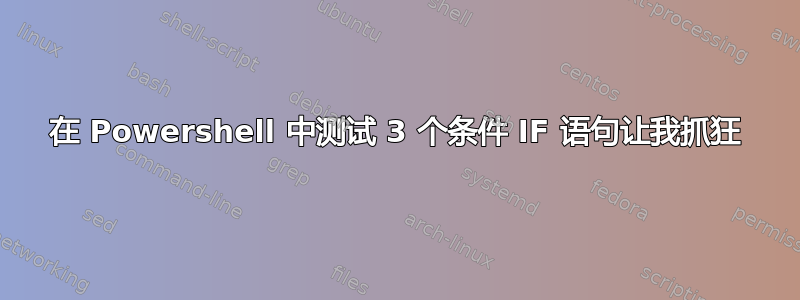
我试图从三个变量的组合(即“0”或“1”)中得出六个结果之一,但无论如何尝试,在测试三个条件时都无法获得正确的输出。我尝试了 3 种方法,但都没有产生正确的响应。我将它们附在下面,但我可能对这三种方法都偏离了轨道。
先谢谢您的帮助。
$a = 1
$b = 0
$c = 1
if ($a = 0) {
if ($b = 0) {
if ($c = 0) {
write-host "000"
}
else {
write-host "001"
}
}
else {
if ($c = 0) {
write-host "010"
}
else {
write-host "011"
}
}
}
else {
if ($b = 0) {
if ($c = 0) {
write-host "100"
}
else {
write-host "101"
}
}
else {
if ($c = 0) {
write-host "110"
}
else {
write-host 111
}
}
}
尝试 #2
$a = 1
$b = 0
$c = 1
if (($a = 0) -and ($b = 0) -and ($c = 0)) {
write-host "000"
}
elseif (($a = 0) -and ($b = 0) -and ($c = 1)) {
write-host "001"
}
elseif (($a = 0) -and ($b = 1) -and ($c = 0)) {
write-host "010"
}
elseif (($a = 0) -and ($b = 1) -and ($c = 1)) {
write-host "011"
}
elseif (($a = 1) -and ($b = 0) -and ($c = 0)) {
write-host "100"
}
elseif (($a = 1) -and ($b = 0) -and ($c = 1)) {
write-host "101"
}
elseif (($a = 1) -and ($b = 1) -and ($c = 0)) {
write-host "110"
}
elseif (($a = 1) -and ($b = 1) -and ($c = 1)) {
write-host "111"
}
尝试 #3
$a = 1
$b = 0
$c = 1
switch ($a) {
0 {
if (($b = 0) -and ($c = 0)) { write-host "000" }
if (($b = 0) -and ($c = 1)) { write-host "001" }
if (($b = 1) -and ($c = 0)) { write-host "010" }
if (($b = 1) -and ($c = 1)) { write-host "011" }
}
1 {
if (($b = 0) -and ($c = 0)) { write-host "100" }
if (($b = 0) -and ($c = 1)) { write-host "101" }
if (($b = 1) -and ($c = 0)) { write-host "110" }
if (($b = 1) -and ($c = 1)) { write-host "111" }
}
}
原始脚本
$erroractionpreference="SilentlyContinue"
$ftppath = "\\Server\Folder1\Folder2\Status Monitor\"
$errorpath = "\\Server\Folder1\Folder2\Status Monitor\Errors\"
$ftpstatusfiles = "opmessage21.txt","pgmessage21.txt","opmessage23.txt","pgmessage23.txt","opmessage24.txt","pgmessage24.txt","opmessage25.txt","pgmessage25.txt","opmessage26.txt","pgmessage26.txt"
$agelimit = 60
$to = "[email protected]"
$from = "[email protected]"
$smtp = "smtp.acme.com"
$port = 25
function send-email {
Send-MailMessage -Body "$body" -to $to -from $from -Subject "$subject" -smtp $smtp
}
foreach ($ftpstatusfile in $ftpstatusfiles) {
# Set variables
$fullftppath = $ftppath + $ftpstatusfile
$fullerrorpath = $errorpath + $ftpstatusfile
$lastupdated = (get-childitem $fullftppath).LastWriteTime
$ftpmsgcontents = Get-Content -Path "$fullftppath" -Raw
$errormsgcontents = Get-Content -Path "$fullerrorpath" -Raw
$messageid = $ftpstatusfile.subString(0,$ftpstatusfile.length-4)
$filestale = if ($lastupdated -lt (get-date).AddMinutes(-$agelimit)) { 1 } else { 0 }
$fileerror = if ($ftpmsgcontents -ne 'OK') { 1 } else { 0 }
# Define conditions where no alerting or copying tasks are necessary
if (($filestale -eq 0) -and ($fileerror -eq 0) -and (!(Test-Path $fullerrorpath))) {
write-host "Skipping to next iteration, file is fresh, indicates "OK", and there's nothing to clean up ($ftpstatusfile)."
continue
}
if (($filestale -eq 1) -and (Test-Path $fullerrorpath)) {
write-host "Skipping to next iteration, admin has already been notified of outdated file ($ftpstatusfile)."
continue
}
if (($filestale -eq 0) -and ($fileerror -eq 1) -and (Test-Path $fullerrorpath)) {
write-host "Skipping to next iteration, admin has already been notified of error ($ftpstatusfile)."
continue
}
# Cleanup after an alert condition that's been resolved
if (($filestale -eq 0) -and ($fileerror -eq 0) -and (Test-Path $fullerrorpath)) {
write-host "$messageid reported an error that has since been resolved. Deleting $ftpstatusfile from $errorpath."
Remove-Item $fullerrorpath
continue
}
# Get LastWriteTime of the file and alert the admin if LastWriteTime is older than X minutes
if (($filestale -eq 1) -and (!(Test-Path $fullerrorpath))) {
write-host "As of $lastupdated, $ftpstatusfile is older than $agelimit minutes. Copying $ftpstatusfile to $errorpath and alerting admin.s"
Copy-Item $fullftppath -destination $errorpath
$subject = "$messageid is older than $agelimit minutes"
$body = "Last updated: $lastupdated"
send-email
continue
}
# Check the file for an error and alert the admin if the status is not OK
if (($filestale -eq 0) -and ($fileerror -eq 1) -and (!(Test-Path $fullerrorpath))) {
write-host "As of $lastupdated, $messageid reported the following error: $ftpmsgcontents. Copying $ftpstatusfile to $errorpath and alerting admins."
Copy-Item $fullftppath -destination $errorpath
$subject = "Error reported by $messageid"
$body = "$ftpmsgcontents (Last updated: $lastupdated)"
send-email
}
}
答案1
在 PowerShell 中,=始终是赋值运算符。因此,您的第一个 if 语句始终将 0 重新分配给变量,并且您的输出始终是000。
正确的相等运算符是-eq。
if ($a -eq 1) {
Write-Host "111111111111oneoneone!!!!!"
}


