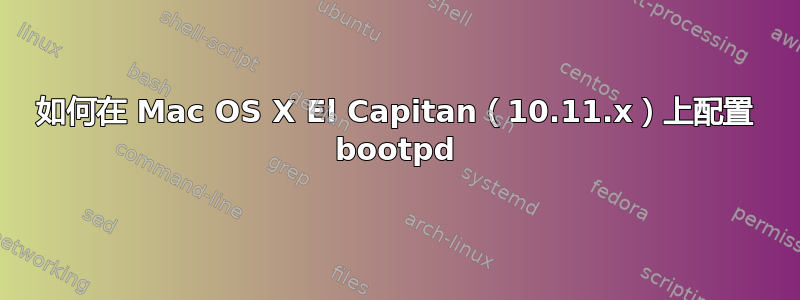
我需要在 El Capitan 上运行 bootpd 并将其配置为使用不同的网关,并通过更改文件 /etc/bootpd.plist 来修改池范围
然而在 El Capitan 上,似乎存在的 bootpd 基本上被禁用,并且 bootpd.plist 文件不在 /etc 或任何地方。
如何在 10.11.x 上使用 bootpd?
答案1
以下是a的内容:
/etc/bootpd.plist
它可以在很多不同版本的 MacOS (Yosemite - High Sierra) 上正常运行:
<?xml version="1.0" encoding="UTF-8"?>
<!DOCTYPE plist PUBLIC "-//Apple//DTD PLIST 1.0//EN" "http://www.apple.com/DTDs/PropertyList-1.0.dtd">
<plist version="1.0">
<dict>
<key>allow</key>
<array>
<string>••:••:••:64:5d:5e</string>
<string>••:••:••:0b:61:a8</string>
<string>••:••:••:76:31:48</string>
<string>••:••:••:9f:20:79</string>
<string>••:••:••:ed:7c:fd</string>
<!...>
</array>
<key>Subnets</key>
<array>
<dict>
<key>_creator</key>
<string>com.apple.NetworkSharing</string>
<key>allocate</key>
<true/>
<key>dhcp_domain_name_server</key>
<array>
<string>10.0.2.1</string>
</array>
<key>dhcp_router</key>
<string>10.0.2.1</string>
<key>interface</key>
<string>en1</string>
<key>lease_max</key>
<integer>86400</integer>
<key>lease_min</key>
<integer>86400</integer>
<key>name</key>
<string>10.0.2/24</string>
<key>net_address</key>
<string>10.0.2.0</string>
<key>net_mask</key>
<string>255.255.255.0</string>
<key>net_range</key>
<array>
<string>10.0.2.2</string>
<string>10.0.2.31</string>
</array>
</dict>
</array>
<key>bootp_enabled</key>
<false/>
<key>detect_other_dhcp_server</key>
<array>
<string>en1</string>
</array>
<key>dhcp_enabled</key>
<array>
<string>en1</string>
</array>
<key>dhcp_ignore_client_identifier</key>
<true/>
<key>use_server_config_for_dhcp_options</key>
<false/>
</dict>
</plist>
接下来,您必须启动bootpd由 管理的服务器launchd。
在这里查看它的配置文件:
/System/Library/LaunchDaemons/bootps.plist
并检查它是否正在运行:
/usr/bin/sudo launchctl list com.apple.bootpd
答案2
我正在尝试让它在 Mavericks 中运行。目前还没有成功。
以下是我遇到过的事情:
https://web.archive.org/web/20150811023904/http://www.jacquesf.com/2011/04/mac-os-x-dhcp-server
http://web.archive.org/web/20150123233315/http://www.iconnectit.nl/?p=29
http://www.redelijkheid.com/blog/2014/8/25/apple-osx-dhcp-server-challenges
OS X bootpd 作为 dhcp 服务器不提供 ip 地址
https://discussions.apple.com/thread/7025939?start=0
https://discussions.apple.com/thread/1209072?start=15&tstart=0
希望这些能有所帮助


