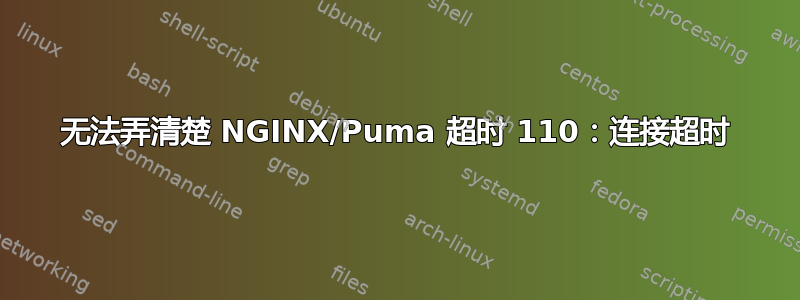
我的 Rails 服务器时不时会停止响应。我查看日志,什么都没有 — 只有一堆请求在最后一个请求完成后才开始启动...
使用
- Ubuntu
- 美洲豹 2.15.3
- Ruby 2.2.1p85
- NGINX 1.4.6
- Supervisor(用于运行/重生 rails 服务器和 sidekiq)
Rails 日志...
Completed 200 OK in 179ms (Views: 6.2ms | ActiveRecord: 165.7ms)
Started OPTIONS "/api/v2/users/me" for 209.217.218.34 at 2015-12-16 21:43:47 +0000
Started OPTIONS "/api/v2/users/me" for 209.217.218.34 at 2015-12-16 21:44:21 +0000
Started GET "/" for 209.217.218.34 at 2015-12-16 21:45:11 +0000
Started GET "/" for 209.217.218.34 at 2015-12-16 21:45:27 +0000
Started GET "/" for 209.217.218.34 at 2015-12-16 21:48:13 +0000
Started OPTIONS "/api/v2/users/me" for 209.217.218.34 at 2015-12-16 21:49:19 +0000
Started GET "/" for 209.217.218.34 at 2015-12-16 22:11:58 +0000
NGINX 日志显示读取响应头时出现明显超时
2015/12/16 21:48:43 [error] 1129#0: *1777 upstream timed out (110: Connection timed out) while reading response header from upstream, client: 209.217.218.34, server: example.com, request: "GET / HTTP/1.1", upstream: "http://unix:/example_site/shared/tmp/sockets/puma.staging.sock/", host: "example.com"
2015/12/16 21:49:49 [error] 1129#0: *1783 upstream timed out (110: Connection timed out) while reading response header from upstream, client: 209.217.218.34, server: example.com, request: "OPTIONS /api/v2/users/me HTTP/1.1", upstream: "http://unix:/example_site/shared/tmp/sockets/puma.staging.sock/api/v2/users/me", host: "example.com", referrer: "http://example.com/"
2015/12/16 22:12:28 [error] 1129#0: *1785 upstream timed out (110: Connection timed out) while reading response header from upstream, client: 209.217.218.34, server: example.com, request: "GET / HTTP/1.1", upstream: "http://unix:/example_site/shared/tmp/sockets/puma.staging.sock/", host: "example.com"
NGINX 服务器代理传递给 puma 服务器,该服务器有 2 个工作程序和 8 个线程。
我在其中一个线程上运行了 strace 命令。然后看到了这个...
[pid 32463] futex(0x7f0314c27a78, FUTEX_WAKE_PRIVATE, 1) = 0 <0.000042>
[pid 32463] clock_gettime(CLOCK_MONOTONIC, {454145, 535389460}) = 0 <0.000034>
[pid 32463] write(16, "p32428\n", 7) = 7 <0.000036>
[pid 32463] clock_gettime(CLOCK_MONOTONIC, {454145, 535541983}) = 0 <0.000013>
[pid 32463] clock_gettime(CLOCK_MONOTONIC, {454145, 535578664}) = 0 <0.000012>
[pid 32463] futex(0x7f0314c27a04, FUTEX_WAIT_BITSET_PRIVATE, 5195, {454150, 535578664}, ffffffff <unfinished ...>
[pid 32471] <... futex resumed> ) = -1 ETIMEDOUT (Connection timed out) <1.000163>
[pid 32471] futex(0x7f03148dc858, FUTEX_WAKE_PRIVATE, 1) = 0 <0.000010>
[pid 32471] clock_gettime(CLOCK_MONOTONIC, {454146, 119592840}) = 0 <0.000005>
[pid 32471] clock_gettime(CLOCK_MONOTONIC, {454146, 119637474}) = 0 <0.000006>
[pid 32471] clock_gettime(CLOCK_MONOTONIC, {454146, 119655894}) = 0 <0.000005>
[pid 32471] futex(0x7f03148dc7e4, FUTEX_WAIT_BITSET_PRIVATE, 25969, {454147, 119655894}, ffffffff <unfinished ...>
[pid 32470] <... futex resumed> ) = -1 ETIMEDOUT (Connection timed out) <1.000142>
[pid 32470] futex(0x7f0314dc94d8, FUTEX_WAKE_PRIVATE, 1) = 0 <0.000013>
[pid 32470] clock_gettime(CLOCK_MONOTONIC, {454146, 531287803}) = 0 <0.000006>
[pid 32470] clock_gettime(CLOCK_MONOTONIC, {454146, 531415055}) = 0 <0.000049>
[pid 32470] clock_gettime(CLOCK_MONOTONIC, {454146, 531502589}) = 0 <0.000037>
[pid 32470] futex(0x7f0314dc9464, FUTEX_WAIT_BITSET_PRIVATE, 25969, {454147, 531502589}, ffffffff <unfinished ...>
[pid 32471] <... futex resumed> ) = -1 ETIMEDOUT (Connection timed out) <1.000166>
[pid 32471] futex(0x7f03148dc858, FUTEX_WAKE_PRIVATE, 1) = 0 <0.000009>
[pid 32471] clock_gettime(CLOCK_MONOTONIC, {454147, 119925263}) = 0 <0.000005>
[pid 32471] clock_gettime(CLOCK_MONOTONIC, {454147, 119965172}) = 0 <0.000014>
[pid 32471] clock_gettime(CLOCK_MONOTONIC, {454147, 119996627}) = 0 <0.000005>
[pid 32471] futex(0x7f03148dc7e4, FUTEX_WAIT_BITSET_PRIVATE, 25971, {454148, 119996627}, ffffffff <unfinished ...>
[pid 32470] <... futex resumed> ) = -1 ETIMEDOUT (Connection timed out) <1.000142>
[pid 32470] futex(0x7f0314dc94d8, FUTEX_WAKE_PRIVATE, 1) = 0 <0.000046>
[pid 32470] clock_gettime(CLOCK_MONOTONIC, {454147, 531936925}) = 0 <0.000033>
[pid 32470] clock_gettime(CLOCK_MONOTONIC, {454147, 532077784}) = 0 <0.000042>
[pid 32470] clock_gettime(CLOCK_MONOTONIC, {454147, 532160473}) = 0 <0.000036>
[pid 32470] futex(0x7f0314dc9464, FUTEX_WAIT_BITSET_PRIVATE, 25971, {454148, 532160473}, ffffffff <unfinished ...>
[pid 32471] <... futex resumed> ) = -1 ETIMEDOUT (Connection timed out) <1.000143>
[pid 32471] futex(0x7f03148dc858, FUTEX_WAKE_PRIVATE, 1) = 0 <0.000010>
[pid 32471] clock_gettime(CLOCK_MONOTONIC, {454148, 120250641}) = 0 <0.000004>
[pid 32471] clock_gettime(CLOCK_MONOTONIC, {454148, 120296848}) = 0 <0.000014>
[pid 32471] clock_gettime(CLOCK_MONOTONIC, {454148, 120329244}) = 0 <0.000005>
[pid 32471] futex(0x7f03148dc7e4, FUTEX_WAIT_BITSET_PRIVATE, 25973, {454149, 120329244}, ffffffff <unfinished ...>
[pid 32470] <... futex resumed> ) = -1 ETIMEDOUT (Connection timed out) <1.000130>
[pid 32470] futex(0x7f0314dc94d8, FUTEX_WAKE_PRIVATE, 1) = 0 <0.000010>
[pid 32470] clock_gettime(CLOCK_MONOTONIC, {454148, 532433899}) = 0 <0.000005>
[pid 32470] clock_gettime(CLOCK_MONOTONIC, {454148, 532527808}) = 0 <0.000015>
[pid 32470] clock_gettime(CLOCK_MONOTONIC, {454148, 532562815}) = 0 <0.000006>
[pid 32470] futex(0x7f0314dc9464, FUTEX_WAIT_BITSET_PRIVATE, 25973, {454149, 532562815}, ffffffff <unfinished ...>
[pid 32471] <... futex resumed> ) = -1 ETIMEDOUT (Connection timed out) <1.000163>
[pid 32471] futex(0x7f03148dc858, FUTEX_WAKE_PRIVATE, 1) = 0 <0.000013>
[pid 32471] clock_gettime(CLOCK_MONOTONIC, {454149, 120641924}) = 0 <0.000006>
[pid 32471] clock_gettime(CLOCK_MONOTONIC, {454149, 120692457}) = 0 <0.000010>
[pid 32471] clock_gettime(CLOCK_MONOTONIC, {454149, 120715154}) = 0 <0.000005>
[pid 32471] futex(0x7f03148dc7e4, FUTEX_WAIT_BITSET_PRIVATE, 25975, {454150, 120715154}, ffffffff <unfinished ...>
[pid 32470] <... futex resumed> ) = -1 ETIMEDOUT (Connection timed out) <1.000141>
[pid 32470] futex(0x7f0314dc94d8, FUTEX_WAKE_PRIVATE, 1) = 0 <0.000009>
nginx.conf
user ubuntu;
worker_processes auto;
pid /run/nginx.pid;
env PATH;
events {
worker_connections 768;
}
http {
sendfile on;
tcp_nopush on;
tcp_nodelay on;
keepalive_timeout 70;
types_hash_max_size 2048;
ssl_session_cache shared:SSL:10m;
ssl_session_timeout 10m;
include /etc/nginx/mime.types;
default_type application/octet-stream;
access_log /var/log/nginx/access.log;
error_log /var/log/nginx/error.log;
gzip on;
gzip_disable "msie6";
include /etc/nginx/conf.d/*.conf;
include /etc/nginx/sites-enabled/*;
}
站点配置文件
upstream app {
server unix:/example_site/shared/tmp/sockets/puma.production.sock fail_timeout=0;
}
server {
listen 80;
listen 443 ssl;
sendfile off;
server_name example.com;
ssl_certificate /etc/nginx/ssl/example.com.crt;
ssl_certificate_key /etc/nginx/ssl/example.com.key;
ssl_protocols TLSv1 TLSv1.1 TLSv1.2; # don’t use SSLv3 ref: POODLE
root /example_site/current/public;
try_files $uri/index.html $uri @app;
location @app {
proxy_set_header X-Forwarded-Proto $scheme;
proxy_set_header X-Forwarded-For $proxy_add_x_forwarded_for;
proxy_set_header Host $http_host;
proxy_read_timeout 30;
proxy_connect_timeout 60;
proxy_redirect off;
proxy_pass http://app;
}
error_page 500 502 503 504 /500.html;
client_max_body_size 4G;
keepalive_timeout 10;
}
我对使用 strace 还很陌生,不太确定我在这里看到的是什么,以及这是否有帮助解决问题。
有人知道发生了什么事吗?我还能做些什么来弄清楚发生了什么超时?
答案1
您看到的 nginx 错误是由于 nginx 因为花费的时间太长而关闭连接,或者上游服务器没有像应该的那样接受连接,或者您的代理没有转发上游服务器进行连接所需的某些标头。
如果没有看到你的代理块和 nginx 的相关设置,这里有一些需要快速检查的事情。
您可以快速执行的操作:
- 仔细检查 /etc/nginx/nginx.conf 中的 keepalive_timeout。
- 在您的本地机器上为上游服务器添加一个 hosts 文件条目,并确保每个连接都完成并且不会超时。
- 确保您将 nginx 代理上的正确标头转发回上游服务器。
以下是 nginx 代理传递指令的链接:Nginx http_proxy_module
更新:
尝试运行nginx -t,看看它是否告诉你你的配置是否有问题,因为现在我再看一遍,发现有一件事很突出,那就是尝试keepalive_timeout改变你的keepalive_timeout 70;配置keepalive_timeout 70s;
答案2
如果您的 nginx 代理和 puma 服务器位于不同的设备上,您确实需要使用 tcpdump 进行一些数据包捕获,并在 wireshark 中检查它们以找出发生了什么。如果 nginx 没有执行类似一通进行连接池,那么你可能会开始遇到问题最少 2 个并发用户 - 但实际上该配置最多只能支持 4 个。tcpdump 将通过允许您计算三次握手的次数并查看第 9 次握手是否重置来确认该问题。
长话短说 - 尝试增加工作者和线程的数量。


