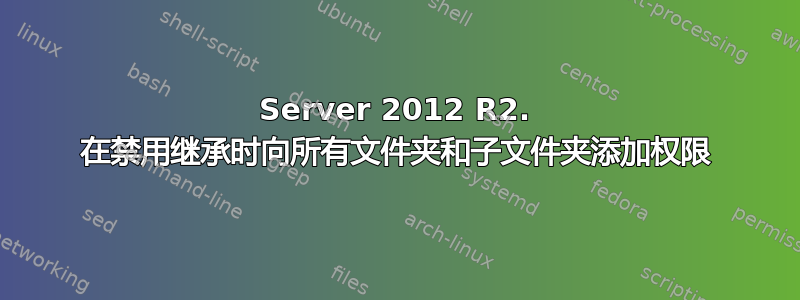
我需要为特定用户组添加对我们文件服务器上的所有文件夹/文件和子文件夹的完全权限,而不更改其他权限。
几年前,有人从文件服务器上的文件夹基础结构中删除了“管理员”组,并且所有新文件夹均使用“域管理员”权限创建。现在,我创建了一个专用的 Active Directory 组,它是文件服务器上本地管理员的成员,但我无法授予该组访问所有文件夹和子文件夹的权限,因为许多子文件夹和文件的继承都被禁用。我知道我可以为每个禁用继承的文件夹手动添加此组,但我们这里讨论的是几百个文件夹。那么,是否可以授予这个新的 AD 组对文件服务器上所有文件夹的完全访问权限?
答案1
你可能会使用icacls 实用程序
例如:
icacls "<root folder>" /grant "Domain Admins":F /t
将为“域管理员”组添加对“根文件夹”及其内的每个文件夹的完全访问权限。
如果在 Grant 后添加“:r”,那么权限将被替换而不是被添加。
icacls "<root folder>" /grant:r "Domain Admins":F /t
基本权限包括:
Full Control (F)
Modify (M)
Read & Execute (RX)
List Folder Contents (X,RD,RA,REA,RC)
Read (R)
Write (W)
高级权限包括:
Full Control (F)
Traverse folder / execute file (X)
List folder / read data (RD)
Read attributes (RA)
Read extended attributes (REA)
Create file / write data (WD)
Create folders / append data (AD)
Write attributes (WA)
Write extended attributes (WEA)
Delete subfolders and files (DC)
Delete (D)
Read permissions (RC)
Change permissions (WDAC)
Take ownership (WO)
您还可以指定文件夹的继承:
This folder only
This folder, subfolders and files (OI)(CI)
This folder and subfolders (CI)
This folder and files (OI)
Subfolders and files only (OI)(CI)(NP)(IO)
Subfolders only (CI)(IO)
Files only (OI)(IO)


