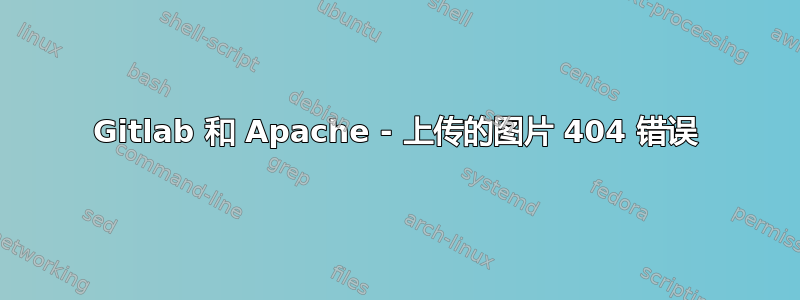
我已经在我的 LAMP 服务器上安装了 Gitlab,并且它运行良好,直到今天我决定添加项目头像。
图像按预期上传,/var/opt/gitlab/gitlab-rails/uploads/projects/1/projectlogo.png但当我重新加载页面时,图像却没有加载。
直接浏览图片网址http://gitlab.myserver.com:8080/uploads/project/avatar/2/projectlogo.png会出现 404 错误。
我一直在四处搜索,尝试各种方法,包括将 /uploads 的 ProxyPass 添加到 Gitlab apache conf 文件。更改 uploads 目录的所有权。我甚至尝试修改 production.rb,以便 Gitlab 负责提供静态文件config.serve_static_files = true
这是我目前正在使用的 apache 配置文件。
# This configuration has been tested on GitLab 8.2
# Note this config assumes unicorn is listening on default port 8080 and
# gitlab-workhorse is listening on port 8181. To allow gitlab-workhorse to
# listen on port 8181, edit or create /etc/default/gitlab and change or add the following:
#
# gitlab_workhorse_options="-listenUmask 0 -listenNetwork tcp -listenAddr 127.0.0.1:8181 -authBackend http://127.0.0.1:8080"
#
#Module dependencies
# mod_rewrite
# mod_proxy
# mod_proxy_http
<VirtualHost *:80>
ServerName gitlab.myserver.com
ServerSignature Off
ProxyPreserveHost On
# Ensure that encoded slashes are not decoded but left in their encoded state.
# http://doc.gitlab.com/ce/api/projects.html#get-single-project
AllowEncodedSlashes NoDecode
<Location />
# New authorization commands for apache 2.4 and up
# http://httpd.apache.org/docs/2.4/upgrading.html#access
Require all granted
#Allow forwarding to gitlab-workhorse
ProxyPassReverse http://127.0.0.1:8181
#Allow forwarding to GitLab Rails app (Unicorn)
ProxyPassReverse http://127.0.0.1:8080
ProxyPassReverse http://gitlab.myserver.com/
</Location>
# Apache equivalent of nginx try files
# http://serverfault.com/questions/290784/what-is-apaches-equivalent-of-nginxs-try-files
# http://stackoverflow.com/questions/10954516/apache2-proxypass-for-rails-app-gitlab
RewriteEngine on
#Forward these requests to gitlab-workhorse
RewriteCond %{REQUEST_URI} ^/[\w\.-]+/[\w\.-]+/gitlab-lfs/objects.* [OR]
RewriteCond %{REQUEST_URI} ^/[\w\.-]+/[\w\.-]+/builds/download.* [OR]
RewriteCond %{REQUEST_URI} ^/[\w\.-]+/[\w\.-]+/repository/archive.* [OR]
RewriteCond %{REQUEST_URI} ^/api/v3/projects/.*/repository/archive.* [OR]
RewriteCond %{REQUEST_URI} ^/ci/api/v1/builds/[0-9]+/artifacts.* [OR]
RewriteCond %{REQUEST_URI} ^/[\w\.-]+/[\w\.-]+/(info/refs|git-upload-pack|git-receive-pack)$
RewriteRule .* http://127.0.0.1:8181%{REQUEST_URI} [P,QSA,NE]
#Forward any other requests to GitLab Rails app (Unicorn)
RewriteCond %{DOCUMENT_ROOT}/%{REQUEST_FILENAME} !-f [OR]
RewriteCond %{REQUEST_URI} ^/uploads
RewriteRule .* http://127.0.0.1:8080%{REQUEST_URI} [P,QSA,NE]
# needed for downloading attachments
DocumentRoot /opt/gitlab/embedded/service/gitlab-rails/public
#Set up apache error documents, if back end goes down (i.e. 503 error) then a maintenance/deploy page is thrown up.
ErrorDocument 404 /404.html
ErrorDocument 422 /422.html
ErrorDocument 500 /500.html
ErrorDocument 503 /deploy.html
# It is assumed that the log directory is in /var/log/httpd.
# For Debian distributions you might want to change this to
# /var/log/apache2.
LogFormat "%{X-Forwarded-For}i %l %u %t \"%r\" %>s %b" common_forwarded
ErrorLog /var/log/apache2/gitlab.pyramidmines.com_error.log
CustomLog /var/log/apache2/gitlab.pyramidmines.com_forwarded.log common_forwarded
CustomLog /var/log/apache2/gitlab.pyramidmines.com_access.log combined env=!dontlog
CustomLog /var/log/apache2/gitlab.pyramidmines.com.log combined
ProxyPass /uploads !
<Directory /var/opt/gitlab/gitlab-rails/uploads>
Order allow,deny
Allow from all
</Directory>
</VirtualHost>
这主要来自于 apache2.4 的配方,并对日志目录、文档根目录和上传的代理通道进行了更改。
答案1
在敲了几天键盘后,我注意到 /etc/gitlab/gitlab.rb 中 external_url 条目附带的端口号
external_url 'http://gitlab.myserver.com:8080'
删除端口号解决了我的图像 404 问题。
external_url 'http://gitlab.myserver.com'


