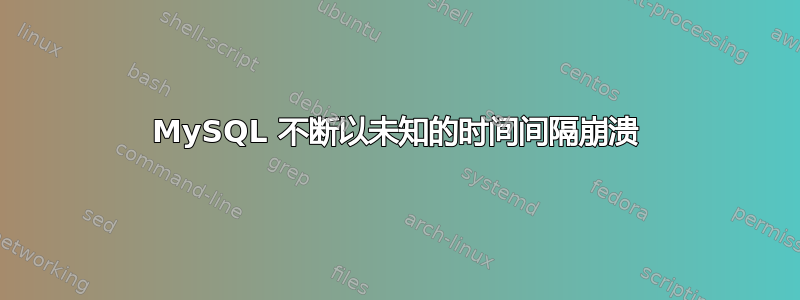
Version: '5.1.73' socket: '/var/lib/mysql/mysql.sock' port: 3306 Source distribution
160130 08:29:38 mysqld_safe Number of processes running now: 0
160130 08:29:38 mysqld_safe mysqld restarted
160130 8:29:39 InnoDB: Initializing buffer pool, size = 8.0M
160130 8:29:39 InnoDB: Completed initialization of buffer pool
InnoDB: Error: pthread_create returned 11
160130 08:29:39 mysqld_safe mysqld from pid file /var/run/mysqld/mysqld.pid ended
160130 18:21:35 mysqld_safe Starting mysqld daemon with databases from /var/lib/mysql
160130 18:21:35 InnoDB: Initializing buffer pool, size = 8.0M
160130 18:21:35 InnoDB: Completed initialization of buffer pool
InnoDB: The log sequence number in ibdata files does not match
InnoDB: the log sequence number in the ib_logfiles!
160130 18:21:35 InnoDB: Database was not shut down normally!
InnoDB: Starting crash recovery.
InnoDB: Reading tablespace information from the .ibd files...
InnoDB: Restoring possible half-written data pages from the doublewrite
InnoDB: buffer...
160130 18:21:35 InnoDB: Started; log sequence number 0 818060756
160130 18:21:35 [Note] Event Scheduler: Loaded 0 events
160130 18:21:35 [Note] /usr/libexec/mysqld: ready for connections.
我不知道这是什么意思。是不是因为日志文件导致 MySQL 崩溃了?我不这么认为。我需要修改一些配置文件吗?
答案1
您的服务器内存严重不足,它必须开始随机终止进程才能维持运转。
您可以获得更多 RAM,也可以减少使用的 RAM 量。'top' 命令将显示所有正在运行的进程以及它们使用的内存量。'free -m' 将显示您拥有的 RAM 量以及使用的 RAM 量。删除不需要的进程和服务。
可以调整 MySQL 以使用更少的 RAM,但代价是缓存更少,运行速度更慢。有很多指南介绍要设置哪些选项及其效果。Apache 或大多数正在运行的其他服务都会有类似的指南,用于在必要时针对低内存系统进行调整 - 同样,这通常会以性能为代价。


