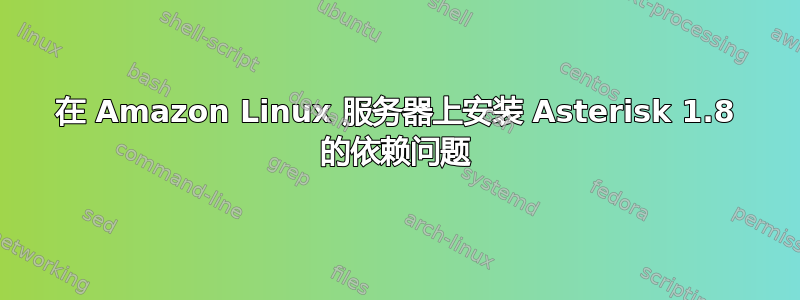
我正在尝试在 Amazon Linux Server (2015.09) 上安装 Asterisk 1.8。
sudo yum install asterisk
这会导致以下错误:
Error: Package: libresample-0.1.3-12.el6.x86_64 (epel)
Requires: libsndfile.so.1(libsndfile.so.1.0)(64bit)
Error: Package: asterisk-1.8.32.3-1.el6.x86_64 (epel)
Requires: libgsm.so.1()(64bit)
Error: Package: libresample-0.1.3-12.el6.x86_64 (epel)
Requires: libsndfile.so.1()(64bit)
You could try using --skip-broken to work around the problem
You could try running: rpm -Va --nofiles --nodigest
我尝试了rpm -Va --nofiles --nodigest,然后再次尝试,但是问题仍然没有解决。
所以看来我需要libsndfile.so.1和libgsm.so.1。
我该如何安装或修复这个问题,以及如何安装 Asterisk?
答案1
您需要安装包含缺失库的 rpm 包。问题是您使用的存储库中不存在这些包。
您可以使用rpm查找查找哪些软件包提供了您的库以及在哪些存储库中可以找到它们。


