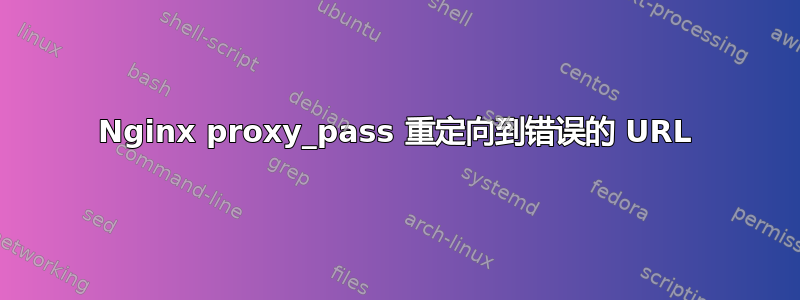
我已经设置 Nginx/Apache2/Wordpress 使用代理缓存,以防止服务器负载过大(糟糕的主题和插件)。
一切正常,但是一旦你点击 Wp-Admin,它会http://backend:82重定向到http://example.com/wp-admin。
我的配置来自:Nginx/Apache Proxy_pass 教程。
我怀疑是 wp-admin/login 规则,但它看起来就像其他 Proxy-pass 规则一样,所以我很困惑。我的配置如下:
proxy_cache_path /var/run/nginx-cache levels=1:2 keys_zone=main:15m inactive=60m;
#proxy_temp_path /var/run/nginx_cache;
server {
listen 80 default_server;
listen [::]:80 default_server ipv6only=on;
server_name ########;
# Set proxy headers for the passthrough
proxy_set_header Host $host;
proxy_set_header X-Real-IP $remote_addr;
proxy_set_header X-Forwarded-For $proxy_add_x_forwarded_for;
# Let the Set-Cookie header through.
proxy_pass_header Set-Cookie;
## domain.org -> www.domin.org (301 - Permanent)
if ($host ~* ^([a-z0-9]+\.org)$) {
set $host_with_www www.$1;
rewrite ^(.*)$
http://$host_with_www$1 permanent;
}
# Max upload size: make sure this matches the php.ini in .htaccess
client_max_body_size 8m;
# Catch the wordpress cookies.
# Must be set to blank first for when they don't exist.
set $wordpress_auth "";
if ($http_cookie ~* "wordpress_logged_in_[^=]*=([^%]+)%7C") {
set $wordpress_auth wordpress_logged_in_$1;
}
# Set the proxy cache key
set $cache_key $scheme$host$uri$is_args$args;
# All media (including uploaded) is under wp-content/ so
# instead of caching the response from apache, we're just
# going to use nginx to serve directly from there.
location ~* ^/(wp-content|wp-includes)/(.*)\.(gif|jpg|jpeg|png|ico|bmp|js|css|pdf|doc)$ {
root /var/www/html/nen;
}
# Don't cache these pages.
location ~* ^/(wp-admin|wp-login.php)
{
proxy_pass http://backend;
}
location / {
proxy_pass http://backend;
proxy_cache main;
proxy_cache_key $cache_key;
proxy_cache_valid 30m; # 200, 301 and 302 will be cached.
# Fallback to stale cache on certain errors.
# 503 is deliberately missing, if we're down for maintenance
# we want the page to display.
proxy_cache_use_stale error
timeout
invalid_header
http_500
http_502
http_504
http_404;
# 2 rules to dedicate the no caching rule for logged in users.
proxy_cache_bypass $wordpress_auth; # Do not cache the response.
proxy_no_cache $wordpress_auth; # Do not serve response from cache.
}
# Cache purge URL - works in tandem with WP plugin.
location ~ /purge(/.*) {
proxy_cache_purge main "$scheme://$host$1";
}
} # End server
upstream backend {
# Defines backends.
server localhost:82;
}
答案1
您必须在服务器顶部定义上游标记。因为您不能在服务器范围内使用未定义的变量。
这是来自您的源代码的示例代码
upstream backend {
# Defines backends.
# Extracting here makes it easier to load balance
# in the future. Needs to be specific IP as Plesk
# doesn't have Apache listening on localhost.
ip_hash;
server xxx.xxx.xxx.xxx:81; # IP goes here.
}
server {
listen xxx.xxx.xxx.xxx:80; # IP goes here.
server_name fauna-flora.org www.fauna-flora.org xxx.xxx.xxx.xxx; # IP could go here.
# Set proxy headers for the passthrough
proxy_set_header Host $host;
proxy_set_header X-Real-IP $remote_addr;
proxy_set_header X-Forwarded-For $proxy_add_x_forwarded_for;


