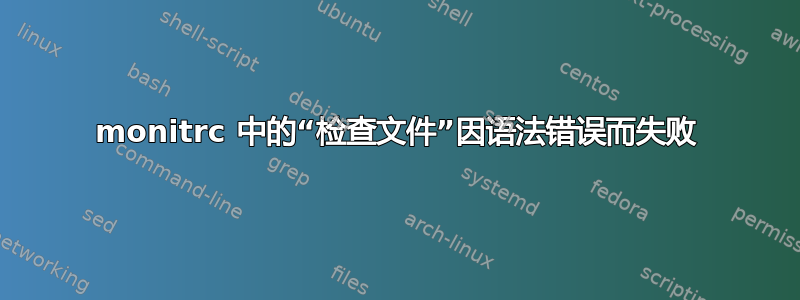
/etc/monit/monitrc我在第 130-131 行中有以下内容:
check file ip-172-31-37-63:1.log with path /home/ubuntu/.vnc
if match "Connections\: accepted" then exec /home/ubuntu/alerts/slack.rb
监控初始化失败,出现以下错误:
ubuntu@ip-172-31-37-63:~$ sudo service monit restart
* Restarting daemon monitor monit /etc/monit/monitrc:130: Error: syntax error ':'
[fail]
:无论如何尝试,我都无法在文件名中转义。该冒号必须包含在文件名中,因为它是日志文件名的一部分,而且据我所知无法配置。
答案1
文件名是ip-172-31-37-63:1.log,并且我的配置不正确。
应该是:
check file vnc-connections-log with path "/home/ubuntu/.vnc/ip-172-31-37-63:1.log"
if match "Connections\: accepted" then exec /home/ubuntu/alerts/slack.rb
本质上,后面的内容check file是其后文件名的别名with path。


