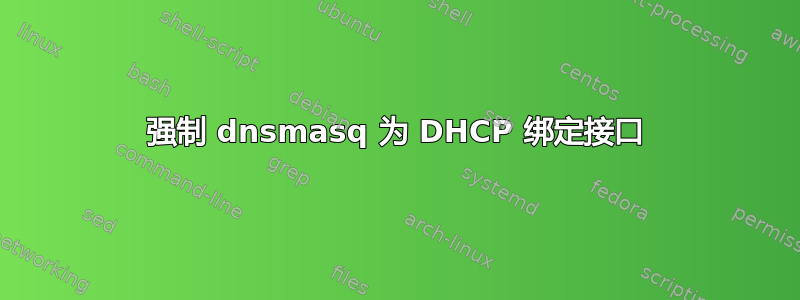
我想在两个接口上使用带有两个配置的 dnsmasq,这两个接口应该在本地绑定。如果你阅读手册页,它看起来interface=wlan0 bind-interfaces应该可以解决问题。但它总是将 dhcp 服务器绑定到所有接口:
udp 0 0 192.168.101.1:53 0.0.0.0:* 0 7410711 22333/dnsmasq
udp 0 0 0.0.0.0:67 0.0.0.0:* 0 7410708 22333/dnsmasq
配置:
interface=wlan0
except-interface=lo
except-interface=wlan0_0
no-dhcp-interface=wlan0_0
dhcp-range=interface:wlan0,192.168.101.2,192.168.101.255,60m
bind-interfaces
命令行:dnsmasq -C /etc/dnsmasq.wlan0.conf -z
很多选项在理论上应该是多余的,但在实践中它仍然具有约束力0.0.0.0:67。
答案1
您可以使用一个实例完成所有想要做的事情。这是基于我使用过的配置的示例。
# DHPC ranges set tag
dhcp-range=set:able,192.168.20.10,192.168.20.100,255.255.255.0,48h
dhcp-range=set:baker,192.168.30.10,192.168.30.100,255.255.255.0,192h
# Tag dependent options
dhcp-option=able,3,192.168.20.1 # Router
dhcp-option=able,15,able.example.com # Domain
dhcp-option=baker,3,192.168.20.1 # Router
dhcp-option=baker,15,baker.example.com # Domain
# Common settings
dhcp-option=6,192.168.20.2,192.168.30.2 # DNS servers
dhcp-option=19,0 # Option ip-forwarding off
dhcp-option=20,0 # Source routing off
dhcp-option=27,1 # All sub-nets are local
dhcp-option=31,0 # Router Discovery off
dhcp-option-force=42,192.168.20.5 # NTP time servers
dhcp-option=119,able.example.com,example.com # Search List
手册页中介绍了这一点。


