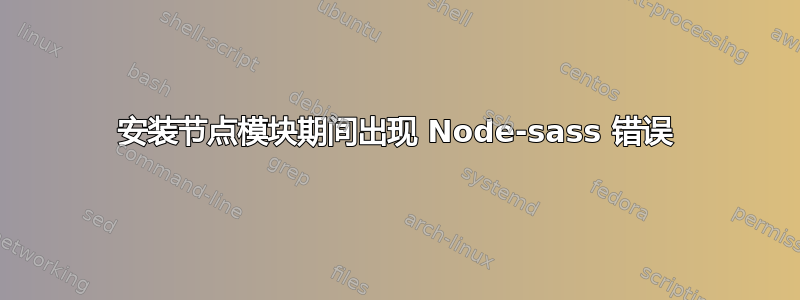
我正在尝试在 Debian 服务器上安装 Laravel,但在安装过程中失败node-sass。我已经使用此设置很长时间了,以前从未遇到过问题。也许最近发生了一些变化node-sass?npm
希望你能帮助我,我已经被困了两天了。
npm WARN optional Skipping failed optional dependency /chokidar/fsevents:
npm WARN notsup Not compatible with your operating system or architecture: [email protected]
npm ERR! Linux 3.16.0-4-amd64
npm ERR! argv "/usr/bin/nodejs" "/usr/bin/npm" "install"
npm ERR! node v6.3.0
npm ERR! npm v3.10.3
npm ERR! code ELIFECYCLE
npm ERR! [email protected] install: `node scripts/install.js`
npm ERR! Exit status 1
npm ERR!
npm ERR! Failed at the [email protected] install script 'node scripts/install.js'.
npm ERR! Make sure you have the latest version of node.js and npm installed.
npm ERR! If you do, this is most likely a problem with the node-sass package,
npm ERR! not with npm itself.
npm ERR! Tell the author that this fails on your system:
npm ERR! node scripts/install.js
npm ERR! You can get information on how to open an issue for this project with:
npm ERR! npm bugs node-sass
npm ERR! Or if that isn't available, you can get their info via:
npm ERR! npm owner ls node-sass
npm ERR! There is likely additional logging output above.
npm ERR! Please include the following file with any support request:
npm ERR! npm-debug.log
答案1
解决方案是
npm install --no-optional


