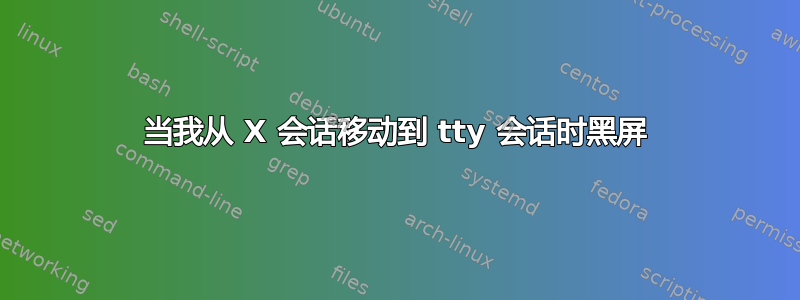
我有ATI专有驱动程序。当我打开计算机电源并登录时,一切正常,但当我运行时,xorg 我无法更改tty或退出,xorg因为如果我尝试,我只会看到黑屏(显示器背光保持打开状态)。
- 如果我更改
tty(ctrl alt f2),我会黑屏,如果然后我返回到xorg(ctrl alt f1),它就可以工作。 - 如果我关闭或杀死
xorg我就会黑屏,我必须重置计算机。
这是我转到 tty2 和黑屏期间的 Xorg 日志
[ 312.470] (**) Option "fd" "24" [ 312.470] (**) Option "fd" "17" [ 312.470] (**) Option "fd" "23" [ 312.470] (**) Option "fd" "33" [ 312.470] (**) Option "fd" "20" [ 312.471] (**) Option "fd" "22" [ 312.471] (**) Option "fd" "21" [ 312.471] (II) AIGLX: Suspending AIGLX clients for VT switch [ 312.471] (II) fglrx(0): Backup framebuffer data. [ 312.560] (II) fglrx(0): Backup complete. [ 312.596] (II) systemd-logind: got pause for 13:68 [ 312.596] (II) systemd-logind: got pause for 13:67 [ 312.596] (II) systemd-logind: got pause for 13:69 [ 312.596] (II) systemd-logind: got pause for 13:65 [ 312.596] (II) systemd-logind: got pause for 13:64 [ 312.596] (II) systemd-logind: got pause for 13:66 [ 312.596] (II) systemd-logind: got pause for 13:70
我能做些什么?
答案1
ATI 驱动程序在 Linux 上很糟糕。也尝试其他驱动程序版本、x 和内核。最终它会起作用,但不要指望 radeon 会稳定。我认识的每个人都会遇到连续的 X 崩溃或一些问题,而且性能也不见得更好。
答案2
我已经解决了我查看了日志:backup framebuffer data,这意味着它更改了帧缓冲区。我想:“帧缓冲区也许不起作用?”。所以我尝试使用以下方法更改帧缓冲区:https://wiki.archlinux.org/index.php/Uvesafb现在可以了。我认为这也是 ATI 专有驱动程序真正改变 TTY 分辨率的唯一方法。


