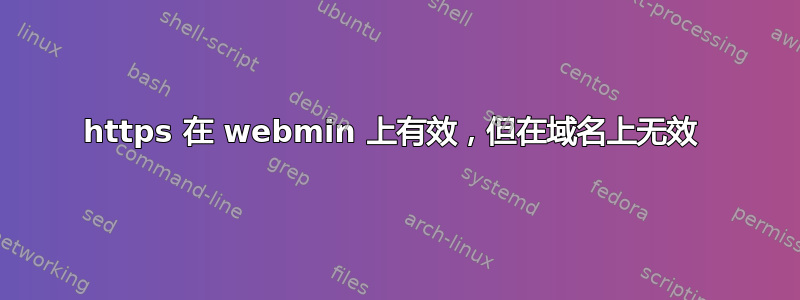
我在访问 webmin 时遇到了 https 请求问题,即使证书运行良好,也能正常工作。当我尝试使用 https 访问域时,它不起作用。我正在使用 Amazon Web Service。在 Aws 上,我打开了 443。当我curl https://localhost:443得到curl: (7) Failed to connect to localhost port 443: Connection refused
网站 :http://tituslucian.comWebmin:https://tituslucian.com:2011/
/etc/apache2/站点可用
<VirtualHost *:*>
ServerAdmin [email protected]
DocumentRoot /var/www/html/tituslucian.com
ErrorLog ${APACHE_LOG_DIR}/error.log
CustomLog ${APACHE_LOG_DIR}/access.log combined
ServerName tituslucian.com
<Directory /var/www/html/tituslucian.com>
Options Indexes FollowSymLinks MultiViews
AllowOverride All
Order allow,deny
allow from all
</Directory>
</VirtualHost>
有人可以帮助我吗,或者至少给我一些提示/想法?
答案1
您可以从下面开始进行故障排除。
1.首先,查看您的域是否在 apache 配置中配置为监听端口 443。
Webmin 可以正确地使用 https,因为它自己安装了必要的配置。
您已经使用过*.*,但我不确定它是否有用。
2.在 Apache 配置中正确添加 SSL 证书和密钥指令。
3.即使您已在 AWS 安全组中允许 443,也请交叉检查服务器上的防火墙允许列表。
编辑:端口 443 似乎没有打开您的服务器,快速 nmap 扫描可以检查这一点。
让我们知道您对此的发现,我们将进一步调试此错误。


