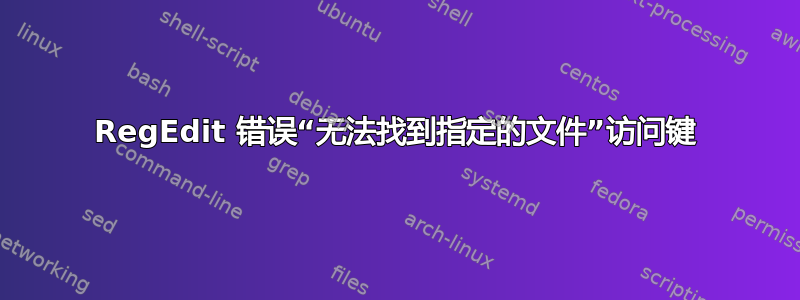
我的一台 Windows Server 2012R2 服务器上的 Symantec Endpoint Protection 安装已损坏,我正尝试手动删除该软件(按照 Symantec 的指南)。我需要删除的两个注册表项(HKLM\Software\Symantec\Symantec Endpoint Protection\CurrentVersion 和 HKLM\Software\Wow6432Node\Symantec\Symantec Endpoint Protection\CurrentVersion)在我尝试访问任一注册表项时都出现以下错误:
CurrentVersion cannot be opened.
An error is preventing this key from being opened.
Details: The system cannot find the file specified.
我尝试在安全模式下删除它。我尝试使用 SysInternals 的 RegDelNull 实用程序。我尝试从命令行 (REG /DELETE) 删除它,并尝试删除父项。这些方法都不起作用。这不是权限问题,因为如果我尝试进入此密钥的权限,我只会得到一个红色的 X 和消息“请求的安全信息不可用或无法显示。”
我怎样才能删除这些键?
答案1
我在 Windows 7 机器上也遇到了类似的问题。我最终发现该密钥是一个损坏的符号链接。内置regedit工具似乎无法正确支持这些,并且在尝试访问此类密钥时会按照描述的方式运行。
我设法使用删除损坏的符号链接https://github.com/tenox7/regln像这样:
C:\Users\Zero3\Desktop>regln-x64.exe -d "\Registry\User\S-1-5-21-1688150413-3759
594893-2435602081-1000\Software\Microsoft\Windows\CurrentVersion\Shell Extension
s\Approved"
当然,您需要根据您的使用情况调整路径。
(作为参考,我注意到这里发布了一个类似的问题:https://superuser.com/questions/1039043/impossible-to-remove-registry-key)


