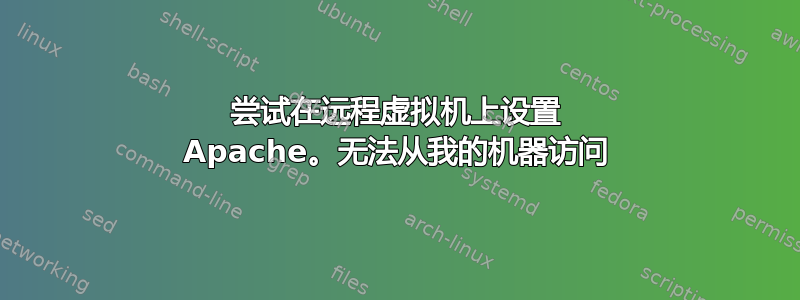
因此,我在一台我无法物理访问的 centos 7 虚拟机上设置了 httpd 和 iptables。如果我运行,curl http://localhost我会得到一堆 html,但如果我在 chrome 中输入虚拟机的 ip 地址(我曾经用 ssh 进入它),请求就会超时。我httpd.conf在示例中保留了文件原样,但我将/etc/sysconfig/iptables文件修改为:
# sample configuration for iptables service
# you can edit this manually or use system-config-firewall
# please do not ask us to add additional ports/services to this default configuration
*filter
:INPUT ACCEPT [0:0]
:FORWARD ACCEPT [0:0]
:OUTPUT ACCEPT [0:0]
-A INPUT -m state --state RELATED,ESTABLISHED -j ACCEPT
-A INPUT -p icmp -j ACCEPT
-A INPUT -i lo -j ACCEPT
-A INPUT -p tcp -m state --state NEW -m tcp --dport 80 -j ACCEPT
-A INPUT -p tcp -m state --state NEW -m tcp --dport 443 -j ACCEPT
-A INPUT -p tcp -m state --state NEW -m tcp --dport 21 -j ACCEPT
-A INPUT -p tcp -m state --state NEW -m tcp --dport 22 -j ACCEPT
-A INPUT -j REJECT --reject-with icmp-host-prohibited
-A FORWARD -j REJECT --reject-with icmp-host-prohibited
COMMIT
尝试适应 ftp 服务器和 httpd。我应该在哪里寻找我的服务器?
此外,我已经将其删除,firewalld因此不会产生问题。
编辑:iptables -nvL制作:
Chain INPUT (policy ACCEPT 0 packets, 0 bytes)
pkts bytes target prot opt in out source destination
2019 143K ACCEPT all -- * * 0.0.0.0/0 0.0.0.0/0 ctstate RELATED,ESTABLISHED
0 0 ACCEPT all -- lo * 0.0.0.0/0 0.0.0.0/0
3 172 INPUT_direct all -- * * 0.0.0.0/0 0.0.0.0/0
3 172 INPUT_ZONES_SOURCE all -- * * 0.0.0.0/0 0.0.0.0/0
3 172 INPUT_ZONES all -- * * 0.0.0.0/0 0.0.0.0/0
0 0 ACCEPT icmp -- * * 0.0.0.0/0 0.0.0.0/0
0 0 REJECT all -- * * 0.0.0.0/0 0.0.0.0/0 reject-with icmp-host-prohibited
Chain FORWARD (policy ACCEPT 0 packets, 0 bytes)
pkts bytes target prot opt in out source destination
0 0 ACCEPT all -- * * 0.0.0.0/0 0.0.0.0/0 ctstate RELATED,ESTABLISHED
0 0 ACCEPT all -- lo * 0.0.0.0/0 0.0.0.0/0
0 0 FORWARD_direct all -- * * 0.0.0.0/0 0.0.0.0/0
0 0 FORWARD_IN_ZONES_SOURCE all -- * * 0.0.0.0/0 0.0.0.0/0
0 0 FORWARD_IN_ZONES all -- * * 0.0.0.0/0 0.0.0.0/0
0 0 FORWARD_OUT_ZONES_SOURCE all -- * * 0.0.0.0/0 0.0.0.0/0
0 0 FORWARD_OUT_ZONES all -- * * 0.0.0.0/0 0.0.0.0/0
0 0 ACCEPT icmp -- * * 0.0.0.0/0 0.0.0.0/0
0 0 REJECT all -- * * 0.0.0.0/0 0.0.0.0/0 reject-with icmp-host-prohibited
Chain OUTPUT (policy ACCEPT 1368 packets, 1118K bytes)
pkts bytes target prot opt in out source destination
1368 1118K OUTPUT_direct all -- * * 0.0.0.0/0 0.0.0.0/0
Chain FORWARD_IN_ZONES (1 references)
pkts bytes target prot opt in out source destination
0 0 FWDI_public all -- + * 0.0.0.0/0 0.0.0.0/0 [goto]
Chain FORWARD_IN_ZONES_SOURCE (1 references)
pkts bytes target prot opt in out source destination
Chain FORWARD_OUT_ZONES (1 references)
pkts bytes target prot opt in out source destination
0 0 FWDO_public all -- * + 0.0.0.0/0 0.0.0.0/0 [goto]
Chain FORWARD_OUT_ZONES_SOURCE (1 references)
pkts bytes target prot opt in out source destination
Chain FORWARD_direct (1 references)
pkts bytes target prot opt in out source destination
Chain FWDI_public (1 references)
pkts bytes target prot opt in out source destination
0 0 FWDI_public_log all -- * * 0.0.0.0/0 0.0.0.0/0
0 0 FWDI_public_deny all -- * * 0.0.0.0/0 0.0.0.0/0
0 0 FWDI_public_allow all -- * * 0.0.0.0/0 0.0.0.0/0
Chain FWDI_public_allow (1 references)
pkts bytes target prot opt in out source destination
Chain FWDI_public_deny (1 references)
pkts bytes target prot opt in out source destination
Chain FWDI_public_log (1 references)
pkts bytes target prot opt in out source destination
Chain FWDO_public (1 references)
pkts bytes target prot opt in out source destination
0 0 FWDO_public_log all -- * * 0.0.0.0/0 0.0.0.0/0
0 0 FWDO_public_deny all -- * * 0.0.0.0/0 0.0.0.0/0
0 0 FWDO_public_allow all -- * * 0.0.0.0/0 0.0.0.0/0
Chain FWDO_public_allow (1 references)
pkts bytes target prot opt in out source destination
Chain FWDO_public_deny (1 references)
pkts bytes target prot opt in out source destination
Chain FWDO_public_log (1 references)
pkts bytes target prot opt in out source destination
Chain INPUT_ZONES (1 references)
pkts bytes target prot opt in out source destination
3 172 IN_public all -- + * 0.0.0.0/0 0.0.0.0/0 [goto]
Chain INPUT_ZONES_SOURCE (1 references)
pkts bytes target prot opt in out source destination
Chain INPUT_direct (1 references)
pkts bytes target prot opt in out source destination
Chain IN_public (1 references)
pkts bytes target prot opt in out source destination
3 172 IN_public_log all -- * * 0.0.0.0/0 0.0.0.0/0
3 172 IN_public_deny all -- * * 0.0.0.0/0 0.0.0.0/0
3 172 IN_public_allow all -- * * 0.0.0.0/0 0.0.0.0/0
Chain IN_public_allow (1 references)
pkts bytes target prot opt in out source destination
3 172 ACCEPT tcp -- * * 0.0.0.0/0 0.0.0.0/0 tcp dpt:22 ctstate NEW
Chain IN_public_deny (1 references)
pkts bytes target prot opt in out source destination
Chain IN_public_log (1 references)
pkts bytes target prot opt in out source destination
Chain OUTPUT_direct (1 references)
pkts bytes target prot opt in out source destination
答案1
看起来您实际上正在使用firewalld。在这种情况下,/etc/sysconfig/iptables将忽略,并使用配置firewalld firewall-cmd。
只需告诉firewalld添加您想要的服务就足够了。
firewall-cmd --add-service=http --add-service=https --add-service=ftp
如果您对结果满意,您可以保存它们:
firewall-cmd --runtime-to-permanent
您可以在以下位置了解有关如何使用firewalld的更多信息Red Hat 文档。


