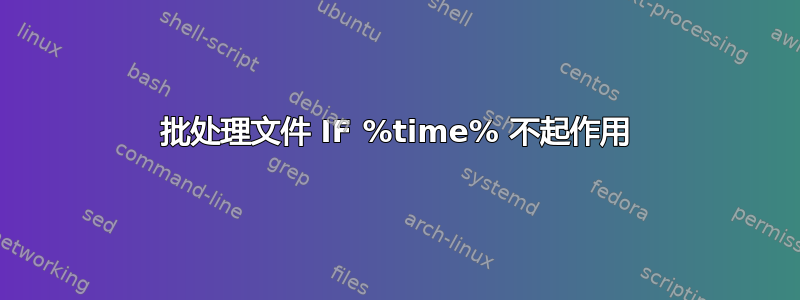
我正在尝试制作一个批处理文件,用于在超出允许使用时间时关闭 PC。它会在启动时触发,但由于 Windows 任务计划程序中不能有“if and”触发器,因此必须在脚本中构建时间检查。
我使用了以下方法,但不起作用。有人知道原因吗?
IF "%TIME:~0,5%" GEQ "19:58" IF "%TIME:~0,5%" LSS "08:58" (MSG * "Your device has not been authorised for use at this time and will now shutdown." && SHUTDOWN -s -t 120)
答案1
尝试这个:
SET "ADJUSTEDTIME=%TIME: =0%"
IF "%ADJUSTEDTIME:~0,5%" GEQ "19:58" GOTO :SHUTDOWN
IF "%ADJUSTEDTIME:~0,5%" LSS "08:58" GOTO :SHUTDOWN
GOTO :EOF
:SHUTDOWN
MSG * "Your device has not been authorised for use at this time and will now shutdown."
SHUTDOWN -s -t 120
答案2
那么你可以这样做:
:a
for /f "tokens=*" %%i in ('time /t') DO set time=%i
if %time% == "7:58" (shutdown -r -t 59 -c "You can not use at this time")
goto :a
for 命令将时间变量设置为当前时间,if 命令检查是否为 19:58


