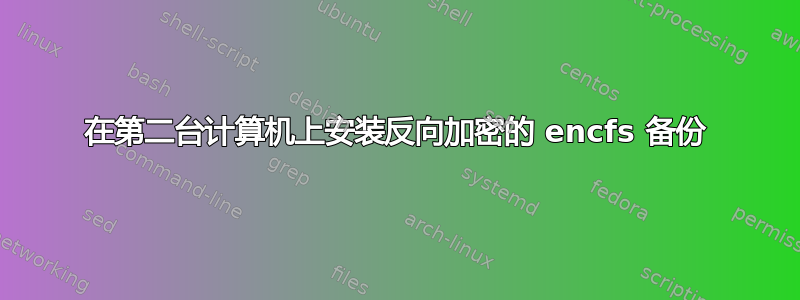
我使用带有加密硬盘的 Mac。我在“videos”目录中有很多视频,我使用 encfs 将其备份到 Google Drive。
由于我不想再次加密硬盘上的“视频”目录,因此我决定使用反向加密。这会将加密的文件上传到 Google 云端硬盘。
encfs --reverse videos/ ~/Google\ Drive/drive/
如果我现在将 Google Drive 中的内容同步到第二台计算机的硬盘驱动器,我是否能够解密它,因为 .encfs6.xml 文件是在“videos”目录中创建的,并且该文件无法解密已同步至 Google 云端硬盘。
答案1
如联机帮助页中所述,您需要该.encfs6.xml文件来解密您的文件。
You must also keep a copy of the file /home/me/.encfs5 which contains the filesystem
information. Together, the two can be used to reproduce the unencrypted data:
ENCFS5_CONFIG=/home/me/.encfs5 encfs /tmp/crypt-view /tmp/plain-view
所以,不,您无法解密文件。
答案2
我有同样的问题,但上面的答案没有帮助。相反,我需要像这样指定 encfs6 配置文件(另请参阅“man encfs”):
ENCFS6_CONFIG=~/.encrypted/_encfs6.xml encfs ~/.encrypted ~/decrypted
答案3
是的,您可以实现您提出的想法。只需确保 xml 文件在第二台计算机上应位于的位置可用即可。
完整的解释比这里更广泛。看http://increa.com/computers/encfs-clouding
欢迎反馈或提问,我会改进文章。


