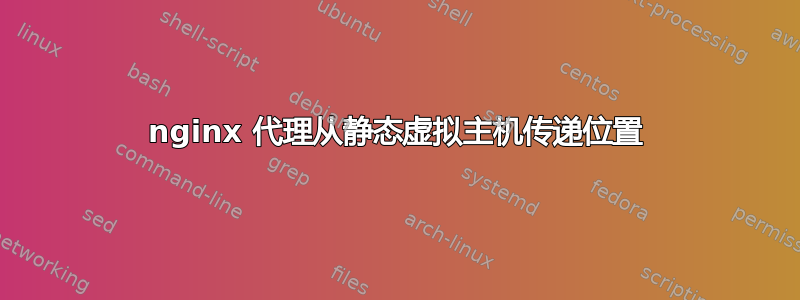
我有一个反向代理(80/443)和一个后端应用程序(8015/44315)。两者均在 nginx 上运行。
反向动态 vhost 工作正常,但我对经典静态 vhost 有点问题......
rp vhost 配置:
server {
listen 443 ssl;
server_name domain.tld;
ssl_certificate /usr/local/etc/letsencrypt/live/domain.tld/fullchain.pem;
ssl_certificate_key /usr/local/etc/letsencrypt/live/domain.tld/privkey.pem;
return 301 https://www.$host$request_uri$is_args$query_string;
}
server {
listen 443 ssl;
server_name www.domain.tld;
ssl_certificate /usr/local/etc/letsencrypt/live/domain.tld/fullchain.pem;
ssl_certificate_key /usr/local/etc/letsencrypt/live/domain.tld/privkey.pem;
access_log /var/log/nginx/access_domain.tld.log combined;
error_log /var/log/nginx/error_domain.tld.log;
location / {
proxy_pass http://192.168.0.15:8015/;
proxy_redirect default;
proxy_set_header Host $host;
}
}
后端虚拟主机配置:
server {
listen 8015;
server_name www.domain.tld;
root /usr/local/www/domain;
access_log /var/log/nginx/access_domain.tld.log combined;
error_log /var/log/nginx/error_domain.tld.log;
include /usr/local/etc/nginx/snippets/generic.conf;
location / {
alias /usr/local/www/nginx/;
try_files $uri $uri/ /index.html;
index index.html index.htm;
}
location /pub {
alias /usr/local/www/domain/pub;
allow all;
autoindex off;
}
location /static {
alias /usr/local/www/domain/static;
autoindex on;
fancyindex on;
fancyindex_exact_size off;
}
location /vid {
alias /usr/local/www/domain/vid;
autoindex on;
fancyindex on;
fancyindex_exact_size off;
allow all;
}
}
乍一看,一切都应该正常。然而...
$ curl -I https://www.domain.tld/
HTTP/1.1 200 OK
好的!
$ curl -I https://www.domain.tld/pub/
HTTP/1.1 403 Forbidden
好的!
$ curl -I https://www.domain.tld/pub/file.txt
HTTP/1.1 200 OK
惊人的!
现在...没有/
$ curl -I https://www.domain.tld/pub
HTTP/1.1 301 Moved Permanently
Server: nginx
Date: Sun, 20 Nov 2016 19:04:03 GMT
Content-Type: text/html
Connection: keep-alive
Location: http://www.domain.tld:8015/pub/
为什么没有后面的 / 我会将这个“重定向”到后端端口 8015?我该如何解决?
答案1
它正在执行你的配置中指定的操作 - 这一行
try_files $uri $uri/
未找到文档 /pub,因此它会按照您的要求查找目录 /pub/。
答案2
只需从 proxy_pass 指令中删除尾随斜杠即可。
这个proxy_passhttp://192.168.0.15:8015/
应该是 proxy_passhttp://192.168.0.15:8015
答案3
根据您的建议:
后端虚拟主机配置:
[...]
location / {
alias /usr/local/www/nginx/;
try_files $uri try_files $uri $uri/ /index.html;
index index.html index.htm;
}
location /pub {
alias /usr/local/www/domain/pub;
allow all;
autoindex off;
}
[...]
rp vhost 配置:
[..]
location / {
proxy_pass http://192.168.0.15:8015;
proxy_redirect default;
proxy_set_header Host $host;
}
[..]
它仍然不起作用
$ curl -I https://www.domain.tld/pub/
HTTP/1.1 403 Forbidden
$ curl -I https://www.domain.tld/pub
HTTP/1.1 301 Moved Permanently
Server: nginx
Date: Mon, 21 Nov 2016 08:04:03 GMT
Content-Type: text/html
Connection: keep-alive
Location: http://www.domain.tld:8015/pub/


