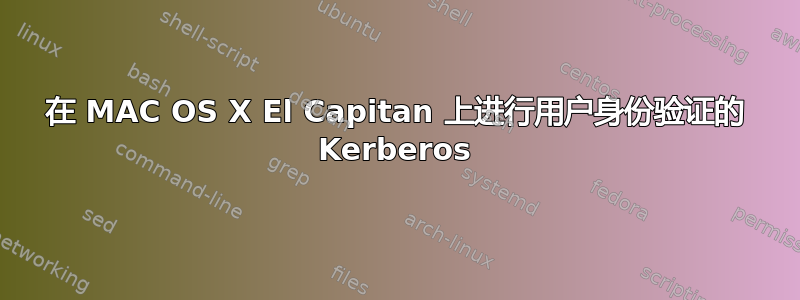
我们的设施正在运行 kerberos。我们最近买了一台装有 MAC OS X El Capitan 的新 MAC Mini。我尝试使用 PAM 进行 kerberos 用户身份验证,即任何拥有 Kerberos 用户名和密码的人都应该能够登录 MAC Mini,但密码不起作用。我按照以下说明操作
ssh -v username@MAC_MIN_IP_ADDRESS但用户身份验证仍然有问题。以下是假设用户名存在于 Kerberos 上时的输出
OpenSSH_6.6.1, OpenSSL 1.0.1f 6 Jan 2014
debug2: ssh_connect: needpriv 0
debug1: Connecting to 172.30.51.101 [172.30.51.101] port 22.
debug1: Connection established.
debug1: identity file /home/oper/.ssh/id_rsa type 1
debug1: identity file /home/oper/.ssh/id_rsa-cert type -1
debug1: identity file /home/oper/.ssh/id_dsa type -1
debug1: identity file /home/oper/.ssh/id_dsa-cert type -1
debug1: identity file /home/oper/.ssh/id_ecdsa type -1
debug1: identity file /home/oper/.ssh/id_ecdsa-cert type -1
debug1: identity file /home/oper/.ssh/id_ed25519 type -1
debug1: identity file /home/oper/.ssh/id_ed25519-cert type -1
debug1: Enabling compatibility mode for protocol 2.0
debug1: Local version string SSH-2.0-OpenSSH_6.6.1p1 Ubuntu-2ubuntu2
debug1: Remote protocol version 2.0, remote software version OpenSSH_6.9
debug1: match: OpenSSH_6.9 pat OpenSSH* compat 0x04000000
debug2: fd 3 setting O_NONBLOCK
debug1: SSH2_MSG_KEXINIT sent
debug1: SSH2_MSG_KEXINIT received
debug2: kex_parse_kexinit: [email protected],ecdh-sha2-nistp256,ecdh-sha2-nistp384,ecdh-sha2-nistp521,diffie-hellman-group-exchange-sha256,diffie-hellman-group-exchange-sha1,diffie-hellman-group14-sha1,diffie-hellman-group1-sha1
debug2: kex_parse_kexinit: [email protected],[email protected],[email protected],ecdsa-sha2-nistp256,ecdsa-sha2-nistp384,ecdsa-sha2-nistp521,[email protected],[email protected],[email protected],[email protected],[email protected],ssh-ed25519,ssh-rsa,ssh-dss
debug2: kex_parse_kexinit: aes128-ctr,aes192-ctr,aes256-ctr,arcfour256,arcfour128,[email protected],[email protected],[email protected],aes128-cbc,3des-cbc,blowfish-cbc,cast128-cbc,aes192-cbc,aes256-cbc,arcfour,[email protected]
debug2: kex_parse_kexinit: aes128-ctr,aes192-ctr,aes256-ctr,arcfour256,arcfour128,[email protected],[email protected],[email protected],aes128-cbc,3des-cbc,blowfish-cbc,cast128-cbc,aes192-cbc,aes256-cbc,arcfour,[email protected]
debug2: kex_parse_kexinit: [email protected],[email protected],[email protected],[email protected],[email protected],[email protected],[email protected],[email protected],[email protected],hmac-md5,hmac-sha1,[email protected],[email protected],hmac-sha2-256,hmac-sha2-512,hmac-ripemd160,[email protected],hmac-sha1-96,hmac-md5-96
debug2: kex_parse_kexinit: [email protected],[email protected],[email protected],[email protected],[email protected],[email protected],[email protected],[email protected],[email protected],hmac-md5,hmac-sha1,[email protected],[email protected],hmac-sha2-256,hmac-sha2-512,hmac-ripemd160,[email protected],hmac-sha1-96,hmac-md5-96
debug2: kex_parse_kexinit: none,[email protected],zlib
debug2: kex_parse_kexinit: none,[email protected],zlib
debug2: kex_parse_kexinit:
debug2: kex_parse_kexinit:
debug2: kex_parse_kexinit: first_kex_follows 0
debug2: kex_parse_kexinit: reserved 0
debug2: kex_parse_kexinit: [email protected],ecdh-sha2-nistp256,ecdh-sha2-nistp384,ecdh-sha2-nistp521,diffie-hellman-group-exchange-sha256,diffie-hellman-group14-sha1
debug2: kex_parse_kexinit: ssh-rsa,ssh-dss,ecdsa-sha2-nistp256,ssh-ed25519
debug2: kex_parse_kexinit: [email protected],aes128-ctr,aes192-ctr,aes256-ctr,[email protected],[email protected]
debug2: kex_parse_kexinit: [email protected],aes128-ctr,aes192-ctr,aes256-ctr,[email protected],[email protected]
debug2: kex_parse_kexinit: [email protected],[email protected],[email protected],[email protected],[email protected],[email protected],[email protected],hmac-sha2-256,hmac-sha2-512,hmac-sha1
debug2: kex_parse_kexinit: [email protected],[email protected],[email protected],[email protected],[email protected],[email protected],[email protected],hmac-sha2-256,hmac-sha2-512,hmac-sha1
debug2: kex_parse_kexinit: none,[email protected]
debug2: kex_parse_kexinit: none,[email protected]
debug2: kex_parse_kexinit:
debug2: kex_parse_kexinit:
debug2: kex_parse_kexinit: first_kex_follows 0
debug2: kex_parse_kexinit: reserved 0
debug2: mac_setup: setup [email protected]
debug1: kex: server->client aes128-ctr [email protected] none
debug2: mac_setup: setup [email protected]
debug1: kex: client->server aes128-ctr [email protected] none
debug1: sending SSH2_MSG_KEX_ECDH_INIT
debug1: expecting SSH2_MSG_KEX_ECDH_REPLY
debug1: Server host key: ECDSA 47:33:af:ec:08:77:83:e9:ca:68:ee:0c:7d:f8:5f:8f
debug1: Host '172.30.51.101' is known and matches the ECDSA host key.
debug1: Found key in /home/oper/.ssh/known_hosts:10
debug1: ssh_ecdsa_verify: signature correct
debug2: kex_derive_keys
debug2: set_newkeys: mode 1
debug1: SSH2_MSG_NEWKEYS sent
debug1: expecting SSH2_MSG_NEWKEYS
debug2: set_newkeys: mode 0
debug1: SSH2_MSG_NEWKEYS received
debug1: Roaming not allowed by server
debug1: SSH2_MSG_SERVICE_REQUEST sent
debug2: service_accept: ssh-userauth
debug1: SSH2_MSG_SERVICE_ACCEPT received
debug2: key: /home/oper/.ssh/id_rsa (0x7fce655149b0),
debug2: key: /home/oper/.ssh/id_dsa ((nil)),
debug2: key: /home/oper/.ssh/id_ecdsa ((nil)),
debug2: key: /home/oper/.ssh/id_ed25519 ((nil)),
debug1: Authentications that can continue: publickey,gssapi-keyex,gssapi-with-mic,keyboard-interactive
debug1: Next authentication method: publickey
debug1: Offering RSA public key: /home/oper/.ssh/id_rsa
debug2: we sent a publickey packet, wait for reply
debug1: Authentications that can continue: publickey,gssapi-keyex,gssapi-with-mic,keyboard-interactive
debug1: Trying private key: /home/oper/.ssh/id_dsa
debug1: Trying private key: /home/oper/.ssh/id_ecdsa
debug1: Trying private key: /home/oper/.ssh/id_ed25519
debug2: we did not send a packet, disable method
debug1: Next authentication method: keyboard-interactive
debug2: userauth_kbdint
debug2: we sent a keyboard-interactive packet, wait for reply
debug2: input_userauth_info_req
debug2: input_userauth_info_req: num_prompts 1
Password:
debug1: Authentications that can continue: publickey,gssapi-keyex,gssapi-with-mic,keyboard-interactive
debug2: userauth_kbdint
debug2: we sent a keyboard-interactive packet, wait for reply
debug2: input_userauth_info_req
debug2: input_userauth_info_req: num_prompts 1
Password:
debug1: Authentications that can continue: publickey,gssapi-keyex,gssapi-with-mic,keyboard-interactive
debug2: userauth_kbdint
debug2: we sent a keyboard-interactive packet, wait for reply
debug2: input_userauth_info_req
debug2: input_userauth_info_req: num_prompts 1
Password:
debug1: Authentications that can continue: publickey,gssapi-keyex,gssapi-with-mic,keyboard-interactive
debug2: we did not send a packet, disable method
debug1: No more authentication methods to try.
Permission denied (publickey,gssapi-keyex,gssapi-with-mic,keyboard-interactive)
我该如何让它工作?有什么办法可以调试它或让它工作吗?


