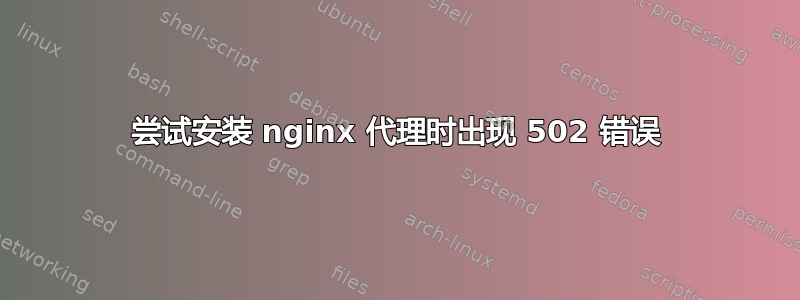
我对此还很陌生,这可能是一个愚蠢的问题 :/
因此,我尝试在 nginx 上启用缓存,但当我重新加载服务器时,结果却是“502 Bad Getaway”
我确实知道哪条线路破坏了一切,但我不确定为什么以及如何修复它。
proxy_pass http://127.0.0.1/;
如果我评论此行,该网站可以运行,但显然没有缓存。
有人可以解释一下我遗漏了什么吗?
整个配置文件:
#GE CONFIG (DOT NOT REMOVE!)
include forge-conf/dev.mywebsite.com/before/*;
proxy_cache_path /var/cache keys_zone=one:10m levels=1:2 inactive=60m use_temp_path=off;
map $sent_http_content_type $expires {
default off;
text/html epoch;
text/css max;
application/javascript max;
~image/ max;
}
server {
listen 80;
server_name dev.mywebsite.com;
root /home/forge/dev.mywebsite.com/public;
# FORGE SSL (DO NOT REMOVE!)
# ssl_certificate;
# ssl_certificate_key;
ssl_protocols TLSv1 TLSv1.1 TLSv1.2;
index index.html index.htm index.php;
charset utf-8;
# FORGE CONFIG (DOT NOT REMOVE!)
include forge-conf/dev.mywebsite.com/server/*;
location = /favicon.ico { access_log off; log_not_found off; }
location = /robots.txt { access_log off; log_not_found off; }
#access_log /var/log/mywebsite.acces.log;
error_log /var/log/nginx/dev.mywebsite.com-error.log error;
error_page 404 /index.php;
location ~ \.php$ {
fastcgi_split_path_info ^(.+\.php)(/.+)$;
fastcgi_pass unix:/var/run/php/php7.0-fpm.sock;
fastcgi_index index.php;
include fastcgi_params;
}
location ~ /\.ht {
deny all;
}
location / {
try_files $uri $uri/ /index.php?$query_string;
###
# Proxy Swag
###
proxy_pass http://127.0.0.1/;
proxy_cache one;
proxy_cache_use_stale error timeout updating http_500 http_502 http_503 http_504;
}
# FORGE CONFIG (DOT NOT REMOVE!)
答案1
当您将来自端口 80 的 Web 服务器服务的请求代理到同一端口时,您将使用此配置进行无限代理循环。
您需要使用fastcgi_cache指令来缓存 FastCGI 内容。


