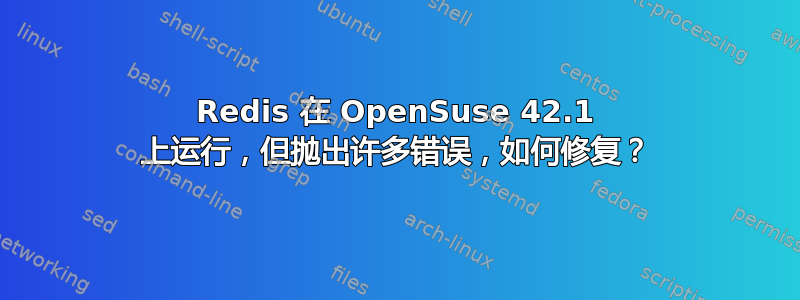
使用包管理器在 OpenSuse 42.1 上安装了 Redis 3.2.4。该机器有 16GB 内存。
按照这些步骤操作即可运行。(我想作为守护进程运行,但尚未更改设置。)
cp default.conf.example default.confchown root.redis default.confsystemctl enable redis@defaultsystemctl start redis@defaultservice redis start
收到这些错误:
54778:C 18 Jan 12:38:56.664 # systemd supervision requested, but NOTIFY_SOCKET not found
54778:M 18 Jan 12:38:56.665 # You requested maxclients of 10000 requiring at least 10032 max file descriptors.
54778:M 18 Jan 12:38:56.665 # Server can't set maximum open files to 10032 because of OS error: Operation not permitted.
54778:M 18 Jan 12:38:56.665 # Current maximum open files is 4096. maxclients has been reduced to 4064 to compensate for low ulimit. If you need higher maxclients increase 'ulimit -n'.
54778:M 18 Jan 12:38:56.666 # WARNING: The TCP backlog setting of 511 cannot be enforced because /proc/sys/net/core/somaxconn is set to the lower value of 128.
54778:M 18 Jan 12:38:56.666 # Server started, Redis version 3.2.4
54778:M 18 Jan 12:38:56.666 # WARNING overcommit_memory is set to 0! Background save may fail under low memory condition. To fix this issue add 'vm.overcommit_memory = 1' to /etc/sysctl.conf and then reboot or run the command 'sysctl vm.overcommit_memory=1' for this to take effect.
54778:M 18 Jan 12:38:56.666 # WARNING you have Transparent Huge Pages (THP) support enabled in your kernel. This will create latency and memory usage issues with Redis. To fix this issue run the command 'echo never > /sys/kernel/mm/transparent_hugepage/enabled' as root, and add it to your /etc/rc.local in order to retain the setting after a reboot. Redis must be restarted after THP is disabled.
答案1
Type=forking必须在节文件中[Service]输入一行redis.service
对于 Ubuntu 类型sudo nano /etc/systemd/system/redis.service
答案2
看来你需要调整你的 Linux 内核。查看 sysctl 命令、sysctl.conf 配置文件及其各自的手册页。
您需要增加以下内核值:最大文件描述符、最大打开文件、最大连接数、启用过量使用内存并禁用透明大页面。然后重新启动
似乎你的 redis 实例正在运行,但性能有限


