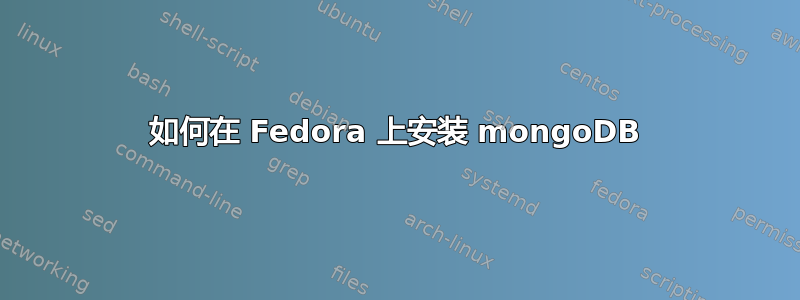
我想在 Fedora 25 上安装 mongodb,
但我收到此错误:
重定向到“/usr/bin/dnf install -y mongodb-org”(参见“man yum2dnf”)
无法同步 repo 'mysql57-community' 的缓存,正在禁用。无法同步 repo 'mongodb-org-3.4' 的缓存,正在禁用。无法同步 repo 'mysql-connectors-community' 的缓存,正在禁用。无法同步 repo 'mysql-tools-community' 的缓存,正在禁用。上次元数据过期检查:1:58:49 前,2017 年 2 月 16 日星期四 12:55:42。没有可用的软件包 mongodb-org。错误:无法找到匹配项。
答案1
您可能正在使用此存储库
[mongodb-org-3.4]
name=MongoDB 3.4 Repository
baseurl=https://repo.mongodb.org/yum/redhat/$releasever/mongodb-org/3.4/x86_64/
gpgcheck=0
enabled=1
它无法在 Fedora 上运行,原因有二:
- 此存储库仅适用于 RHEL 或 CentOS 6/7
$releasever应为 6 或 7(而不是 25+)
如果要在 Fedora 中安装 mongo(2018 年 2 月 v3.4),则可以使用普通存储库:
# As ROOT
# Install the client and the server
dnf install mongodb mongodb-server
# If you have SELinux
# Allow access to port 27017 (the one mongo server uses)
semanage port -a -t mongod_port_t -p tcp 27017
# Start mongo server
systemctl start mongod
# From any user
# You can access the client
mongo
来源:


