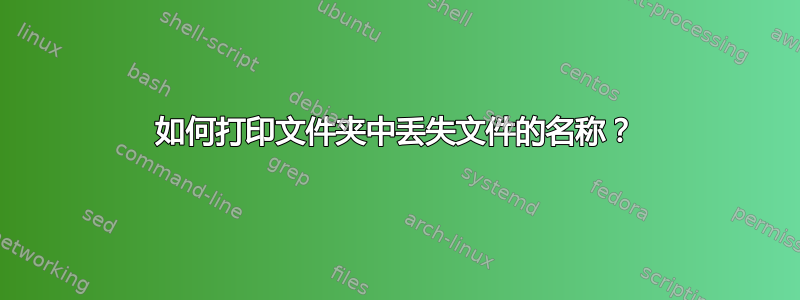
我的一个文件夹中有 2000 多个文件,但该文件夹中缺少几个文件。
文件的名称就像
GLDAS_NOAH025SUBP_3H.A2003001.0000.001.2015210044609.pss.grb GLDAS_NOAH025SUBP_3H.A2003001.0600.001.2015210044609.pss.grb GLDAS_NOAH025SUBP_3H.A2003001.1200.001.2015210044609.pss.grb GLDAS_NOAH025SUBP_3H.A2003001.1800.001.2015210044609.pss.grb GLDAS_NOAH025SUBP_3H.A2003002.0000.001.2015210044609.pss.grb GLDAS_NOAH025SUBP_3H.A2003002.0600.001.2015210044609.pss.grb GLDAS_NOAH025SUBP_3H.A2003002.1200.001.2015210044609.pss.grb GLDAS_NOAH025SUBP_3H.A2003002.1800.001.2015210044609.pss.grb GLDAS_NOAH025SUBP_3H.A2003003.0000.001.2015210044609.pss.grb GLDAS_NOAH025SUBP_3H.A2003003.0600.001.2015210044609.pss.grb GLDAS_NOAH025SUBP_3H.A2003003.1200.001.2015210044609.pss.grb GLDAS_NOAH025SUBP_3H.A2003003.1800.001.2015210044609.pss.grb
001表示日期,而0000表示小时。
如何找出文件夹中缺少哪个文件?我在谷歌中得到的答案很少,但不知道如何实现这些。
答案1
通过zsh或bash4,您可以使用大括号扩展为了那个原因:
ls -d GLDAS_NOAH025SUBP_3H.A2003{001..006}.{0000,0600,1200,1800}.001.2015210044609.pss.grb >/dev/null
注意括号:
{001..006}表示扩展为001,002, ...006{0000,0600,1200,1800}对上述每一项添加0000、0600和1200。1800>/dev/null是为了避免ls-> 我们只想要标准错误的标准输出
现在,如果一个文件不存在,ls将显示一个错误:
ls: cannot access GLDAS_NOAH025SUBP_3H.A2003004.0000.001.2015210044609.pss.grb: No such file or directory
ls: cannot access GLDAS_NOAH025SUBP_3H.A2003004.0600.001.2015210044609.pss.grb: No such file or directory
ls: cannot access GLDAS_NOAH025SUBP_3H.A2003004.1200.001.2015210044609.pss.grb: No such file or directory
ls: cannot access GLDAS_NOAH025SUBP_3H.A2003004.1800.001.2015210044609.pss.grb: No such file or directory
ls: cannot access GLDAS_NOAH025SUBP_3H.A2003005.0000.001.2015210044609.pss.grb: No such file or directory
ls: cannot access GLDAS_NOAH025SUBP_3H.A2003005.0600.001.2015210044609.pss.grb: No such file or directory
ls: cannot access GLDAS_NOAH025SUBP_3H.A2003005.1200.001.2015210044609.pss.grb: No such file or directory
ls: cannot access GLDAS_NOAH025SUBP_3H.A2003005.1800.001.2015210044609.pss.grb: No such file or directory
ls: cannot access GLDAS_NOAH025SUBP_3H.A2003006.0000.001.2015210044609.pss.grb: No such file or directory
ls: cannot access GLDAS_NOAH025SUBP_3H.A2003006.0600.001.2015210044609.pss.grb: No such file or directory
ls: cannot access GLDAS_NOAH025SUBP_3H.A2003006.1200.001.2015210044609.pss.grb: No such file or directory
ls: cannot access GLDAS_NOAH025SUBP_3H.A2003006.1800.001.2015210044609.pss.grb: No such file or directory
用ksh93,替换{001..006}为{1..6%.3d}。
答案2
@chaos 解决方案的变体(bash 4.0 或更高版本或 zsh 4.3.11 及更高版本):
for a in GL.....2003{001..365}.{00..18..6}00.001.2015210044609.pss.grb
do
[[ -f $a ]] || echo "$a"
done
或者
for a in {001..365}.{00..18..6}
do
[[ -f "GL.....2003${a}00.001.2015210044609.pss.grb" ]] || echo "$a"
done
仅打印缺少的日期+小时
答案3
尽管混沌的答案很适合在交互式 shell 中使用,这个脚本可以用作 POSIX 脚本,例如,如果您需要定期执行此操作和/或在另一台计算机上执行此操作。
#!/bin/sh
i=0
while test "$((i+=1))" -lt 366 ; do
for j in 00 06 12 18 ; do
file="GLDAS_NOAH025SUBP_3H.A2003$(printf '%03d' "$i").${j}00.001.2015210044609.pss.grb"
test -e "$file" || echo "$file"
done
done
(seq或者 POSIX 未指定大括号扩展。)
答案4
在循环中构建文件名,然后测试文件是否不存在:
for day in `seq -f "%03g" 1 30`
do
for hour in 0000 0600 1200 1800
do
filename="GLDAS_NOAH025SUBP_3H.A2003${day}.${hour}.001.2015210044609.pss.grb"
if [[ ! -e $filename ]]
then
echo "File missing: $filename"
fi
done
done
注意:我不保证这个例子没有错误。这是一个示例,而不是已知的工作脚本。
可移植性:需要ksh、bash或zsh以及具有可用 GNU 命令的系统seq。


