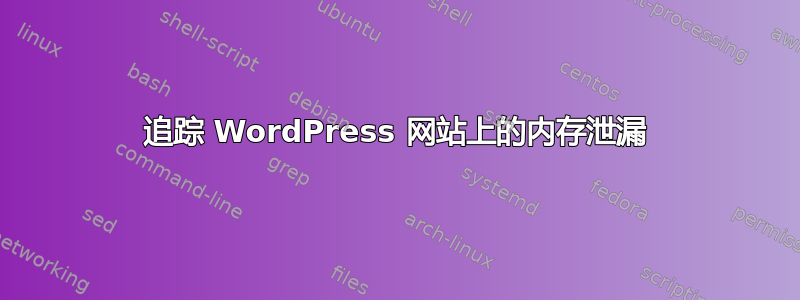
我正在为 wordpress 运行 AWS 市场 bitnami 映像。该网站已运行了几个月,最近开始崩溃。有些东西正在泄漏内存,但我不知道是什么原因。
我已经更新了 php-fpm 设置
pm = ondemand
pm.max_children = 20
pm.process_idle_timeout = 10s
pm.max_requests = 500
我将 php.in 中的 max_memory 降低到了 64M
但我仍然能看到记忆正在慢慢消失。
bitnami@ip-172-31-7-85:/opt/bitnami/php/etc$ free -m
total used free shared buffers cached
Mem: 2000 1236 764 75 94 489
-/+ buffers/cache: 652 1348
httpd 和 php-fpm 进程会占用越来越多的内存,直到网站崩溃。
bitnami@ip-172-31-7-85:/opt/bitnami/apache2/logs$ ps aux --sort -rss
USER PID %CPU %MEM VSZ RSS TTY STAT START TIME COMMAND
mysql 1478 0.6 11.0 1392736 227120 ? Sl 19:35 0:24 /opt/bitnami/mysql/bin/mysqld.bin --defaults-file=/opt/bitnami/mysql/my.cnf --basedir=/opt/bitnami/mysql --datadir=/opt/bitnami/m
daemon 3841 1.1 3.0 1305952 62988 ? Sl 20:36 0:01 /opt/bitnami/apache2/bin/httpd.bin -f /opt/bitnami/apache2/conf/httpd.conf -DDISABLE_BANNER
daemon 4045 4.3 2.5 286040 51928 ? S 20:36 0:06 php-fpm: pool wordpress
daemon 3843 0.7 2.4 1305496 50564 ? Sl 20:36 0:01 /opt/bitnami/apache2/bin/httpd.bin -f /opt/bitnami/apache2/conf/httpd.conf -DDISABLE_BANNER
daemon 4047 3.5 2.4 286012 50356 ? S 20:36 0:05 php-fpm: pool wordpress
daemon 3842 0.8 2.4 1305892 50020 ? Sl 20:36 0:01 /opt/bitnami/apache2/bin/httpd.bin -f /opt/bitnami/apache2/conf/httpd.conf -DDISABLE_BANNER
daemon 4048 0.6 2.3 1297712 48532 ? Sl 20:36 0:01 /opt/bitnami/apache2/bin/httpd.bin -f /opt/bitnami/apache2/conf/httpd.conf -DDISABLE_BANNER
daemon 4118 3.0 2.1 285992 44916 ? R 20:36 0:04 php-fpm: pool wordpress
daemon 4116 3.9 2.1 286000 44856 ? S 20:36 0:06 php-fpm: pool wordpress
daemon 4115 1.4 1.6 273832 34420 ? S 20:36 0:02 php-fpm: pool wordpress
root 3831 0.0 1.1 206004 23300 ? Ss 20:36 0:00 /opt/bitnami/apache2/bin/httpd.bin -f /opt/bitnami/apache2/conf/httpd.conf -DDISABLE_BANNER
root 3793 0.0 0.3 267808 7836 ? Rs 20:35 0:00 php-fpm: master process (/opt/bitnami/php/etc/php-fpm.conf)
网站的负载很低。但只需 10 分钟它就会崩溃。
我的错误日志中出现以下内容
[Thu Mar 09 18:43:49.420787 2017] [pagespeed:warn] [pid 1549:tid 140430532409088] [mod_pagespeed 1.9.32.14-0 @1549] Fetch timed out: http://ourdomaincom/wp-content/uploads/2015/01/ourdomain_page_3.jpg-200x200.jpg (connecting to:172.31.7.85) (1) waiting for 50 ms
[Thu Mar 09 18:43:49.583085 2017] [pagespeed:warn] [pid 2201:tid 140430112970496] [mod_pagespeed 1.9.32.14-0 @2201] Fetch timed out: http://ourdomain.com/wp-content/plugins/LayerSlider/static/js/layerslider.transitions.js?ver=5.6.9 (connecting to:172.31.7.85) (1) waiting for 50 ms
[Thu Mar 09 18:43:49.584180 2017] [pagespeed:warn] [pid 1548:tid 140430381405952] [mod_pagespeed 1.9.32.14-0 @1548] Fetch timed out: http://ourdomain.com/wp-content/themes/thefox/js/custom_woo_js.js?ver=4.6.1 (connecting to:172.31.7.85) (1) waiting for 50 ms
我该如何修复这个问题或者追踪内存泄漏?


