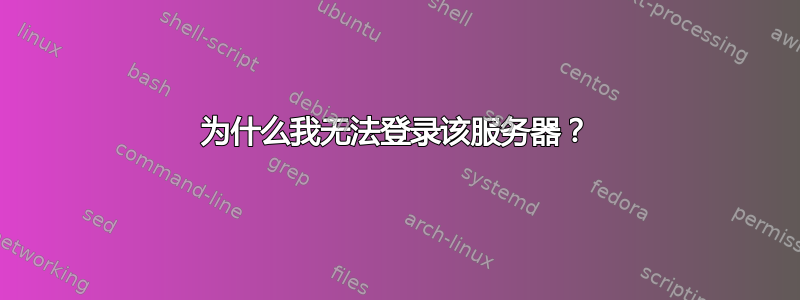
我正在尝试登录 centos 6.8 服务器,我有 IP 地址和正确的密码。它将私钥存储在我的 known_hosts 文件中,但后来我忘记了。我的同事可以从他的计算机登录,他的私钥在他发送给我的 id_rsa.pub 文件中。当我存储它时,我仍然无法登录。我后来删除了该文件,但我仍然无法登录,我无法理解下面的错误日志,请帮忙。
danales-MacBook-Pro:~ danale$ ssh -vvv <ip>
OpenSSH_7.3p1, LibreSSL 2.4.1
debug1: Reading configuration data /Users/danale/.ssh/config
debug1: Reading configuration data /etc/ssh/ssh_config
debug1: /etc/ssh/ssh_config line 20: Applying options for *
debug2: resolving "<ip>" port 22
debug2: ssh_connect_direct: needpriv 0
debug1: Connecting to <ip> [<ip>] port 22.
debug1: Connection established.
debug1: identity file /Users/danale/.ssh/id_rsa type 1
debug1: key_load_public: No such file or directory
debug1: identity file /Users/danale/.ssh/id_rsa-cert type -1
debug1: key_load_public: No such file or directory
debug1: identity file /Users/danale/.ssh/id_dsa type -1
debug1: key_load_public: No such file or directory
debug1: identity file /Users/danale/.ssh/id_dsa-cert type -1
debug1: key_load_public: No such file or directory
debug1: identity file /Users/danale/.ssh/id_ecdsa type -1
debug1: key_load_public: No such file or directory
debug1: identity file /Users/danale/.ssh/id_ecdsa-cert type -1
debug1: key_load_public: No such file or directory
debug1: identity file /Users/danale/.ssh/id_ed25519 type -1
debug1: key_load_public: No such file or directory
debug1: identity file /Users/danale/.ssh/id_ed25519-cert type -1
debug1: Enabling compatibility mode for protocol 2.0
debug1: Local version string SSH-2.0-OpenSSH_7.3
debug1: Remote protocol version 2.0, remote software version OpenSSH_5.3
debug1: match: OpenSSH_5.3 pat OpenSSH_5* compat 0x0c000000
debug2: fd 3 setting O_NONBLOCK
debug1: Authenticating to <ip>:22 as 'danale'
debug3: hostkeys_foreach: reading file "/Users/danale/.ssh/known_hosts"
debug3: record_hostkey: found key type RSA in file /Users/danale/.ssh/known_hosts:8
debug3: load_hostkeys: loaded 1 keys from 107.6.169.138
debug3: order_hostkeyalgs: prefer hostkeyalgs: [email protected],rsa-sha2-512,rsa-sha2-256,ssh-rsa
debug3: send packet: type 20
debug1: SSH2_MSG_KEXINIT sent
debug3: receive packet: type 20
debug1: SSH2_MSG_KEXINIT received
debug2: local client KEXINIT proposal
debug2: KEX algorithms: [email protected],ecdh-sha2-nistp256,ecdh-sha2-nistp384,ecdh-sha2-nistp521,diffie-hellman-group-exchange-sha256,diffie-hellman-group16-sha512,diffie-hellman-group18-sha512,diffie-hellman-group-exchange-sha1,diffie-hellman-group14-sha256,diffie-hellman-group14-sha1,ext-info-c
debug2: host key algorithms: [email protected],rsa-sha2-512,rsa-sha2-256,ssh-rsa,[email protected],[email protected],[email protected],[email protected],ecdsa-sha2-nistp256,ecdsa-sha2-nistp384,ecdsa-sha2-nistp521,ssh-ed25519
debug2: ciphers ctos: [email protected],aes128-ctr,aes192-ctr,aes256-ctr,[email protected],[email protected],aes128-cbc,aes192-cbc,aes256-cbc,3des-cbc
debug2: ciphers stoc: [email protected],aes128-ctr,aes192-ctr,aes256-ctr,[email protected],[email protected],aes128-cbc,aes192-cbc,aes256-cbc,3des-cbc
debug2: MACs ctos: [email protected],[email protected],[email protected],[email protected],[email protected],[email protected],[email protected],hmac-sha2-256,hmac-sha2-512,hmac-sha1
debug2: MACs stoc: [email protected],[email protected],[email protected],[email protected],[email protected],[email protected],[email protected],hmac-sha2-256,hmac-sha2-512,hmac-sha1
debug2: compression ctos: none,[email protected],zlib
debug2: compression stoc: none,[email protected],zlib
debug2: languages ctos:
debug2: languages stoc:
debug2: first_kex_follows 0
debug2: reserved 0
debug2: peer server KEXINIT proposal
debug2: KEX algorithms: diffie-hellman-group-exchange-sha256,diffie-hellman-group-exchange-sha1,diffie-hellman-group14-sha1,diffie-hellman-group1-sha1
debug2: host key algorithms: ssh-rsa,ssh-dss
debug2: ciphers ctos: aes128-ctr,aes192-ctr,aes256-ctr,arcfour256,arcfour128,aes128-cbc,3des-cbc,blowfish-cbc,cast128-cbc,aes192-cbc,aes256-cbc,arcfour,[email protected]
debug2: ciphers stoc: aes128-ctr,aes192-ctr,aes256-ctr,arcfour256,arcfour128,aes128-cbc,3des-cbc,blowfish-cbc,cast128-cbc,aes192-cbc,aes256-cbc,arcfour,[email protected]
debug2: MACs ctos: hmac-md5,hmac-sha1,[email protected],hmac-sha2-256,hmac-sha2-512,hmac-ripemd160,[email protected],hmac-sha1-96,hmac-md5-96
debug2: MACs stoc: hmac-md5,hmac-sha1,[email protected],hmac-sha2-256,hmac-sha2-512,hmac-ripemd160,[email protected],hmac-sha1-96,hmac-md5-96
debug2: compression ctos: none,[email protected]
debug2: compression stoc: none,[email protected]
debug2: languages ctos:
debug2: languages stoc:
debug2: first_kex_follows 0
debug2: reserved 0
debug1: kex: algorithm: diffie-hellman-group-exchange-sha256
debug1: kex: host key algorithm: ssh-rsa
debug1: kex: server->client cipher: aes128-ctr MAC: [email protected] compression: none
debug1: kex: client->server cipher: aes128-ctr MAC: [email protected] compression: none
debug3: send packet: type 34
debug1: SSH2_MSG_KEX_DH_GEX_REQUEST(2048<3072<8192) sent
debug3: receive packet: type 31
debug1: got SSH2_MSG_KEX_DH_GEX_GROUP
debug2: bits set: 1507/3072
debug3: send packet: type 32
debug1: SSH2_MSG_KEX_DH_GEX_INIT sent
debug3: receive packet: type 33
debug1: got SSH2_MSG_KEX_DH_GEX_REPLY
debug1: Server host key: ssh-rsa SHA256:qISVJ4oOxnoEGlQp6HkKB7vNUMzTUFDc/yV4OBZjlN0
debug3: hostkeys_foreach: reading file "/Users/danale/.ssh/known_hosts"
debug3: record_hostkey: found key type RSA in file /Users/danale/.ssh/known_hosts:8
debug3: load_hostkeys: loaded 1 keys from <ip>
debug1: Host '<ip>' is known and matches the RSA host key.
debug1: Found key in /Users/danale/.ssh/known_hosts:8
debug2: bits set: 1557/3072
debug3: send packet: type 21
debug2: set_newkeys: mode 1
debug1: rekey after 4294967296 blocks
debug1: SSH2_MSG_NEWKEYS sent
debug1: expecting SSH2_MSG_NEWKEYS
debug3: receive packet: type 21
debug2: set_newkeys: mode 0
debug1: rekey after 4294967296 blocks
debug1: SSH2_MSG_NEWKEYS received
debug2: key: /Users/danale/.ssh/id_rsa (0x7ff0d0e00270)
debug2: key: /Users/danale/.ssh/id_dsa (0x0)
debug2: key: /Users/danale/.ssh/id_ecdsa (0x0)
debug2: key: /Users/danale/.ssh/id_ed25519 (0x0)
debug3: send packet: type 5
debug3: receive packet: type 6
debug2: service_accept: ssh-userauth
debug1: SSH2_MSG_SERVICE_ACCEPT received
debug3: send packet: type 50
debug3: receive packet: type 51
debug1: Authentications that can continue: publickey,gssapi-keyex,gssapi-with-mic,password
debug3: start over, passed a different list publickey,gssapi-keyex,gssapi-with-mic,password
debug3: preferred publickey,keyboard-interactive,password
debug3: authmethod_lookup publickey
debug3: remaining preferred: keyboard-interactive,password
debug3: authmethod_is_enabled publickey
debug1: Next authentication method: publickey
debug1: Offering RSA public key: /Users/danale/.ssh/id_rsa
debug3: send_pubkey_test
debug3: send packet: type 50
debug2: we sent a publickey packet, wait for reply
debug3: receive packet: type 51
debug1: Authentications that can continue: publickey,gssapi-keyex,gssapi-with-mic,password
debug1: Trying private key: /Users/danale/.ssh/id_dsa
debug3: no such identity: /Users/danale/.ssh/id_dsa: No such file or directory
debug1: Trying private key: /Users/danale/.ssh/id_ecdsa
debug3: no such identity: /Users/danale/.ssh/id_ecdsa: No such file or directory
debug1: Trying private key: /Users/danale/.ssh/id_ed25519
debug3: no such identity: /Users/danale/.ssh/id_ed25519: No such file or directory
debug2: we did not send a packet, disable method
debug3: authmethod_lookup password
debug3: remaining preferred: ,password
debug3: authmethod_is_enabled password
debug1: Next authentication method: password
以下是我的同事的终端 less /var/log/secure 显示的内容:
root@server [~]# less /var/log/secure
Mar 28 13:55:15 server sshd[6952]: pam_unix(sshd:auth): authentication failure; logname= uid=0 euid=0 tty=ssh ruser= rhost=212.17.62.129
Mar 28 13:55:15 server sshd[6952]: pam_succeed_if(sshd:auth): error retrieving information about user dspace
Mar 28 13:55:17 server sshd[6952]: Failed password for invalid user dspace from 212.17.62.129 port 53429 ssh2
Mar 28 13:55:17 server sshd[6953]: Received disconnect from 212.17.62.129: 3: com.jcraft.jsch.JSchException: Auth fail
Mar 28 14:00:15 server sshd[7716]: Invalid user a from 27.41.204.187
Mar 28 14:00:15 server sshd[7732]: input_userauth_request: invalid user a
Mar 28 14:00:15 server sshd[7716]: pam_unix(sshd:auth): check pass; user unknown
Mar 28 14:00:15 server sshd[7716]: pam_unix(sshd:auth): authentication failure; logname= uid=0 euid=0 tty=ssh ruser= rhost=27.41.204.187
Mar 28 14:00:15 server sshd[7716]: pam_succeed_if(sshd:auth): error retrieving information about user a
Mar 28 14:00:17 server sshd[7716]: Failed password for invalid user a from 27.41.204.187 port 54722 ssh2
Mar 28 14:00:19 server sshd[7716]: pam_unix(sshd:auth): check pass; user unknown
Mar 28 14:00:19 server sshd[7716]: pam_succeed_if(sshd:auth): error retrieving information about user a
Mar 28 14:00:21 server sshd[7716]: Failed password for invalid user a from 27.41.204.187 port 54722 ssh2
Mar 28 14:00:22 server sshd[7716]: pam_unix(sshd:auth): check pass; user unknown
Mar 28 14:00:22 server sshd[7716]: pam_succeed_if(sshd:auth): error retrieving information about user a
Mar 28 14:00:24 server sshd[7716]: Failed password for invalid user a from 27.41.204.187 port 54722 ssh2
Mar 28 14:00:25 server sshd[7716]: pam_unix(sshd:auth): check pass; user unknown
Mar 28 14:00:25 server sshd[7716]: pam_succeed_if(sshd:auth): error retrieving information about user a
Mar 28 14:00:27 server sshd[7716]: Failed password for invalid user a from 27.41.204.187 port 54722 ssh2
Mar 28 14:20:19 server sshd[10806]: pam_unix(sshd:auth): authentication failure; logname= uid=0 euid=0 tty=ssh ruser= rhost=123.115.51.110 user=root
Mar 28 14:20:21 server sshd[10806]: Failed password for root from 123.115.51.110 port 36288 ssh2
Mar 28 14:20:23 server sshd[10806]: Failed password for root from 123.115.51.110 port 36288 ssh2
Mar 28 14:20:26 server sshd[10806]: Failed password for root from 123.115.51.110 port 36288 ssh2
Mar 28 14:20:28 server sshd[10806]: Failed password for root from 123.115.51.110 port 36288 ssh2
Mar 28 14:20:31 server sshd[10806]: Failed password for root from 123.115.51.110 port 36288 ssh2
Mar 28 14:20:33 server sshd[10806]: Failed password for root from 123.115.51.110 port 36288 ssh2
Mar 28 14:20:33 server sshd[10808]: Disconnecting: Too many authentication failures for root
Mar 28 14:20:33 server sshd[10806]: PAM 5 more authentication failures; logname= uid=0 euid=0 tty=ssh ruser= rhost=123.115.51.110 user=root
Mar 28 14:20:33 server sshd[10806]: PAM service(sshd) ignoring max retries; 6 > 3
Mar 28 14:22:53 server sshd[11064]: pam_unix(sshd:auth): authentication failure; logname= uid=0 euid=0 tty=ssh ruser= rhost=49.65.211.86 user=root
Mar 28 14:22:56 server sshd[11064]: Failed password for root from 49.65.211.86 port 38625 ssh2
Mar 28 14:22:58 server sshd[11064]: Failed password for root from 49.65.211.86 port 38625 ssh2
Mar 28 14:23:00 server sshd[11064]: Failed password for root from 49.65.211.86 port 38625 ssh2
Mar 28 14:23:02 server sshd[11064]: Failed password for root from 49.65.211.86 port 38625 ssh2
Mar 28 14:23:04 server sshd[11064]: Failed password for root from 49.65.211.86 port 38625 ssh2
Mar 28 14:26:11 server sshd[11503]: Accepted password for root from 68.46.220.105 port 53344 ssh2
Mar 28 14:26:11 server sshd[11503]: pam_unix(sshd:session): session opened for user root by (uid=0)
(END)
答案1
id_rsa.pub通常存储公钥。也许你应该向同事请求私钥,私钥存储在id_rsa文件中。
更新:正如@sengi所说,不要共享私钥。让您的同事将您的公钥添加到服务器上的authorized_keys。
答案2
您需要让您的同事添加你的 ~/.ssh/id_rsa.pub(这是您的公钥)到您的~/.ssh/authorized_keys服务器上(或者/etc/sshd/authorized_keys如果您使用 root 登录)。
您的私钥(id_rsa)绝不能离开您的机器。
如果您删除或覆盖了您的~/.ssh/id_rsa.pub或~/.ssh/id_rsa,请运行来生成一个新的ssh-keygen。


