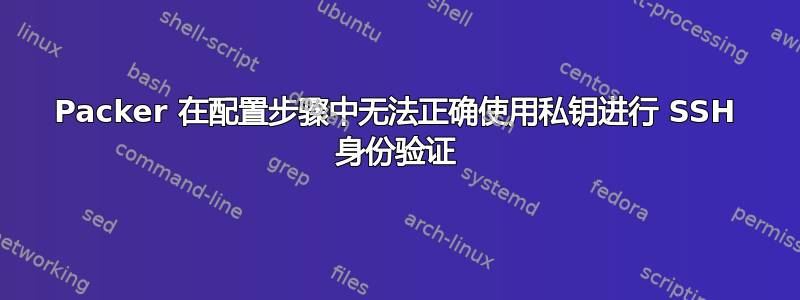
我使用 Packer 构建 VirtualBox 映像,并使用 Ansible 配置程序设置映像。构建器步骤创建一个临时用户(ssh_username和ssh_password)。Ansible 配置程序使用此临时用户运行。当然,我希望在设置更安全的仅公钥用户后摆脱此用户。因此,我添加了第二个 Ansible 配置步骤,以安全用户身份连接并删除不安全用户。或者至少这是计划。但是,使用此方法,Ansible 通过打包器无法真正连接到虚拟机。
以下是 packer.json 文件的相关部分:
"provisioners": [
{
"type": "ansible",
"playbook_file": "playbooks/image/image.yml",
"groups": [
"{{user `ansible_group`}}"
],
"user": "vagrant",
"extra_arguments": [
"--vault-password-file", "scripts/get-vault-password.sh",
"-e", "global_configuration_user={{user `configuration_user`}}",
"-e", "global_deployment_user={{user `deployment_user`}}",
"-e", "ansible_ssh_pass=vagrant",
"-vvvvv"
]
},
{
"type": "ansible",
"playbook_file": "playbooks/image/removeVagrant.yml",
"groups": [
"{{user `ansible_group`}}"
],
"user": "{{user `configuration_user`}}",
"extra_arguments": [
"--vault-password-file", "scripts/get-vault-password.sh",
"-e", "global_configuration_user={{user `configuration_user`}}",
"-e", "global_deployment_user={{user `deployment_user`}}",
"-e", "ansible_ssh_private_key_file=~/.ssh/id_{{user `configuration_user`}}_rsa",
"-vvvvv"
]
}
],
第一个配置步骤没有问题。第二个步骤因权限被拒绝而失败。Ansible 正在尝试执行以下 SSH 命令:
ssh -vvv -C -o ControlMaster=auto -o ControlPersist=60s -o StrictHostKeyChecking=no -o Port=37947 -o 'IdentityFile="/home/redacted/.ssh/id_rsa"' -o KbdInteractiveAuthentication=no -o PreferredAuthentications=gssapi-with-mic,gssapi-keyex,hostbased,publickey -o PasswordAuthentication=no -o User=redacted -o ConnectTimeout=10 -o StrictHostKeyChecking=no -o UserKnownHostsFile=/dev/null -o ControlPath=/home/redacted/.ansible/cp/ansible-ssh-%h-%p-%r 127.0.0.1 '/bin/sh -c '"'"'( umask 77 && mkdir -p "` echo ~/.ansible/tmp/ansible-tmp-1491233126.24-276699777493633 `" && echo ansible-tmp-1491233126.24-276699777493633="` echo ~/.ansible/tmp/ansible-tmp-1491233126.24-276699777493633 `" ) && sleep 0'"'"''
SSH 调试输出的相关部分是:
debug1: SSH2_MSG_NEWKEYS received
debug2: key: /home/redacted/.ssh/id_rsa, explicit, agent
debug2: key: redacted
debug2: key: redacted
debug2: key: redacted
debug2: key: redacted
debug2: key: redacted
debug2: key: redacted
debug2: key: redacted
debug3: send packet: type 5
debug3: receive packet: type 6
debug2: service_accept: ssh-userauth
debug1: SSH2_MSG_SERVICE_ACCEPT received
debug3: send packet: type 50
debug3: receive packet: type 51
debug1: Authentications that can continue: publickey
debug3: start over, passed a different list publickey
debug3: preferred gssapi-with-mic,gssapi-keyex,hostbased,publickey
debug3: authmethod_lookup publickey
debug3: remaining preferred: ,gssapi-keyex,hostbased,publickey
debug3: authmethod_is_enabled publickey
debug1: Next authentication method: publickey
debug1: Offering RSA public key: /home/redacted/.ssh/id_rsa
debug3: send_pubkey_test
debug3: send packet: type 50
debug2: we sent a publickey packet, wait for reply
debug3: receive packet: type 51
debug1: Authentications that can continue: publickey
debug1: Offering RSA public key: key2
debug3: send_pubkey_test
debug3: send packet: type 50
debug2: we sent a publickey packet, wait for reply
debug3: receive packet: type 51
然后它继续尝试我.ssh目录中的其余密钥,当然,这些密钥都失败了。第一个密钥,即请求的密钥,已经失败了。
我运行 Packer-on-error=abort以便它可以让虚拟机保持运行。我尝试使用相同的命令进行 SSH 连接,但出现连接被拒绝错误。我发现,原因是它试图连接到 Packer 设置的 SSH 代理端口。因此,我使用在 Virtualbox VM 上设置的实际转发端口,SSH 连接成功。因此,问题似乎出在 SSH 代理上。但是,我不确定如何让它正常运行。
我也尝试使用ssh_authorized_key_file选项(https://www.packer.io/docs/provisioners/ansible.html) 在我的 Ansible 配置器 Packer 配置中。在这种情况下,我收到一个 Packer 错误,提示无法解析授权密钥(源代码在这里:https://github.com/bhcleek/packer-provisioner-ansible/blob/master/provisioner/ansible/provisioner.go)。它没有告诉我问题是什么。SSH 库的 Go 文档说这是标准的 SSH 密钥文件格式。或者这是我对它的最佳解释(https://godoc.org/golang.org/x/crypto/ssh#ParseAuthorizedKey)。
答案1
我遇到了这个问题,并且无法让 Packer SSH-Proxy 成功运行。
为了让包装者不是创建临时密钥,您需要将“配置密钥”嵌入 AMI 中,或者提前将其存在于 AWS 中。
如果您遵循选项 1 - 您需要ssh_private_key_file向构建器配置提供选项,以及设置ssh_agent_auth为 true - 如下所示:
"ssh_username": "ubuntu",
"ssh_private_key_file": "../provision",
"ssh_agent_auth": true,
如果您遵循选项 2 - 请ssh_keypair_name向构建器提供选项。
在这两种情况下,您都需要提供用户到 Ansible 配置器,但应该使用指定的密钥对,而不是打包器生成的临时密钥对。
注意::当我使用 Ansible 配置程序从框中删除用户时,它导致 ansible 失败。我怀疑这是因为不可能让 ansible 不通过代理连接到目标机器,并且不可能在配置程序中指定代理用户。我需要在单个异步调用中执行“删除用户并关闭机器”。


