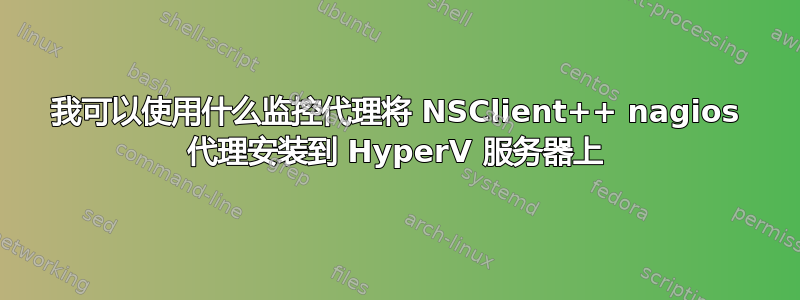
因此,我安装了我新奇的 hyperv 服务器,让几个 VM 运行良好 - 现在我意识到我无法将主机服务器连接到监控我其余环境的 nagios(核心)。
有没有 NSClient++ 的替代品(或者一些开关什么的)可以用来从主机提取 nagios 信息?
我尝试过的:
在 hyperv 框中的小命令窗口中下载并安装 msi 包。下载没问题,但它无法识别 .msi 文件,说 32 位和 64 位文件均无效
This installation package could not be opened.Verify that the package exists, and that you can access it, or contact the application vendor to verify that this is a valid Windows Installer package.通读这篇文章 - 尽管它假设最后有一个完整的 Windows 服务器可用:http://www.altaro.com/hyper-v/how-to-monitor-hyper-v/
答案1
您引用的那篇文章比较旧,我已将其替换为较新的文章:http://www.altaro.com/hyper-v/how-to-monitor-hyper-v-with-nagios/。然而,这并不能真正解决您的问题。
我会继续尝试让 NSClient++ 工作。它仍然是我发现的用于从 Nagios 监控 Hyper-V 的最佳工具。您记得解除 MSI 文件的阻止 (Unblock-File) 吗?它在 Hyper-V Server 上应该可以正常工作。原始文章在 Windows Server 和 Hyper-V Server 上都进行了测试。较新的版本未在 Hyper-V Server 上进行测试,但已在 Windows Server Core 上进行测试并且运行良好。
如果 MSI 路径不起作用,请使用 NSClient++ 的 ZIP 分发版。一定要记得在解压之前先解锁。您需要最新的VC++ 可再发行组件已经安装以便使用 ZIP 分发版。
如果您使用 ZIP 发行版,则需要构建自己的 nsclient.ini 文件。本文的较新版本更详细地介绍了如何正确设置该文件,但此示例足以实现基本监控:
[/settings/default]
password = nagios
allowed hosts = 192.168.25.128
[/settings/NRPE/server]
verify mode = none
insecure = true
[/modules]
CheckExternalScripts = 1
CheckHelpers = 1
CheckEventLog = 1
CheckNSCP = 1
CheckDisk = 1
CheckSystem = 1
NRPEServer = 1
NSClientServer = 1
答案2
如果 WMI 是一个可行的选择,那么检查WMI Plus是 NSClient++ 的替代品。
此外,您还可以使用 SNMP 检查 Windows 上的一些(很多?)指标/服务。Nagios Exchange 上的 Windows 类别。
这完全取决于您具体想要监控什么。


