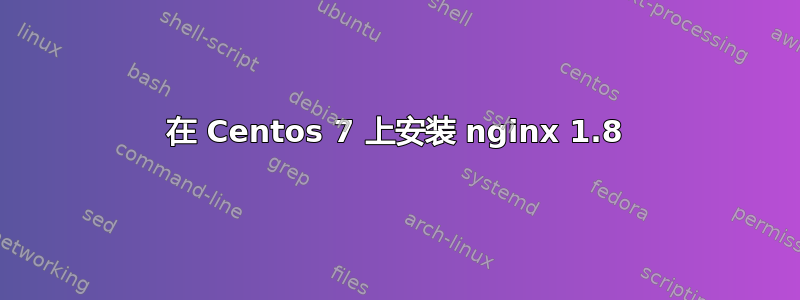
我正在尝试在 Centos 7 上安装 nginx 1.8。我尝试了以下步骤:
从以下位置安装 nginx 存储库http://nginx.org/en/linux_packages.html
wget http://nginx.org/packages/centos/7/noarch/RPMS/nginx-release-centos-7-0.el7.ngx.noarch.rpm rpm -ivh nginx-release-centos-7-0.el7.ngx.noarch.rpm安装 Nginx
yum install nginx启动 Nginx:
sudo systemctl start nginx
但什么也没发生; nginx 没有启动。完全相同的步骤在 Centos 6 上也可以正常工作。
这是输出systemctl status nginx:
nginx.service - The nginx HTTP and reverse proxy server
Loaded: loaded (/usr/lib/systemd/system/nginx.service; enabled)
Active: inactive (dead) since Thu 2015-08-06 14:30:51 UTC; 21s ago
Process: 29865 ExecStop=/bin/kill -s QUIT $MAINPID (code=exited, status=0/SUCCESS)
Main PID: 29776 (code=exited, status=0/SUCCESS)
Aug 06 13:31:12 vultr.guest systemd[1]: Failed to read PID from file /run/nginx.pid: Invalid argument
Aug 06 13:31:12 vultr.guest systemd[1]: Started The nginx HTTP and reverse proxy server.
Aug 06 13:31:30 vultr.guest systemd[1]: Started The nginx HTTP and reverse proxy server.
Aug 06 13:31:54 vultr.guest systemd[1]: Started The nginx HTTP and reverse proxy server.
Aug 06 13:31:57 vultr.guest systemd[1]: Started The nginx HTTP and reverse proxy server.
Aug 06 13:32:04 vultr.guest systemd[1]: Started The nginx HTTP and reverse proxy server.
Aug 06 14:30:20 vultr.guest systemd[1]: Started The nginx HTTP and reverse proxy server.
Aug 06 14:30:51 vultr.guest systemd[1]: Stopping The nginx HTTP and reverse proxy server...
Aug 06 14:30:51 vultr.guest systemd[1]: Stopped The nginx HTTP and reverse proxy server.
Aug 06 14:30:56 vultr.guest systemd[1]: Stopped The nginx HTTP and reverse proxy server.
答案1
尝试下面的这些命令
hostnamectl
hostnamectl set-hostname servername.domain.com
hostnamectl
systemctl restart sshd.service
rpm -Uvh http://nginx.org/packages/centos/7/noarch/RPMS/nginx-release-centos-7-0.el7.ngx.noarch.rpm
yum install nginx
systemctl enable nginx.service
systemctl start nginx.service
systemctl stop httpd.service or systemctl disable httpd
yum remove httpd
systemctl disable httpd.service
systemctl enable nginx.service
systemctl start nginx.service
firewall-cmd --permanent --zone=public --add-service=http
firewall-cmd --permanent --zone=public --add-service=https
firewall-cmd --reload


