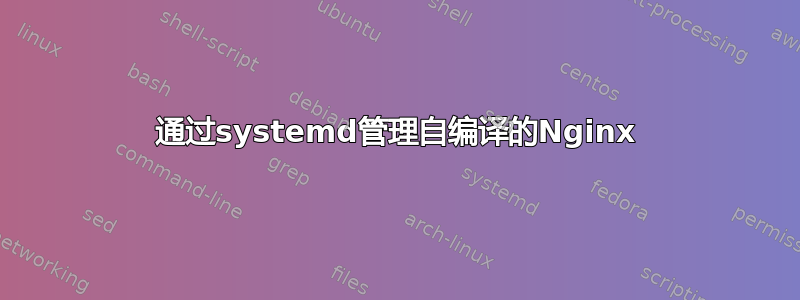
我从源代码编译了 Nginx,现在我想通过 systemd 来管理它systemctl start,stop,restart,reload,enable nginx.service。我需要做什么才能启用此功能?
答案1
您需要添加NGINX systemd 服务文件在/lib/systemd/system/nginx.service。
对于您自己的 Nginx 实例(相对于您的发行版提供的实例),/etc/systemd/system/nginx.service可能是正确的位置。/lib/systemd/system/nginx.service当使用systemctl enable nginx.service(或reenable) 启用时,它还会覆盖 。
[Unit]
Description=The NGINX HTTP and reverse proxy server
After=syslog.target network.target remote-fs.target nss-lookup.target
[Service]
Type=forking
PIDFile=/run/nginx.pid
ExecStartPre=/usr/local/sbin/nginx -t
ExecStart=/usr/local/sbin/nginx
ExecReload=/bin/kill -s HUP $MAINPID
ExecStop=/bin/kill -s QUIT $MAINPID
PrivateTmp=true
[Install]
WantedBy=multi-user.target
您可能需要根据编译的 Nginx 所在的位置更改路径。这里,我假设它在/usr/local/sbin/nginx。


