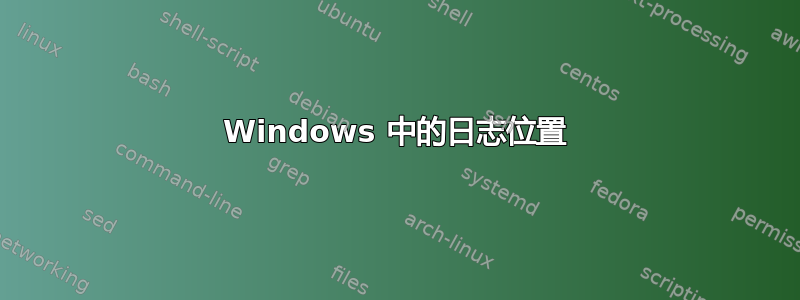
有什么区别
C:\Windows\System32\LogFiles
和
C:\Windows\System32\winevt\Logs
?
还有其他重要的系统日志位置吗?
答案1
答案2
C:\Windows\System32\LogFiles 用于 Windows 组件和应用程序日志。
C:\Windows\System32\winevt\Logs 用于事件日志。
如果您安装了 IIS、安装了 Exchange Server 等,则可能还有其他日志位置。
答案3
您还会在 下找到一些设置/配置日志C:\Windows\Logs。




