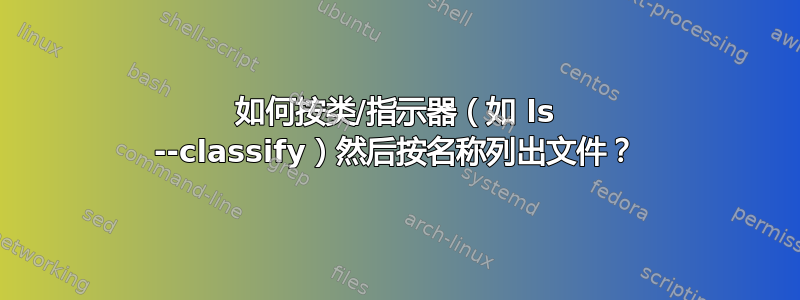
ls --clasify将指示符( 之一*/=>@|)附加到条目。我想将同一类别/指标的条目分组在一起。
我只能找到ls --group-directories-first将它们分组/在一起,如何对可执行文件*、符号链接@、管道|和套接字进行分组=?
ls是不是需要,欢迎任何肮脏的黑客。但至于输出样式,我想要一个带有指示器的多列彩色输出,类似于所做的ls -C --color -F。
答案1
使用相同ls -CFUd的穆鲁但在 中zsh,您可以尝试:
(set -o nullglob; ls --color -CFUd -- *(/) *(*) *(@) *(p) *(=) *(^/*@p=))
(...)在哪全局限定符匹配目录、可执行文件、符号链接、管道、套接字以及其他所有内容。
您还可以将bytype排序函数定义为:
zmodload -F zsh/stat b:zstat
bytype() {
local mode order=(d l p s b c)
zstat -sLA mode +mode -- $REPLY
REPLY=$order[(ie)${mode[1][1]}]$REPLY
}
ls --color -CFUd -- *(o+bytype)
这将根据模式的文本表示的第一个字符(ls -l输出中的第一个字段)进行排序,因此-对于常规文件、l符号链接等,在数组中查找排名$order。
请注意,可执行文件不是一种文件类型,因此不会对其进行特殊处理。对于ls -F、 或*glob 限定符,可执行文件是常规的其权限中至少设置了一个执行位的文件(无论是否你你自己有执行权限),所以你可以用以下方式处理它们:
zmodload -F zsh/stat b:zstat
bytype() {
local mode order=(d '*' l p s b c)
zstat -sLA mode +mode -- $REPLY
if [[ $mode = -*[xts]* ]] mode=('*')
REPLY=$order[(ie)${mode[1][1]}]$REPLY
}
答案2
如果肮脏的黑客行为受到欢迎,那么以下内容可能会很接近:
ls -C --color -F -1 | rev | sort | rev
本质上:
rev首先获取最后一个字符- then
sort,现在将首先使用最后一个字符 - 然后
rev再次取回原来的行
不幸的是,它有单列输出。您可以应用column它来获得多列输出,但由于非打印字符,列会变得混乱:
$ ls -C --color -F /proc/self/ -1 | rev | sort -i | rev | column -x
fd/ task/ fdinfo/ attr/ ns/ net/ cwd@
exe@ root@ sched cmdline oom_score oom_score_adj oom_adj
stack syscall mem comm statm wchan environ
mountinfo io pagemap cgroup autogroup coredump_filter clear_refs
maps numa_maps smaps mountstats limits mounts status
stat schedstat cpuset auxv personality
当然,它也有一些警告:
- 文件名中没有换行符
ls文件名中没有任何标记字符
find一个 bash 函数,使用,sort和它本身的组合,ls结果很接近:
lsc () (
[[ -z $1 ]] && set .
for path
do
[[ -d $path ]] || { ls -CF --color "$path"; echo; continue; }
(( $# > 1 )) && printf '%s:\n' "$path"
find "$path" -maxdepth 1 -mindepth 1 ! -iname '.*' -printf "%y %p\0" |
while IFS= read -d '' -r entry
do
ftype="${entry:0:1}"
fname="${entry:2}"
[[ $ftype == f && -x $fname ]] && ftype=x
printf "$ftype $fname\0"
done | sort -z -k1 |
sed -z 's/^. //; s:.*/::' |
xargs -0 bash -c 'cd "$0"; ls -CFUd --color "$@"' "$path"
(( $# > 1 )) && echo
done
)
通过使用ls它本身,打印到多列变得更加容易。



