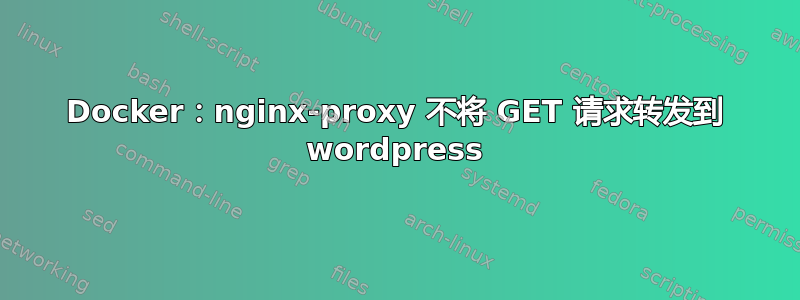
我正在尝试设置一台 Ubuntu 16.04 机器,以便 nginx-proxy 容器可以反向代理到 wordpress 容器。
我遇到的问题是,当尝试从外部世界访问该网站时,nginx 仅转发一些 GET 请求,即主页和网站图标的 HTML。它不会转发任何其他请求来加载页面的其他元素。
这是我的docker-compose.yml:
version: "2"
services:
mysql:
image: mysql:latest
container_name: db
restart: always
environment:
- MYSQL_ROOT_PASSWORD=SuperSecretMysqlPassword
volumes:
- /home/docker-stuff/var-lib-mysql:/var/lib/mysql
nginx-proxy:
image: jwilder/nginx-proxy:alpine
container_name: nginx
restart: always
ports:
- "443:443"
- "80:80"
volumes:
- /var/run/docker.sock:/tmp/docker.sock:ro
wordpress:
image: wordpress:latest
container_name: wp
restart: always
environment:
- VIRTUAL_HOST=example.com
- WORDPRESS_DB_HOST=mysql
- WORDPRESS_DB_USER=wordpress
- WORDPRESS_DB_PASSWORD=SuperSecretWordpressPassword
volumes:
- /home/wp/:/var/www/html/
docker-compose up这是我尝试访问该网站(在端口 80 上)时的输出:
nginx | nginx.1 | 92.222.75.87 172.18.0.1 - - [23/Jun/2017:18:26:20 +0000] "POST /wp-cron.php?doing_wp_cron=1498242380.0386610031127929687500 HTTP/1.1" 503 213 "http://92.222.75.87/wp-cron.php?doing_wp_cron=1498242380.0386610031127929687500" "WordPress/4.8; https://92.222.75.87"
wp | 172.18.0.3 - - [23/Jun/2017:18:26:19 +0000] "GET / HTTP/1.1" 200 17780 "-" "Mozilla/5.0 (X11; Fedora; Linux x86_64; rv:53.0) Gecko/20100101 Firefox/53.0"
nginx | nginx.1 | example.com 146.198.151.82 - - [23/Jun/2017:18:26:20 +0000] "GET / HTTP/1.1" 200 17467 "-" "Mozilla/5.0 (X11; Fedora; Linux x86_64; rv:53.0) Gecko/20100101 Firefox/53.0"
nginx | nginx.1 | 92.222.75.87 146.198.151.82 - - [23/Jun/2017:18:26:20 +0000] "GET /wp-content/themes/twentyseventeen/assets/images/header.jpg HTTP/1.1" 503 213 "http://example.com/" "Mozilla/5.0 (X11; Fedora; Linux x86_64; rv:53.0) Gecko/20100101 Firefox/53.0"
nginx | nginx.1 | 92.222.75.87 146.198.151.82 - - [23/Jun/2017:18:26:20 +0000] "GET /wp-content/themes/twentyseventeen/style.css?ver=4.8 HTTP/1.1" 503 213 "http://example.com/" "Mozilla/5.0 (X11; Fedora; Linux x86_64; rv:53.0) Gecko/20100101 Firefox/53.0"
nginx | nginx.1 | 92.222.75.87 146.198.151.82 - - [23/Jun/2017:18:26:20 +0000] "GET /wp-includes/js/jquery/jquery.js?ver=1.12.4 HTTP/1.1" 503 213 "http://example.com/" "Mozilla/5.0 (X11; Fedora; Linux x86_64; rv:53.0) Gecko/20100101 Firefox/53.0"
nginx | nginx.1 | 92.222.75.87 146.198.151.82 - - [23/Jun/2017:18:26:20 +0000] "GET /wp-includes/js/jquery/jquery-migrate.min.js?ver=1.4.1 HTTP/1.1" 503 213 "http://example.com/" "Mozilla/5.0 (X11; Fedora; Linux x86_64; rv:53.0) Gecko/20100101 Firefox/53.0"
nginx | nginx.1 | 92.222.75.87 146.198.151.82 - - [23/Jun/2017:18:26:20 +0000] "GET /wp-content/themes/twentyseventeen/assets/js/skip-link-focus-fix.js?ver=1.0 HTTP/1.1" 503 213 "http://example.com/" "Mozilla/5.0 (X11; Fedora; Linux x86_64; rv:53.0) Gecko/20100101 Firefox/53.0"
nginx | nginx.1 | 92.222.75.87 146.198.151.82 - - [23/Jun/2017:18:26:20 +0000] "GET /wp-content/themes/twentyseventeen/assets/js/global.js?ver=1.0 HTTP/1.1" 503 213 "http://example.com/" "Mozilla/5.0 (X11; Fedora; Linux x86_64; rv:53.0) Gecko/20100101 Firefox/53.0"
nginx | nginx.1 | 92.222.75.87 146.198.151.82 - - [23/Jun/2017:18:26:20 +0000] "GET /wp-content/themes/twentyseventeen/assets/js/jquery.scrollTo.js?ver=2.1.2 HTTP/1.1" 503 213 "http://example.com/" "Mozilla/5.0 (X11; Fedora; Linux x86_64; rv:53.0) Gecko/20100101 Firefox/53.0"
nginx | nginx.1 | 92.222.75.87 146.198.151.82 - - [23/Jun/2017:18:26:20 +0000] "GET /wp-includes/js/wp-embed.min.js?ver=4.8 HTTP/1.1" 503 213 "http://example.com/" "Mozilla/5.0 (X11; Fedora; Linux x86_64; rv:53.0) Gecko/20100101 Firefox/53.0"
nginx | nginx.1 | 92.222.75.87 146.198.151.82 - - [23/Jun/2017:18:26:20 +0000] "GET /wp-includes/js/wp-emoji-release.min.js?ver=4.8 HTTP/1.1" 503 213 "http://example.com/" "Mozilla/5.0 (X11; Fedora; Linux x86_64; rv:53.0) Gecko/20100101 Firefox/53.0"
nginx | nginx.1 | 92.222.75.87 146.198.151.82 - - [23/Jun/2017:18:26:20 +0000] "GET /wp-includes/js/jquery/jquery-migrate.min.js?ver=1.4.1 HTTP/1.1" 503 213 "http://example.com/" "Mozilla/5.0 (X11; Fedora; Linux x86_64; rv:53.0) Gecko/20100101 Firefox/53.0"
nginx | nginx.1 | 92.222.75.87 146.198.151.82 - - [23/Jun/2017:18:26:20 +0000] "GET /wp-content/themes/twentyseventeen/assets/images/header.jpg HTTP/1.1" 503 213 "http://example.com/" "Mozilla/5.0 (X11; Fedora; Linux x86_64; rv:53.0) Gecko/20100101 Firefox/53.0"
nginx | nginx.1 | 92.222.75.87 146.198.151.82 - - [23/Jun/2017:18:26:20 +0000] "GET /wp-content/themes/twentyseventeen/assets/js/skip-link-focus-fix.js?ver=1.0 HTTP/1.1" 503 213 "http://example.com/" "Mozilla/5.0 (X11; Fedora; Linux x86_64; rv:53.0) Gecko/20100101 Firefox/53.0"
nginx | nginx.1 | 92.222.75.87 146.198.151.82 - - [23/Jun/2017:18:26:20 +0000] "GET /wp-content/themes/twentyseventeen/assets/js/global.js?ver=1.0 HTTP/1.1" 503 213 "http://example.com/" "Mozilla/5.0 (X11; Fedora; Linux x86_64; rv:53.0) Gecko/20100101 Firefox/53.0"
nginx | nginx.1 | 92.222.75.87 146.198.151.82 - - [23/Jun/2017:18:26:20 +0000] "GET /wp-content/themes/twentyseventeen/assets/js/jquery.scrollTo.js?ver=2.1.2 HTTP/1.1" 503 213 "http://example.com/" "Mozilla/5.0 (X11; Fedora; Linux x86_64; rv:53.0) Gecko/20100101 Firefox/53.0"
nginx | nginx.1 | 92.222.75.87 146.198.151.82 - - [23/Jun/2017:18:26:20 +0000] "GET /wp-includes/js/wp-embed.min.js?ver=4.8 HTTP/1.1" 503 213 "http://example.com/" "Mozilla/5.0 (X11; Fedora; Linux x86_64; rv:53.0) Gecko/20100101 Firefox/53.0"
wp | 172.18.0.3 - - [23/Jun/2017:18:26:20 +0000] "GET /favicon.ico HTTP/1.1" 200 192 "-" "Mozilla/5.0 (X11; Fedora; Linux x86_64; rv:53.0) Gecko/20100101 Firefox/53.0"
nginx | nginx.1 | example.com 146.198.151.82 - - [23/Jun/2017:18:26:20 +0000] "GET /favicon.ico HTTP/1.1" 200 0 "-" "Mozilla/5.0 (X11; Fedora; Linux x86_64; rv:53.0) Gecko/20100101 Firefox/53.0"
所有图像都是从 docker hub 最新提取的。我尝试使用“jwilder/nginx-proxy:latest”而不是 alpine,结果相同...
我不太了解 nginx,所以我真的很感激这里的一些帮助......提前感谢!
答案1
经过大量的调试,我找到了这个问题的根本原因。我在这里详细说明一下,希望能对其他人有所帮助。
问题在于主页中的链接是根据主机的 IP 地址构建的,而不是主机名本身。这导致浏览器发出 GET 请求,其中“Host:”标头设置为 IP 地址而不是主机名,而 nginx 显然不知道如何处理它(然后请求由附加部分处理,其中server为nginx.tmpl所有请求发出 503 响应)。
为什么 wordpress 主页的链接中有这些 IP 地址?这可能是因为我最初安装 wordpress 时直接使用 IP 地址访问服务器,而当时 DNS 尚未启动并运行。我删除了 wordpress 数据库,然后通过主机名访问服务器重新安装,然后就好了!一切都很顺利!
由于某种原因,wordpress 会保存您用于访问它的主机名并使用它来构建其 html...


