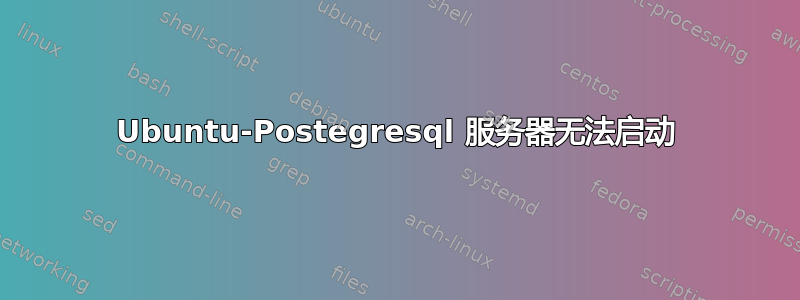
我没有使用 Linux 的经验,希望有人可以帮助解决这个问题。
我有一台装有 Ubuntu 16.04 LTS 的虚拟机和一个使用 PostegreSQL 9.5 的应用程序。过去几个月一切都运行正常。
然而,上周末一场电源故障导致所有计算机都关闭了,当我打开服务器时,我注意到 PostegreSQL 没有启动。
当我运行命令时
psql taiga -U postgres
我明白了
psql: could not connect to server: No such file or directory
Is the server running locally and accepting
connections on Unix domain socket "/var/run/postgresql/.s.PGSQL.5432"?
启动命令不返回任何错误
/etc/init.d/postgresql start
[ ok ] Starting postgresql (via systemctl): postgresql.service.
状态一显示该服务未运行
sudo service postgresql status
● postgresql.service - PostgreSQL RDBMS
Loaded: loaded (/lib/systemd/system/postgresql.service; enabled; vendor prese
Active: active (exited) since Seg 2017-07-03 13:04:43 BRT; 7min ago
Process: 826 ExecStart=/bin/true (code=exited, status=0/SUCCESS)
Main PID: 826 (code=exited, status=0/SUCCESS)
CGroup: /system.slice/postgresql.service
Jul 03 13:04:43 vmtaiga systemd[1]: Starting PostgreSQL RDBMS...
Jul 03 13:04:43 vmtaiga systemd[1]: Started PostgreSQL RDBMS.
让服务器运行的唯一方法是使用命令
sudo su - postgres
postgres@vmtaiga:~$ /usr/lib/postgresql/9.5/bin/postgres -d 3 -D /var/lib/postgresql/9.5/main -c config_file=/etc/postgresql/9.5/main/postgresql.conf
此后我可以连接到数据库,但如果我关闭终端,服务将停止。
请问有人能帮我解决这个问题吗?


