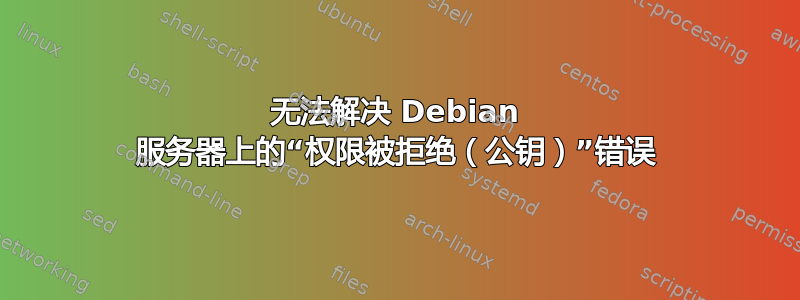
我正在尝试从 Debian 服务器连接到 Ubuntu 服务器。两者都是 Azure 上的虚拟机。
我可以从本地计算机(Mac)顺利连接到 Ubuntu 服务器。
我已经在 Ubuntu VM 的 Azure 设置中从 Debian 服务器设置了公钥。我已检查 Ubunty 服务器上的 authorized_keys 文件,Debian 公钥就在那里。
当我尝试连接时,我得到了相对常见的Permission denied (publickey)错误。我阅读了 serverfault、stackexchange 和许多其他支持论坛上的许多帖子。大多数都提出了与 ssh 相关文件和文件夹的权限以及所有权相关的建议。据我所知,我已经完成/检查了所有这些,但问题仍然存在。
以下是一些设置信息:(IP 地址和用户名已被隐藏)
ssh命令的结果:
OpenSSH_6.7p1 Debian-5+deb8u3, OpenSSL 1.0.1t 3 May 2016
debug1: Reading configuration data /home/jonathan/.ssh/config
debug1: Reading configuration data /etc/ssh/ssh_config
debug1: /etc/ssh/ssh_config line 19: Applying options for *
debug1: Connecting to 52.XXX.XXX.144 [52.XXX.XXX.144] port 22.
debug1: Connection established.
debug1: identity file /home/jonathan/.ssh/id_rsa type 1
debug1: key_load_public: No such file or directory
debug1: identity file /home/jonathan/.ssh/id_rsa-cert type -1
debug1: Enabling compatibility mode for protocol 2.0
debug1: Local version string SSH-2.0-OpenSSH_6.7p1 Debian-5+deb8u3
debug1: Remote protocol version 2.0, remote software version OpenSSH_7.2p2 Ubuntu-4ubuntu2.2
debug1: match: OpenSSH_7.2p2 Ubuntu-4ubuntu2.2 pat OpenSSH* compat 0x04000000
debug1: SSH2_MSG_KEXINIT sent
debug1: SSH2_MSG_KEXINIT received
debug1: kex: server->client aes128-ctr [email protected] none
debug1: kex: client->server aes128-ctr [email protected] none
debug1: sending SSH2_MSG_KEX_ECDH_INIT
debug1: expecting SSH2_MSG_KEX_ECDH_REPLY
debug1: Server host key: ECDSA 2f:e1:fa:17:6d:90:c3:d2:f6:09:28:99:7d:49:3e:8a
debug1: Host '52.XXX.XXX.144' is known and matches the ECDSA host key.
debug1: Found key in /home/jonathan/.ssh/known_hosts:2
debug1: SSH2_MSG_NEWKEYS sent
debug1: expecting SSH2_MSG_NEWKEYS
debug1: SSH2_MSG_NEWKEYS received
debug1: SSH2_MSG_SERVICE_REQUEST sent
debug1: SSH2_MSG_SERVICE_ACCEPT received
debug1: Authentications that can continue: publickey
debug1: Next authentication method: publickey
debug1: Offering RSA public key: /home/jonathan/.ssh/id_rsa
debug1: Authentications that can continue: publickey
debug1: No more authentication methods to try.
Permission denied (publickey).
jonathan@workstation1:~/.ssh$ chmod 644 authorized_keys
jonathan@workstation1:~/.ssh$ ssh -v -i ~/.ssh/id_rsa [email protected]
OpenSSH_6.7p1 Debian-5+deb8u3, OpenSSL 1.0.1t 3 May 2016
debug1: Reading configuration data /home/jonathan/.ssh/config
debug1: Reading configuration data /etc/ssh/ssh_config
debug1: /etc/ssh/ssh_config line 19: Applying options for *
debug1: Connecting to 52.XXX.XXX.144 [52.XXX.XXX.144] port 22.
debug1: Connection established.
debug1: identity file /home/jonathan/.ssh/id_rsa type 1
debug1: key_load_public: No such file or directory
debug1: identity file /home/jonathan/.ssh/id_rsa-cert type -1
debug1: Enabling compatibility mode for protocol 2.0
debug1: Local version string SSH-2.0-OpenSSH_6.7p1 Debian-5+deb8u3
debug1: Remote protocol version 2.0, remote software version OpenSSH_7.2p2 Ubuntu-4ubuntu2.2
debug1: match: OpenSSH_7.2p2 Ubuntu-4ubuntu2.2 pat OpenSSH* compat 0x04000000
debug1: SSH2_MSG_KEXINIT sent
debug1: SSH2_MSG_KEXINIT received
debug1: kex: server->client aes128-ctr [email protected] none
debug1: kex: client->server aes128-ctr [email protected] none
debug1: sending SSH2_MSG_KEX_ECDH_INIT
debug1: expecting SSH2_MSG_KEX_ECDH_REPLY
debug1: Server host key: ECDSA 2f:e1:fa:17:6d:90:c3:d2:f6:09:28:99:7d:49:3e:8a
debug1: Host '52.XXX.XXX.144' is known and matches the ECDSA host key.
debug1: Found key in /home/jonathan/.ssh/known_hosts:2
debug1: SSH2_MSG_NEWKEYS sent
debug1: expecting SSH2_MSG_NEWKEYS
debug1: SSH2_MSG_NEWKEYS received
debug1: SSH2_MSG_SERVICE_REQUEST sent
debug1: SSH2_MSG_SERVICE_ACCEPT received
debug1: Authentications that can continue: publickey
debug1: Next authentication method: publickey
debug1: Offering RSA public key: /home/jonathan/.ssh/id_rsa
debug1: Authentications that can continue: publickey
debug1: No more authentication methods to try.
Permission denied (publickey).
Debian(本地)~/.ssh/文件的权限和所有权:
drwx------ 2 jonathan jonathan 4.0K Jul 11 12:57 .
drwxr-xr-x 10 jonathan jonathan 4.0K Jul 11 11:38 ..
-rw-r--r-- 1 jonathan jonathan 1.4K Jul 11 01:49 authorized_keys
-rw-r--r-- 1 jonathan jonathan 131 Jul 11 13:01 config
-rw------- 1 jonathan jonathan 3.3K Jul 11 12:25 id_rsa
-rw-r--r-- 1 jonathan jonathan 751 Jul 11 12:25 id_rsa.pub
-rwx------ 1 jonathan jonathan 223 Jul 11 13:24 known_hosts
我的文件内容~/.ssh/config:
Host azure-ubuntu-ksf
Hostname 52.XXX.XXX.144
User USERNAME
PubKeyAuthentication yes
IdentityFile ~/.ssh/id_rsa
文件夹本身的权限~/.ssh:
drwx------ 2 jonathan jonathan 4.0K Jul 11 12:57 .ssh
我将我的 id_rsa 密钥添加到ssh-agent
jonathan@workstation1:~$ eval `ssh-agent`
Agent pid 53351
jonathan@workstation1:~$ ssh-add ~/.ssh/id_rsa
Enter passphrase for /home/jonathan/.ssh/id_rsa:
Identity added: /home/jonathan/.ssh/id_rsa (/home/jonathan/.ssh/id_rsa)
以下是 sshd_config 内容:
# Package generated configuration file
# See the sshd_config(5) manpage for details
# What ports, IPs and protocols we listen for
Port 22
# Use these options to restrict which interfaces/protocols sshd will bind to
#ListenAddress ::
#ListenAddress 0.0.0.0
Protocol 2
# HostKeys for protocol version 2
HostKey /etc/ssh/ssh_host_rsa_key
HostKey /etc/ssh/ssh_host_dsa_key
HostKey /etc/ssh/ssh_host_ecdsa_key
HostKey /etc/ssh/ssh_host_ed25519_key
#Privilege Separation is turned on for security
UsePrivilegeSeparation yes
# Lifetime and size of ephemeral version 1 server key
KeyRegenerationInterval 3600
ServerKeyBits 1024
# Logging
SyslogFacility AUTH
LogLevel INFO
# Authentication:
LoginGraceTime 120
PermitRootLogin without-password
StrictModes yes
RSAAuthentication yes
PubkeyAuthentication yes
#AuthorizedKeysFile %h/.ssh/authorized_keys
# Don't read the user's ~/.rhosts and ~/.shosts files
IgnoreRhosts yes
# For this to work you will also need host keys in /etc/ssh_known_hosts
RhostsRSAAuthentication no
# similar for protocol version 2
HostbasedAuthentication no
# Uncomment if you don't trust ~/.ssh/known_hosts for RhostsRSAAuthentication
#IgnoreUserKnownHosts yes
# To enable empty passwords, change to yes (NOT RECOMMENDED)
PermitEmptyPasswords no
# Change to yes to enable challenge-response passwords (beware issues with
# some PAM modules and threads)
ChallengeResponseAuthentication no
# Change to no to disable tunnelled clear text passwords
PasswordAuthentication yes
# Kerberos options
#KerberosAuthentication no
#KerberosGetAFSToken no
#KerberosOrLocalPasswd yes
#KerberosTicketCleanup yes
# GSSAPI options
#GSSAPIAuthentication no
#GSSAPICleanupCredentials yes
X11Forwarding yes
X11DisplayOffset 10
PrintMotd no
PrintLastLog yes
TCPKeepAlive yes
#UseLogin no
#MaxStartups 10:30:60
#Banner /etc/issue.net
# Allow client to pass locale environment variables
AcceptEnv LANG LC_*
Subsystem sftp /usr/lib/openssh/sftp-server
# Set this to 'yes' to enable PAM authentication, account processing,
# and session processing. If this is enabled, PAM authentication will
# be allowed through the ChallengeResponseAuthentication and
# PasswordAuthentication. Depending on your PAM configuration,
# PAM authentication via ChallengeResponseAuthentication may bypass
# the setting of "PermitRootLogin without-password".
# If you just want the PAM account and session checks to run without
# PAM authentication, then enable this but set PasswordAuthentication
# and ChallengeResponseAuthentication to 'no'.
UsePAM yes
ClientAliveInterval 180
PasswordAuthentication no
服务器上 auth.log 的尾部
Jul 11 13:27:16 www sshd[52373]: User MYUSERNAME from 52.XXX.XXX.216 not allowed because none of user's groups are listed in AllowGroups
Jul 11 13:27:16 www sshd[52373]: input_userauth_request: invalid user MYUSERNAME [preauth]
Jul 11 13:27:16 www sshd[52373]: Connection closed by 52.XXX.XXX.216 port 49249 [preauth]
Jul 11 13:29:45 www sshd[52381]: User MYUSERNAME from 52.XXX.XXX.216 not allowed because none of user's groups are listed in AllowGroups
Jul 11 13:29:45 www sshd[52381]: input_userauth_request: invalid user MYUSERNAME [preauth]
Jul 11 13:29:45 www sshd[52381]: Connection closed by 52.XXX.XXX.216 port 49382 [preauth]
Jul 11 13:30:11 www sshd[52384]: Accepted publickey for jonathan from 218.185.229.5 port 50631 ssh2: RSA SHA256:MZ0VmU5IYI0nRz75N1qZ1i7vxsm5P0UuTdgnaPri8mQ
Jul 11 13:30:11 www sshd[52384]: pam_unix(sshd:session): session opened for user jonathan by (uid=0)
Jul 11 13:30:11 www systemd-logind[1359]: New session c10 of user jonathan.
Jul 11 13:30:11 www systemd: pam_unix(systemd-user:session): session opened for user jonathan by (uid=0)
Jul 11 13:32:16 www sudo: jonathan : TTY=pts/0 ; PWD=/home/MYUSERNAME ; USER=root ; COMMAND=/bin/ls .ssh
Jul 11 13:32:16 www sudo: pam_unix(sudo:session): session opened for user root by jonathan(uid=0)
Jul 11 13:32:16 www sudo: pam_unix(sudo:session): session closed for user root
Jul 11 13:32:35 www sudo: jonathan : TTY=pts/0 ; PWD=/home/MYUSERNAME ; USER=root ; COMMAND=/bin/ls -lah .ssh
Jul 11 13:32:35 www sudo: pam_unix(sudo:session): session opened for user root by jonathan(uid=0)
Jul 11 13:32:35 www sudo: pam_unix(sudo:session): session closed for user root
Jul 11 13:32:54 www sudo: jonathan : TTY=pts/0 ; PWD=/home/MYUSERNAME ; USER=root ; COMMAND=/bin/cat .ssh/authorized_keys
Jul 11 13:32:54 www sudo: pam_unix(sudo:session): session opened for user root by jonathan(uid=0)
Jul 11 13:32:54 www sudo: pam_unix(sudo:session): session closed for user root
Jul 11 13:33:31 www sshd[52484]: fatal: Unable to negotiate with 41.238.56.8 port 56263: no matching key exchange method found. Their offer: diffie-hellman-group1-sha1,diffie-hellman-group14-sha1 [preauth]
Jul 11 13:33:32 www sshd[52486]: fatal: Unable to negotiate with 41.238.56.8 port 56267: no matching key exchange method found. Their offer: diffie-hellman-group1-sha1,diffie-hellman-group14-sha1 [preauth]
Jul 11 13:33:34 www sshd[52488]: fatal: Unable to negotiate with 41.238.56.8 port 56274: no matching key exchange method found. Their offer: diffie-hellman-group1-sha1,diffie-hellman-group14-sha1 [preauth]
Jul 11 13:33:38 www sshd[52490]: fatal: Unable to negotiate with 41.238.56.8 port 56283: no matching key exchange method found. Their offer: diffie-hellman-group1-sha1,diffie-hellman-group14-sha1 [preauth]
Jul 11 13:33:46 www sshd[52492]: fatal: Unable to negotiate with 41.238.56.8 port 56301: no matching key exchange method found. Their offer: diffie-hellman-group1-sha1,diffie-hellman-group14-sha1 [preauth]
Jul 11 13:34:45 www sshd[52496]: fatal: Unable to negotiate with 1.162.49.50 port 38855: no matching key exchange method found. Their offer: diffie-hellman-group1-sha1,diffie-hellman-group14-sha1 [preauth]
Jul 11 13:35:38 www sshd[52500]: fatal: Unable to negotiate with 220.170.196.198 port 47162: no matching key exchange method found. Their offer: diffie-hellman-group14-sha1,diffie-hellman-group-exchange-sha1,diffie-hellman-group1-sha1 [preauth]
Jul 11 13:44:34 www sshd[52523]: fatal: Unable to negotiate with 119.48.16.182 port 36725: no matching key exchange method found. Their offer: diffie-hellman-group14-sha1,diffie-hellman-group-exchange-sha1,diffie-hellman-group1-sha1 [preauth]
Jul 11 13:52:06 www sshd[52539]: User MYUSERNAME from 52.XXX.XXX.216 not allowed because none of user's groups are listed in AllowGroups
Jul 11 13:52:06 www sshd[52539]: input_userauth_request: invalid user MYUSERNAME [preauth]
Jul 11 13:52:06 www sshd[52539]: Connection closed by 52.XXX.XXX.216 port 50568 [preauth]
Jul 11 13:55:32 www sshd[52551]: fatal: Unable to negotiate with 177.135.98.161 port 43336: no matching key exchange method found. Their offer: diffie-hellman-group14-sha1,diffie-hellman-group-exchange-sha1,diffie-hellman-group1-sha1 [preauth]
本地虚拟机的 IP 是52.XXX.XXX.216
服务器的 IP 是52.XXX.XXX.144
还有什么其他内容值得一看吗?
我已经花了 2 个小时来尝试修复这个问题。如果有人能提供任何有用的建议,我将不胜感激。
答案1
线路
不允许来自 52.183.126.216 的用户 MYUSERNAME,因为该用户的组均未在 AllowGroups 中列出
从您的 sshd 日志中可以进行进一步调查。
如果你sshd_config有这一行:
AllowGroups root admins sshusers sftponly
解决方案是将您的用户添加到服务器上的其中一个组。sshusers这是我的合理选择。之后,登录应该可以正常工作。


