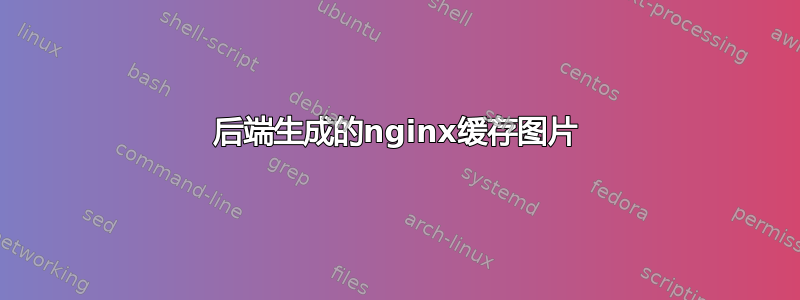
我的应用程序生成动态内容,并尝试使用浏览器缓存来缓存它们。因此,如果我尝试将以下内容添加到我的服务器块中:
location ~* \.(jpg|jpeg|png|gif|ico|css|js)$ {
expires 365d;
}
Nginx 不再将请求传递给后端来生成资产,最终以 httpstatus code 404
相反,添加以下两个条件可以解决我的问题(取自此问题):
location / {
if ($upstream_http_content_type ~ "(image/jpeg)|(image/png)|(image/gif)|(image/svg+xml)|(text/css)|(text/javascript)|(application/javascript)") {
expires 90d;
}
if ($sent_http_content_type ~ "(image/jpeg)|(image/png)|(image/gif)|(image/svg+xml)|(text/css)|(text/javascript)|(application/javascript)") {
expires 90d;
}
try_files $uri @rewriteapp;
}
location @rewriteapp {
rewrite ^(.*)$ /site.php/$1 last;
}
location ~ ^/(site|site_dev|admin|admin_dev)\.php(/|$) {
# it's PHP that generates some of my assets
fastcgi_pass unix:/var/run/php/php7.1-fpm.sock;
fastcgi_split_path_info ^(.+\.php)(/.*)$;
include fastcgi_params;
fastcgi_param SCRIPT_FILENAME $document_root$fastcgi_script_name;
fastcgi_param HTTPS on;
}
问题是我在 http 响应标头中看不到任何日期表明它正在运行,并且图像将从浏览器缓存中提供 90 天。
我错过了什么?
答案1
当您在 PHP 应用程序中生成 HTTP 响应时,您还应该查看应用程序的响应标头。浏览器缓存只是一个 HTTP 响应标头问题。因此,如果您的应用程序提供了正确的标头,您的 Web 服务器将为其提供服务,并且您的浏览器将缓存结果。
但是,您可以在 Web 服务器中覆盖此行为。但在 Web 服务器级别执行此操作永远不是一个好主意。在这里,您只有 URL 和请求标头来决定是否应缓存响应。您的应用程序通常有更多详细信息来做出更好的决策。
为了最佳方法通过发送适当的缓存标头来修复您的 PHP 代码:
<?php
...
header('Cache-Control: max-age='.90*24*3600);
为了替代方法你可以(但你不应该)在 Nginx 配置中使用它来覆盖 Web 应用程序的响应:
location ~ ^/(site|site_dev|admin|admin_dev)\.php(/|$) {
# it's PHP that generates some of my assets
fastcgi_pass unix:/var/run/php/php7.1-fpm.sock;
fastcgi_split_path_info ^(.+\.php)(/.*)$;
include fastcgi_params;
fastcgi_param SCRIPT_FILENAME $document_root$fastcgi_script_name;
fastcgi_param HTTPS on;
# hide response header sent by PHP
fastcgi_hide_header Cache-Control;
fastcgi_hide_header Expires;
# set Cache-Control response for client
expires 90d;
}
更好的方法将在 Web 服务器级别缓存。在这里,您可以配置异常,并能够对 HTTP 响应中的“Set-Cookie”标头等特殊情况做出反应。
顺便说一句,新访客也将获得快速交付的优势。基于浏览器的缓存对首次访客没有帮助。
location ~ ^/(site|site_dev|admin|admin_dev)\.php(/|$) {
# it's PHP that generates some of my assets
fastcgi_pass unix:/var/run/php/php7.1-fpm.sock;
fastcgi_split_path_info ^(.+\.php)(/.*)$;
include fastcgi_params;
fastcgi_param SCRIPT_FILENAME $document_root$fastcgi_script_name;
fastcgi_param HTTPS on;
# activate caching (you must define a cache storage for phpfpm)
fastcgi_cache phpfpm;
# enable caching for 90 days for responses with HTTP status 200
fastcgi_cache_valid 200 90d;
# allow headers from PHP to client
fastcgi_pass_header Set-Cookie;
fastcgi_pass_header Cookie;
# ignore headers from PHP to client
fastcgi_ignore_headers Cache-Control Expires Set-Cookie;
# remove headers from PHP to client
fastcgi_hide_header Cache-Control;
fastcgi_hide_header Expires;
# don't save in cache
fastcgi_no_cache $cookie_PHPSESSID;
# don't serve from cache
fastcgi_cache_bypass $cookie_PHPSESSID;
}
请注意,这只是基于标准设置的建议。它可能会因您的设置而异。


