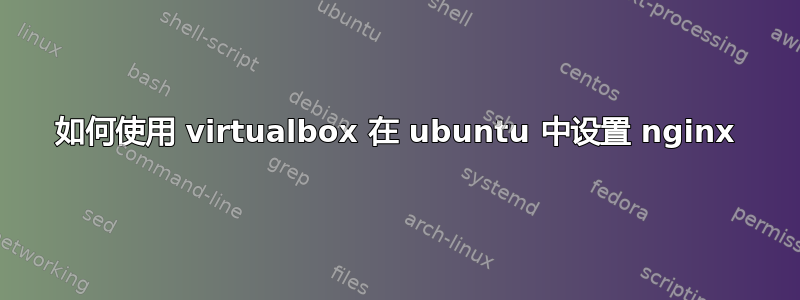
我在虚拟机上安装了 ubuntu。然后,我安装了 nginx、php、php-fpm 和 mysql。当我尝试设置 nginx 的配置时,它一直出现以下错误。我该如何解决这个问题?
任何建议或意见都将受到感激。
先感谢您。
错误
Sep 21 14:58:35 develop-truckup systemd[1]: Starting A high performance web server and a reverse proxy server...
Sep 21 14:58:35 develop-truckup nginx[27774]: nginx: [emerg] "fastcgi_index" directive is duplicate in /etc/nginx/sites-enabled/default:58
Sep 21 14:58:35 develop-truckup nginx[27774]: nginx: configuration file /etc/nginx/nginx.conf test failed
Sep 21 14:58:35 develop-truckup systemd[1]: nginx.service: Control process exited, code=exited status=1
Sep 21 14:58:35 develop-truckup systemd[1]: Failed to start A high performance web server and a reverse proxy server.
Sep 21 14:58:35 develop-truckup systemd[1]: nginx.service: Unit entered failed state.
Sep 21 14:58:35 develop-truckup systemd[1]: nginx.service: Failed with result 'exit-code'.
这是 sites-available/default/www.conf
server {
listen 80 default_server;
listen [::]:80 default_server;
# SSL configuration
#
# listen 443 ssl default_server;
# listen [::]:443 ssl default_server;
#
# Note: You should disable gzip for SSL traffic.
# See: https://bugs.debian.org/773332
#
# Read up on ssl_ciphers to ensure a secure configuration.
# See: https://bugs.debian.org/765782
#
# Self signed certs generated by the ssl-cert package
# Don't use them in a production server!
#
# include snippets/snakeoil.conf;
root {dir where my index.php is (e.g. /home/example }
# Add index.php to the list if you are using PHP
index index.php index.html index.htm index.nginx-debian.html;
server_name localhost;
location / {
# First attempt to serve request as file, then
# as directory, then fall back to displaying a 404.
try_files $uri $uri/ =404;
}
# pass PHP scripts to FastCGI server
#
location ~ \.php$ {
include snippets/fastcgi-php.conf;
fastcgi_index index.php;
fastcgi_param SCRIPT_FILENAME $document_root$fastcgi_script_name;
include fastcgi_params;
# With php-fpm (or other unix sockets):
fastcgi_pass unix:/var/run/php/php7.0-fpm.sock;
# # With php-cgi (or other tcp sockets):
# fastcgi_pass 127.0.0.1:9000;
}
# deny access to .htaccess files, if Apache's document root
# concurs with nginx's one
#
#location ~ /\.ht {
# deny all;
#}
}
这是 /etc/php/7.0/fpm/pool.d/
; Start a new pool named 'www'.
; the variable $pool can be used in any directive and will be replaced by the
; pool name ('www' here)
[www]
; Per pool prefix
; It only applies on the following directives:
; - 'access.log'
; - 'slowlog'
; - 'listen' (unixsocket)
; - 'chroot'
; - 'chdir'
; - 'php_values'
; - 'php_admin_values'
; When not set, the global prefix (or /usr) applies instead.
; Note: This directive can also be relative to the global prefix.
; Default Value: none
;prefix = /path/to/pools/$pool
; Unix user/group of processes
; Note: The user is mandatory. If the group is not set, the default user's group
; will be used.
user = www-data
group = www-data
; The address on which to accept FastCGI requests.
; Valid syntaxes are:
; 'ip.add.re.ss:port' - to listen on a TCP socket to a specific IPv4 address on
; a specific port;
; '[ip:6:addr:ess]:port' - to listen on a TCP socket to a specific IPv6 address on
; a specific port;
; 'port' - to listen on a TCP socket to all addresses
; (IPv6 and IPv4-mapped) on a specific port;
; '/path/to/unix/socket' - to listen on a unix socket.
; Note: This value is mandatory.
listen = /run/php/php7.0-fpm.sock
; Set listen(2) backlog.
; Default Value: 511 (-1 on FreeBSD and OpenBSD)
;listen.backlog = 511
; Set permissions for unix socket, if one is used. In Linux, read/write
; permissions must be set in order to allow connections from a web server. Many
; BSD-derived systems allow connections regardless of permissions.
; Default Values: user and group are set as the running user
; mode is set to 0660
listen.owner = www-data
listen.group = www-data
;listen.mode = 0660
; When POSIX Access Control Lists are supported you can set them using
; these options, value is a comma separated list of user/group names.
; When set, listen.owner and listen.group are ignored
;listen.acl_users =
;listen.acl_groups =
这是 /etc/nginx/nginx.conf
user www-data;
worker_processes auto;
pid /run/nginx.pid;
include /etc/nginx/modules-enabled/*.conf;
events {
worker_connections 768;
# multi_accept on;
}
http {
##
# Basic Settings
##
sendfile on;
tcp_nopush on;
tcp_nodelay on;
keepalive_timeout 65;
types_hash_max_size 2048;
# server_tokens off;
# server_names_hash_bucket_size 64;
# server_name_in_redirect off;
include /etc/nginx/mime.types;
default_type application/octet-stream;
##
# SSL Settings
##
ssl_protocols TLSv1 TLSv1.1 TLSv1.2; # Dropping SSLv3, ref: POODLE
ssl_prefer_server_ciphers on;
##
# Logging Settings
##
access_log /var/log/nginx/access.log;
error_log /var/log/nginx/error.log;
##
# Gzip Settings
##
gzip on;
gzip_disable "msie6";
# gzip_vary on;
# gzip_proxied any;
# gzip_comp_level 6;
# gzip_buffers 16 8k;
# gzip_http_version 1.1;
# gzip_types text/plain text/css application/json application/javascript text/xml application/xml application/xml+rss text/javascript;
##
# Virtual Host Configs
##
include /etc/nginx/conf.d/*.conf;
include /etc/nginx/sites-enabled/*;
}
答案1
您收到的错误非常明显:
nginx[27774]: nginx: [emerg] "fastcgi_index" directive is duplicate in /etc/nginx/sites-enabled/default:58
也许您可以注释掉第 58 行并重新启动 nginx 以查看错误是否消失。您还可以使用它nginx -t来检查配置,还应该查看 syslog 和 nginx 日志。
请花一些时间阅读一些文档,这将有助于您了解自己正在做的事情:即https://www.digitalocean.com/community/tutorials/how-to-install-nginx-on-ubuntu-16-04


