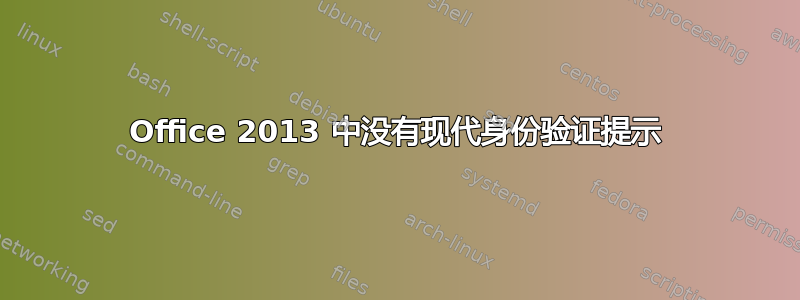
我已经在我的租户上启用了现代身份验证,并且它适用于 Outlook 2016 客户端。
我必须采取以下措施来避免进一步的基本提示:
但是,对于 2013 客户端(在 Windows 7 Enterprise 64 位上),它不起作用(这意味着它不断给出基本提示)。它们是最新的,我已经应用了本文规定的 2 个注册表项:
我还验证了最低版本:
还有什么我可以做/检查的吗?
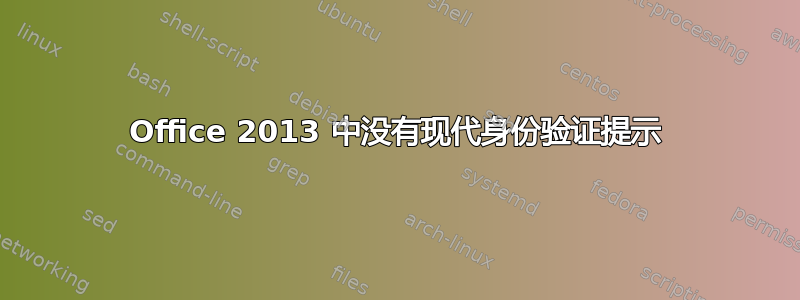
我已经在我的租户上启用了现代身份验证,并且它适用于 Outlook 2016 客户端。
我必须采取以下措施来避免进一步的基本提示:
但是,对于 2013 客户端(在 Windows 7 Enterprise 64 位上),它不起作用(这意味着它不断给出基本提示)。它们是最新的,我已经应用了本文规定的 2 个注册表项:
我还验证了最低版本:
还有什么我可以做/检查的吗?