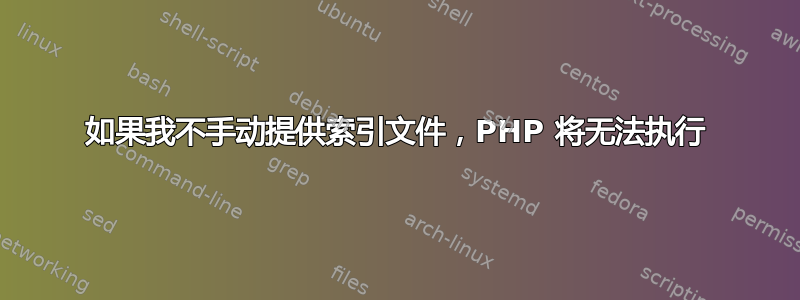
我知道标题可能有点令人困惑,所以让我解释一下。
我有带有 PHP7.0 和 Mysql 的 Apache2,运行正常,我复制了我的 VM 并尝试在一个上安装 SSL 证书,只能说进展不顺利,我不得不重新安装 apache2 和 php7.0。
现在,如果我像这样访问我的网站:http://example.com/那么 php 不会执行,但是,如果我访问http://example.com/index.php,那么它工作得很好。另外,我只是指出,我说的是 PHP 不会执行,页面本身(index.php 的 HTML)显示没有问题。
另外,我目前使用的是 Ubuntu 16。
有人知道吗?谢谢!
我似乎已经解决了这个问题:
<FilesMatch "\.php$">
SetHandler application/x-httpd-php
</FilesMatch>
“.php$” 不在引号内,将其放在引号内似乎可以解决问题。
答案1
您需要更新您的域的配置(可能在 httpd.conf 中)并添加以下内容:
</Directory>
DirectoryIndex index.php index.html
</VirtualHost>
例如:
<VirtualHost 127.0.0.1>
ServerName mysite
DocumentRoot "C:/wamp/www/mysite"
<Directory "C:/wamp/www/mysite">
allow from all
order allow,deny
AllowOverride All
</Directory>
DirectoryIndex index.php index.html
</VirtualHost
这将告诉 Apache index.php 是您的首选索引文件。


