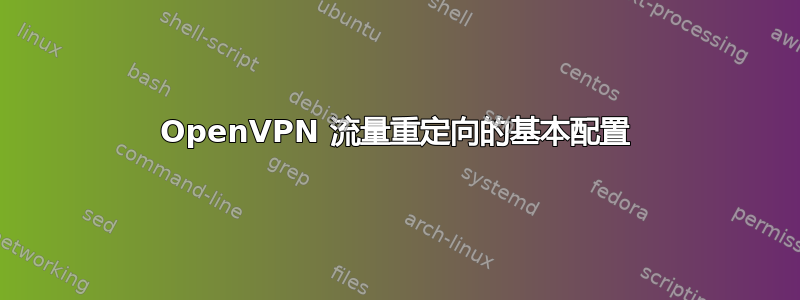
我见过类似的问题,但我仍然不明白我的配置出了什么问题。我按照debian wiki OpenVPN 页面尝试在我的 VPS 上设置 VPN。我需要通过我的服务器浏览网页。我的客户端和服务器都运行 Debian 9。
在我的 VPS 上:
root@MYVPS:/etc/openvpn
# cat tun0.conf
dev tun0
ifconfig 10.9.8.1 10.9.8.2
secret /etc/openvpn/static.key
push "redirect-gateway def1 bypass-dhcp"
push "dhcp-option DNS 208.67.222.222"
push "dhcp-option DNS 208.67.220.220"
root@MYVPS:/etc/openvpn
# cat /proc/sys/net/ipv4/conf/tun0/forwarding
1
root@MYVPS:/etc/openvpn
# iptables --list
Chain INPUT (policy ACCEPT)
target prot opt source destination
Chain FORWARD (policy ACCEPT)
target prot opt source destination
ACCEPT all -- anywhere anywhere state RELATED,ESTABLISHED
ACCEPT all -- 10.9.8.0/24 anywhere
ACCEPT all -- anywhere anywhere state RELATED,ESTABLISHED
ACCEPT all -- 10.9.8.0/24 anywhere
root@MYVPS:/etc/openvpn
# ping 10.9.8.2
PING 10.9.8.2 (10.9.8.2) 56(84) bytes of data.
64 bytes from 10.9.8.2: icmp_seq=1 ttl=64 time=32.5 ms
在我的客户上:
ME@MYPC:/etc/openvpn
$ cat tun0.conf
remote vps
dev tun0
ifconfig 10.9.8.2 10.9.8.1
secret /etc/openvpn/static.key
ME@MYPC:/etc/openvpn
$ ping 10.9.8.1
PING 10.9.8.1 (10.9.8.1) 56(84) bytes of data.
64 bytes from 10.9.8.1: icmp_seq=1 ttl=64 time=31.9 ms
ME@MYPC:/etc/openvpn
$ ip route list
default via 192.168.0.254 dev eth0 proto static metric 100
10.9.8.1 dev tun0 proto kernel scope link src 10.9.8.2
192.168.0.0/24 dev eth0 proto kernel scope link src 192.168.0.37 metric 100
所以我猜我的“路线”中缺少了一些东西。Debian wiki 建议输入
# ip route add VPNSERVER_IP via LOCALGATEWAY_IP dev eth0 proto static
# ip route change default via 10.9.8.5 dev tun0 proto static //client tun0 10.9.8.5
我不知道这个新 IP 应该是什么,以及为什么VPNSERVER_IP在这里。LOCALGATEWAY_IP10.9.8.5
ip route list无论如何,在“如果出现错误消息,请尝试使用另一个 IP 重试”的方法之后,我设法使用服务器的真实公共 IP 和( 192.168.0.254)第一行中指示的 IP 添加路由。所以现在我有这个:
ME@MYPC:/etc/openvpn
$ ip route list
default via 192.168.0.254 dev eth0 proto static metric 100
10.9.8.1 dev tun0 proto kernel scope link src 10.9.8.2
192.168.0.0/24 dev eth0 proto kernel scope link src 192.168.0.37 metric 100
MYSERVERIP via 192.168.0.254 dev eth0 proto static
我感觉我已经接近了,但我做不到change default
ME@MYPC:/etc/openvpn
$ sudo ip route change default via 10.9.8.5 dev tun0 proto static
RTNETLINK answers: Network is unreachable
ME@MYPC:/etc/openvpn
$ sudo ip route change default via 10.9.8.2 dev tun0 proto static
RTNETLINK answers: No such file or directory
ME@MYPC:/etc/openvpn
$ sudo ip route change default via 10.9.8.1 dev tun0 proto static
RTNETLINK answers: No such file or directory
我做错了什么?谢谢你的阅读。网络不是我的专业根本,但我正在尝试……
答案1
在客户端输入一行tun0.conf:
redirect-gateway


