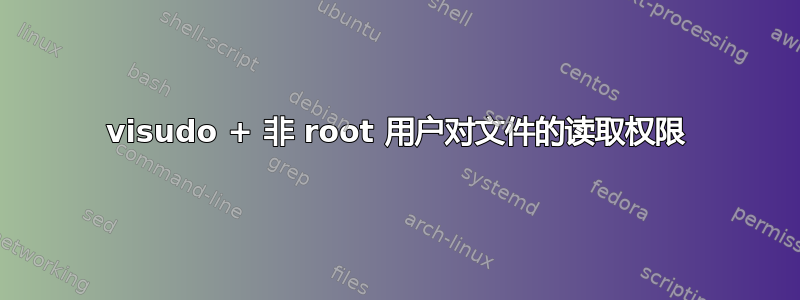
如何从非 root 用户通过 visudo 访问文件,或其他选项
例如
当我们将用户更改为 hdfs 并从用户 hdfs 打印文件时 -配置文件我们得到了“权限被拒绝”
如何配置 visudo 以便从用户 - hdfs 获取读取访问权限(无需使用 sudo 命令)
# su hdfs
$ whoami
hdfs
$ pwd
/opt/home/security
$ cat file.cfg
cat: sec.cfg: Permission denied
$ ls -ltr
文件以点结尾:
-rwxr-----. 1 root root sec.cfg
预期输出
# su hdfs
$ pwd
/opt/home/security
cat file.cfg
app_q 384273462 pass BHYVF^GTYR&GV@yhgb2yr
答案1
检查文件权限,除非用户硬盘文件系统在群组中根。
添加读取权限其他的或者将chmod 0744 /opt/home/security/file.cfg您的用户添加到组根。


