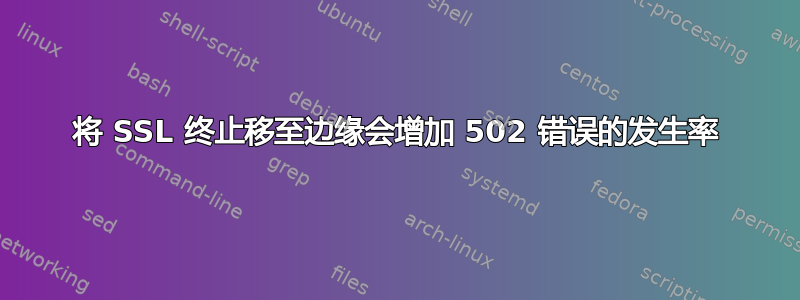
我们使用 nginx 作为一对上游服务器的负载均衡器/故障转移。我们从 11/1 开始。
这张图表显示了情况。没有点的地方,当天没有 502:
在最初几天,日志显示少量 502 响应代码,可能是由于我们在稳定 nginx 配置时进行了调整或其他活动。然后我们运行了 12 天,没有出现 502 错误(除了 11/13 出现一次小故障 - 可能又是一次调整)。
11 月 20 日,我们将 SSL 终止从上游服务器移至边缘。从那时起,我们每天都会看到 502 错误,而且这个数字似乎在增长(占所有请求的百分比)
昨天,自 11 月 1 日以来我们第一次开始收到客户投诉。
虽然它们在所有流量中只占很小的比例(从未达到 1%)(每天约 50 万个请求),但它们通常会聚集在一起,持续时间约为 10-15 秒。在此期间,许多用户会遇到功能下降或无法访问的情况。
nginx.conf
worker_processes auto;
events {
worker_connections 1024;
use epoll;
multi_accept on;
}
http {
include mime.types;
default_type application/octet-stream;
sendfile on;
keepalive_timeout 70;
keepalive_requests 100000;
tcp_nopush on;
tcp_nodelay on;
open_file_cache max=1000 inactive=20s;
open_file_cache_valid 30s;
open_file_cache_min_uses 5;
open_file_cache_errors off;
gzip on;
gzip_min_length 1000;
gzip_types application/x-javascript text/css application/javascript text/javascript text/plain text/xml application/json application/vnd.ms-fontobject application/x-font-opentype application/x-font-truetype application/x-font-ttf application/xml font/eot font/opentype font/otf image/svg+xml image/vnd.microsoft.icon;
gzip_disable "MSIE [1-6]\.";
log_format main '$time_iso8601\t$status\t$remote_addr\t$upstream_addr\t$upstream_status\t$scheme\t$request\t$request_time\t$upstream_response_time\t$body_bytes_sent';
access_log /var/log/nginx/access.log main;
error_log /var/log/nginx/error.log error;
# error_log /var/log/nginx/error_debug.log
upstream example {
server 192.168.1.40:80;
server 192.168.1.41:80;
}
server {
listen 80;
listen 443 default ssl;
server_name example.com;
# ssl on;
ssl_certificate ssl/example.com.crt;
ssl_certificate_key ssl/example.com.key;
ssl_trusted_certificate ssl/example.com.pem;
location / {
proxy_read_timeout 180;
proxy_pass http://example;
proxy_next_upstream error timeout invalid_header http_500 http_502 http_503 http_504;
proxy_set_header Host $host;
proxy_set_header X-Real-IP $remote_addr;
proxy_set_header X-Forwarded-For $proxy_add_x_forwarded_for;
}
}
}
当出现 502 错误时,访问日志会提供以下值:
$status: 502
$upstream_addr: 192.168.1.40, example
$upstream_status: 500, 502
或者
$status: 502
$upstream_addr: example
$upstream_status: 502
或类似的变体。
错误日志显示:
[error] 21293#21293: *2441745 no live upstreams while connecting to upstream
安装详细信息:
- Ubuntu 服务器 16.04.3 LTS
- nginx 版本:nginx/1.12.2
- 2 个 CPU 核心 @ 3.00GHz
- 8 GB 内存
- 2 个 10 Gbe 网卡
- 500 GB 硬盘
我的问题:
- 将证书移至边缘如何增加 502 错误的实例以及我们该如何修复它?
- 为什么速率会增加?实际负载相当平稳。这是某种泄漏吗?
编辑以添加:
- 添加 keepalive(感谢@Owen Garret)并没有消除 502。我们今晚会检查它是否可能减少,然后我们可以相应地调整 keepalive 值
- 与此同时,我们恢复了在 Web 服务器上终止 SSL(直通)。到目前为止,有消除了 502。
答案1
NGINX 生成 502 错误,因为它在需要时无法与上游(您的“ proxy_pass http://example;”配置)建立 http 连接。
首先要检查的是上游服务器。检查服务器错误日志和系统日志,查找可能出现故障的原因。
当您从使用 TCP(流)负载平衡代理 SSL 连接更改为终止 SSL 并与上游建立 http 连接时,问题会变得更严重吗?如果是这样,那么此更改的一个影响是上游可能会处理更频繁的 TCP 连接:
- 当使用 TCP(流)负载平衡代理 SSL 连接时,连接中的所有请求都将通过同一个代理连接发送到上游。
- 当终止连接并向上游发出新请求时,NGINX 将默认为每个请求创建一个新的 TCP 连接。
您可以按照说明配置 NGINX 使用与上游的保持连接,从而鼓励 NGINX 保持 TCP 连接打开并在将来的请求中重复使用它们。此更改可能会减少 502 错误的数量。
将以下内容添加到您的位置块与proxy_pass指令一起:
proxy_http_version 1.1;
proxy_set_header Connection "";
将以下内容添加到上游组配置中:
keepalive 20;
请参阅此处了解更多详细信息:https://www.nginx.com/blog/load-balancing-with-nginx-plus-part2/#keepalive



