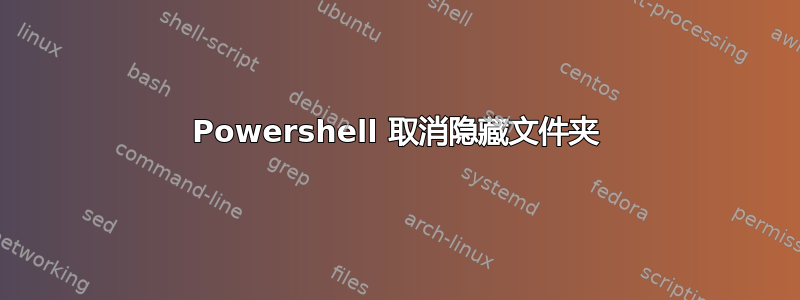
我正在使用 PowerShell App Toolkit 打包应用程序部署。我正在卸载旧版本并安装新版本。
问题是卸载程序是一个隐藏文件夹:
C:\Program Files (x86)\InstallShield Installation Information\{9A558293-3B60-4C8F-8FAF-80A1DBC4512B}
在启动预安装步骤之前,我可以添加什么命令来取消隐藏卸载文件夹?
安装前步骤:
Execute-Process -Path "$envProgramFilesX86\InstallShield Installation Information\{FFF49E64-0ACC-4CC0-8E37-BAE63AACF1C5}\setup.exe" -Parameters "-runfromtemp -l0x0409 -removeonly"
谢谢!
答案1
如果您只是想查看文件,您可以使用:
Get-ChildItem -Force
否则,您可以使用 attrib 来更改属性:
attrib "C:\Program Files (x86)\InstallShield Installation Information{9A558293-3B60-4C8F-8FAF-80A1DBC4512B}\setup.exe" -s -h


