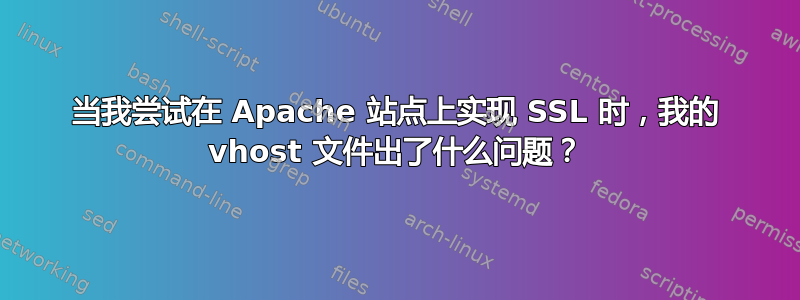
我已经在我的 linode 服务器上安装了 SSL 证书,并更改了我的站点的 vhost 文件,如下所示:
<VirtualHost *:443>
SSLEngine on
SSLCertificateKeyFile /etc/ssl/private/mysite.co.za.key
SSLCertificateFile /etc/ssl/94762545.crt
SSLCertificateChainFile /etc/ssl/94762545.ca-bundle
ServerAdmin [email protected]
ServerName mysite.co.za
ServerAlias www.mysite.co.za
DocumentRoot /home/public/www.mysite.co.za/public_html
ErrorLog /home/public/www.mysite.co.za/logs/error.log
CustomLog /home/public/www.mysite.co.za/logs/access.log combined
</VirtualHost>
当我从此页面测试证书时:https://www.digicert.com/help/所有测试都返回正常,但是当我尝试导航到站点的 URL 而不是显示站点时,它显示服务器上的默认站点。
Apache 错误日志中似乎没有添加任何相关内容。有这个,但看起来不像是错误:
[Thu Mar 22 05:50:30.134162 2018] [mpm_prefork:notice] [pid 4899] AH00163: Apache/2.4.7 (Ubuntu) PHP/5.5.9-1ubuntu4.22 OpenSSL/1.0.1f configured -- resuming normal operations
[Thu Mar 22 05:50:30.134190 2018] [core:notice] [pid 4899] AH00094: Command line: '/usr/sbin/apache2'
并且根本没有任何内容被添加到站点错误日志中。
“apache2ctl -S”的输出是:
VirtualHost configuration:
*:443 mysite.co.za (/etc/apache2/sites-enabled/www.mysite.co.za.conf:1)
*:80 is a NameVirtualHost
default server test.mysite.co.za (/etc/apache2/sites-enabled/test.mysite.co.za.conf:1)
port 80 namevhost test.mysite.co.za (/etc/apache2/sites-enabled/test.mysite.co.za.conf:1)
alias www.test.mysite.co.za
port 80 namevhost test.othersite.co.za (/etc/apache2/sites-enabled/test.othersite.co.za.conf:1)
alias www.test.othersite.co.za
port 80 namevhost othersite.co.za (/etc/apache2/sites-enabled/www.othersite.co.za.conf:1)
alias www.othersite.co.za
ServerRoot: "/etc/apache2"
Main DocumentRoot: "/var/www"
Main ErrorLog: "/var/log/apache2/error.log"
Mutex default: dir="/var/lock/apache2" mechanism=fcntl
Mutex mpm-accept: using_defaults
Mutex watchdog-callback: using_defaults
Mutex rewrite-map: using_defaults
Mutex ssl-stapling: using_defaults
Mutex ssl-cache: using_defaults
PidFile: "/var/run/apache2/apache2.pid"
Define: DUMP_VHOSTS
Define: DUMP_RUN_CFG
User: name="www-data" id=33
Group: name="www-data" id=33
root@tomatie:~#
vhost 文件有问题吗?


