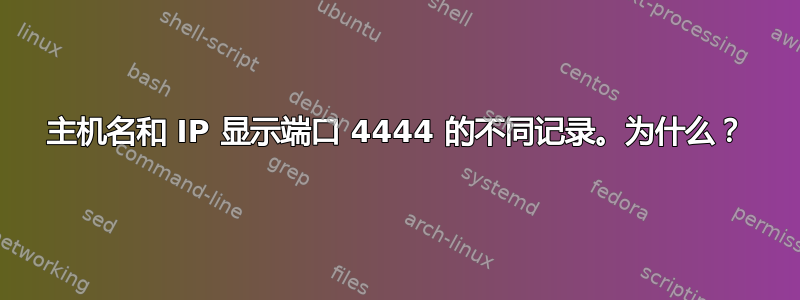
我正在尝试阻止 Kali Linux 中所有系统端口接受 4444。我在 iptables 中添加了 4444,然后重新启动了 iptables 服务。
现在nmap hostname -p 4444显示为开放端口,但当我使用我的系统 IP 时192.168.1.3,它显示 4444 端口为关闭
$ nmap linux -p 4444
Starting Nmap 7.70 ( https://nmap.org ) at 2018-05-24 15:42 +0430
sendto in send_ip_packet_sd: sendto(4, packet, 44, 0, 127.0.1.1, 16) => Operation not permitted
Offending packet: TCP 127.0.0.1:50026 > 127.0.1.1:4444 S ttl=44 id=30247 iplen=44 seq=3026860575 win=1024 <mss 1460>
sendto in send_ip_packet_sd: sendto(4, packet, 44, 0, 127.0.1.1, 16) => Operation not permitted
Offending packet: TCP 127.0.0.1:50027 > 127.0.1.1:4444 S ttl=53 id=24606 iplen=44 seq=3026926110 win=1024 <mss 1460>
Nmap scan report for linux (127.0.1.1)
Host is up.
rDNS record for 127.0.1.1: Linux.domain.linux
PORT STATE SERVICE
4444/tcp filtered krb524
Nmap done: 1 IP address (1 host up) scanned in 2.11 seconds
$ nmap 192.168.1.3 -p 4444
Starting Nmap 7.70 ( https://nmap.org ) at 2018-05-24 15:43 +0430
Nmap scan report for 192.168.1.3
Host is up (0.000022s latency).
PORT STATE SERVICE
4444/tcp closed krb524
Nmap done: 1 IP address (1 host up) scanned in 13.22 seconds
$ hostname
Linux
$ ifconfig
eth0: flags=4099<UP,BROADCAST,MULTICAST> mtu 1500
ether ec:f4:bb:2f:a2:d9 txqueuelen 1000 (Ethernet)
RX packets 0 bytes 0 (0.0 B)
RX errors 0 dropped 0 overruns 0 frame 0
TX packets 0 bytes 0 (0.0 B)
TX errors 0 dropped 0 overruns 0 carrier 0 collisions 0
device interrupt 20 memory 0xf7e00000-f7e20000
lo: flags=73<UP,LOOPBACK,RUNNING> mtu 65536
inet 127.0.0.1 netmask 255.0.0.0
loop txqueuelen 1000 (Local Loopback)
RX packets 63438 bytes 78026474 (74.4 MiB)
RX errors 0 dropped 0 overruns 0 frame 0
TX packets 63438 bytes 78026474 (74.4 MiB)
TX errors 0 dropped 0 overruns 0 carrier 0 collisions 0
tun0: flags=4305<UP,POINTOPOINT,RUNNING,NOARP,MULTICAST> mtu 1500
inet 10.115.210.220 netmask 255.255.254.0 destination 10.115.210.220
unspec 00-00-00-00-00-00-00-00-00-00-00-00-00-00-00-00 txqueuelen 100 (UNSPEC)
RX packets 182 bytes 69832 (68.1 KiB)
RX errors 0 dropped 0 overruns 0 frame 0
TX packets 234 bytes 40743 (39.7 KiB)
TX errors 0 dropped 0 overruns 0 carrier 0 collisions 0
wlan0: flags=4163<UP,BROADCAST,RUNNING,MULTICAST> mtu 1500
inet 192.168.1.3 netmask 255.255.255.0 broadcast 192.168.1.255
inet6 fe80::8286:f2ff:fe6e:59e2 prefixlen 64 scopeid 0x20<link>
ether 80:86:f2:6e:59:e2 txqueuelen 1000 (Ethernet)
RX packets 387176 bytes 530891372 (506.2 MiB)
RX errors 0 dropped 0 overruns 0 frame 0
TX packets 357454 bytes 58810528 (56.0 MiB)
TX errors 0 dropped 0 overruns 0 carrier 0 collisions 0
答案1
您的主机名linux未映射到您的外部 IP 地址192.168.1.3,而是映射到环回接口,如下所示:Nmap scan report for linux (127.0.1.1),这将解释与扫描外部接口相比不同的结果。
您不显示防火墙配置,但通常环回接口的防火墙规则不同(典型的规则集包括iptables -I INPUT -i lo -j ACCEPT接受系统内部的所有流量)


