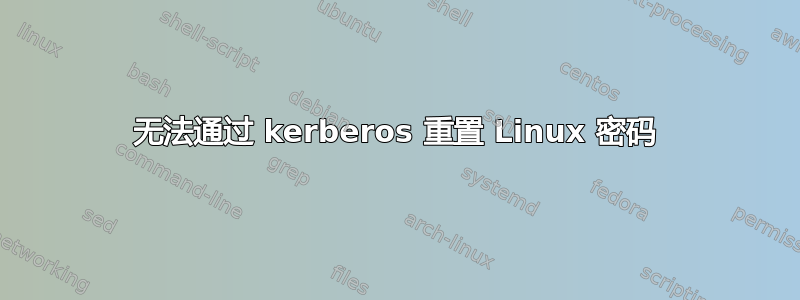
当我尝试从客户端计算机重置 ldap 用户密码时,出现以下错误
$ passwd
Changing password for user demo.
Current Password:
New password:
Retype new password:
passwd: Authentication token manipulation error
从/var/log/secure
May 31 15:49:31 host01 passwd: pam_sss(passwd:chauthtok): Password
change failed for user demo: 22 (Authentication token lock busy)
May 31 15:49:31 host01 passwd: pam_krb5[27418]: no password-changing
credentials for '[email protected]' obtained, user not known
该用户存在于 ldap 服务器和 kerberos 数据库(主体)中。
请指教。
答案1
确保服务 kpasswd 的端口 464(tcp 或 udp)在 freeipa 服务器的防火墙中打开。
答案2
就我而言,Hexdump 的回答很有帮助。
但是,在某些情况下(网络速度慢),增加 sssd.conf 中 krb5_auth_timeout 的值可能会有所帮助:
krb5_auth_timeout = 60 #Default value is 6 seconds
来源:https://access.redhat.com/solutions/3609651
(是的,这是一个“仅限付费会员”支持网站。)


