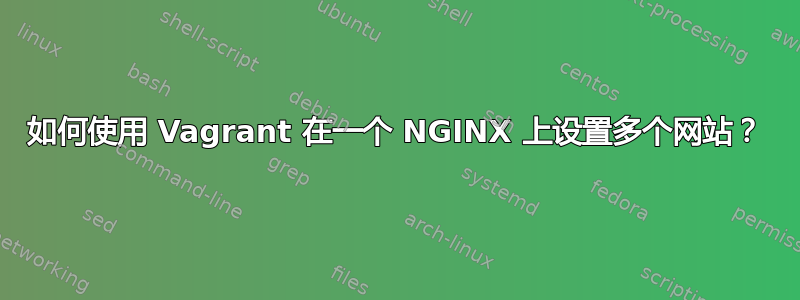
我有由 Vagrant 管理的虚拟 ubuntu 服务器。我安装了 NGINX 并创建了 3 个虚拟服务器。它们都有名称:test1.localhost、test2.localhost、test3.localhost。当我尝试浏览我的测试网站时,一切都很好,但只有当我在虚拟机中打开它们时才会这样(lynx test1.localhost、lynx ......等)。
为什么我无法在主机上查看我的网站?为什么当我输入test1.localhost:8080或test2.localhost:8080或 时test3.localhost:8080,会出现错误“未找到服务器?”。
- 当我输入时,
127.0.0.1:8080我看到的是 test1.localhost 网站。
编辑
- 我刚刚发现我的配置在 Chromium 浏览器和 Google Chrome 上运行正常!为什么 Firefox 无法显示
test1.localhost:8080,test2.localhost:8080而test3.localhost:8080Chromium 浏览器可以? - 好的,我找到了,这是 Firefox 的问题:https://bugzilla.mozilla.org/show_bug.cgi?id=1433933
测试1.conf
server {
listen 80 default_server;
listen [::]:80 default_server;
# listen 443 ssl default_server;
# listen [::]:443 ssl default_server;
# include snippets/snakeoil.conf;
root /var/www/test1;
index index.html index.htm index.nginx-debian.html;
server_name test1.localhost;
location / {
try_files $uri $uri/ =404;
}
location ~ \.php$ {
include snippets/fastcgi-php.conf;
# With php7.0-cgi alone:
# fastcgi_pass 127.0.0.1:9000;
# With php7.0-fpm:
fastcgi_pass unix:/run/php/php7.0-fpm.sock;
}
}
测试2.conf
server {
listen 80;
listen [::]:80;
# listen 443 ssl default_server;
# listen [::]:443 ssl default_server;
# include snippets/snakeoil.conf;
root /var/www/test2;
index index.html index.htm index.nginx-debian.html;
server_name test2.localhost;
location / {
try_files $uri $uri/ =404;
}
location ~ \.php$ {
include snippets/fastcgi-php.conf;
# With php7.0-cgi alone:
# fastcgi_pass 127.0.0.1:9000;
# With php7.0-fpm:
fastcgi_pass unix:/run/php/php7.0-fpm.sock;
}
}
测试3.conf
server {
listen 80;
listen [::]:80;
# listen 443 ssl default_server;
# listen [::]:443 ssl default_server;
# include snippets/snakeoil.conf;
root /var/www/test3;
index index.html index.htm index.nginx-debian.html;
server_name test3.localhost;
location / {
try_files $uri $uri/ =404;
}
location ~ \.php$ {
include snippets/fastcgi-php.conf;
# With php7.0-cgi alone:
# fastcgi_pass 127.0.0.1:9000;
# With php7.0-fpm:
fastcgi_pass unix:/run/php/php7.0-fpm.sock;
}
}
/etc/hosts
127.0.0.1 localhost test1.localhost test2.localhost test3.localhost
127.0.1.1 vagrant
# The following lines are desirable for IPv6 capable hosts
::1 localhost ip6-localhost ip6-loopback
ff02::1 ip6-allnodes
ff02::2 ip6-allrouters
Vagrant文件
...
config.vm.network "forwarded_port", guest: 80, host: 8080, host_ip: "127.0.0.1" # nginx
...
答案1
http 的工作方式如下:http://example.com:8080/abc?def进入浏览器栏,后台的url被切割成四个部分:
http:example.com8080/abc?def
粗略地说,1 2 3 4 部分的用法如下:
$ telnet 2 3
(no TLS negotiation here, because 1)
GET 4 HTTP/1.1
Host: 2:3 <---- look here
User-agent: blah-blah
Accept: blah blah
----------------------
因此 nginx 知道您想要的是test1.localhost:8080而不是test1.localhost:80。不要在 TCP 层上更改 http 端口。您需要使用proxy_pass来执行此操作。


