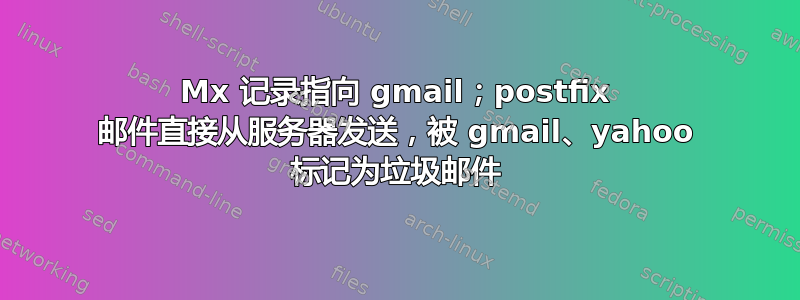
我有一台安装了 postfix 的 Ubuntu 14.04 服务器。但是,我已根据 Google 的说明将域 MX 记录设置为指向 Google 应用的配置。
使用 Thunderbird、Apple、Gmail 或 Android 等电子邮件客户端均可正常运行。
我还想将系统邮件(例如 cron 输出)转发到 gmail 帐户。我已为此设置了 /etc/postfix/virtual。但是,此类邮件到达 gmail 时会被标记为垃圾邮件。如果我发送到 Yahoo 邮件帐户,情况也是如此。
/etc/postfix/main.cf 的内容:
smtpd_banner = $myhostname ESMTP $mail_name (Ubuntu)
biff = no
# appending .domain is the MUA's job.
append_dot_mydomain = no
# Uncomment the next line to generate "delayed mail" warnings
#delay_warning_time = 4h
readme_directory = no
# TLS parameters
smtpd_tls_cert_file=/etc/ssl/certs/ssl-cert-snakeoil.pem
smtpd_tls_key_file=/etc/ssl/private/ssl-cert-snakeoil.key
smtpd_use_tls=yes
smtpd_tls_session_cache_database = btree:${data_directory}/smtpd_scache
smtp_tls_session_cache_database = btree:${data_directory}/smtp_scache
# See /usr/share/doc/postfix/TLS_README.gz in the postfix-doc package for
# information on enabling SSL in the smtp client.
myhostname = example.com
alias_database = hash:/etc/aliases
myorigin = /etc/mailname
mydestination = localhost, localhost.localdomain, localhost
relayhost =
mynetworks = 127.0.0.0/8 [::ffff:127.0.0.0]/104 [::1]/128
message_size_limit = 5120000
mailbox_size_limit = 5120000
recipient_delimiter = +
inet_interfaces = all
# to forward to another domain
virtual_alias_maps = hash:/etc/postfix/virtual
inet_protocols = ipv4
/etc/postfix/virtual 的内容:
root [email protected]
postgres [email protected]
gmail标记为垃圾邮件的邮件内容:
Delivered-To: [email protected]
Received: by 2002:aed:2f41:0:0:0:0:0 with SMTP id l59-v6csp1151407qtd;
Fri, 5 Oct 2018 17:01:30 -0700 (PDT)
X-Google-Smtp-Source: ACcGV634DT4ke7ML+6DR3ZbuM0ejugIaHIVQ0A5hTlmrTZQGXwR7JjeJs48KeoNHV3o6zeeGjrp1
X-Received: by 2002:a50:8e56:: with SMTP id 22-v6mr17250946edx.101.1538784090699;
Fri, 05 Oct 2018 17:01:30 -0700 (PDT)
ARC-Seal: i=1; a=rsa-sha256; t=1538784090; cv=none;
d=google.com; s=arc-20160816;
b=LVJKKOt6I2s8vjwvsViL5b7wbkfbzHlQNGu9spySNuQpj8pDSyOa22qvFMw0hy9AL4
qx8pOqm4iXiREJ6MK+tLEHQ6f1MehnnbxvKNyMwlpZ3GwKPaXYA3di5RZBeXpYJvqINP
wppqIUo7IFGSQ4nxsZOABbGalB91piDYlEdUS7mZLTeq2krADoDLy1qZJVp0zXRLCXez
6pASUh4UZv4MfyPOwXRM8pEkefEEEwj3pwW38luavDba9G9qzYaTS9DRR9zBYqI4NPII
azKKqgqScaPJ/kj3wFCx7xkQ1Zkt/9qpL1/K09qpQfCBF09SVFrKnj5Jp6EtH+sCwbYx
BK3Q==
ARC-Message-Signature: i=1; a=rsa-sha256; c=relaxed/relaxed; d=google.com; s=arc-20160816;
h=date:message-id:subject:to:from;
bh=N+L1jS190l79xwwSepOlGcofnIXcnMDJmaZWohHFPME=;
b=MfrDCRJLJYqKIOzGHDeEYD1OYxc/qQoVRALEo8KxIWVig51edIPOvy7eUgYljVUqss
oUmQHIwgMiIjDIpnzG4qDAKoB9F9bWu0IhB8k900+iK1+ZH7sOKPFLwBHXtQhBp7SxOG
0OEe5MVSCozsVGnQ6z2MDno/zsrG2uqmDQetL2g3ogCePP9kjzqA0KB2bLnPauktDD2T
Eljz1nrGyJKcnAlb8JVMPD9DFggLBPpmk1yY8hahTmT91B/CVRMSNKXKRInH/msvJWIM
0lOKkic1tb7mdmoAsCh+BfCiUtxsLk+ndK7TmOS03NzXvEPE7t0xU6I7G7qzeiiQwOre
Nnyg==
ARC-Authentication-Results: i=1; mx.google.com;
spf=neutral (google.com: 198.51.100.123 is neither permitted nor denied by best guess record for domain of [email protected]) [email protected]
Return-Path: <[email protected]>
Received: from example.com ([198.51.100.123])
by mx.google.com with ESMTP id o20-v6si8540152edr.352.2018.10.05.17.01.30
for <[email protected]>;
Fri, 05 Oct 2018 17:01:30 -0700 (PDT)
Received-SPF: neutral (google.com: 198.51.100.123 is neither permitted nor denied by best guess record for domain of [email protected]) client-ip=198.51.100.123;
Authentication-Results: mx.google.com;
spf=neutral (google.com: 198.51.100.123 is neither permitted nor denied by best guess record for domain of [email protected]) [email protected]
Received: by example.com (Postfix, from userid 105)
id 0901860898; Sat, 6 Oct 2018 02:01:20 +0200 (CEST)
From: [email protected] (Cron Daemon)
To: [email protected]
Subject: Cron <postgres@treemapp> /var/lib/postgresql/pg_backup_rotated.sh
Content-Type: text/plain; charset=ANSI_X3.4-1968
X-Cron-Env: <SHELL=/bin/sh>
X-Cron-Env: <HOME=/var/lib/postgresql>
X-Cron-Env: <PATH=/usr/bin:/bin>
X-Cron-Env: <LOGNAME=postgres>
Message-Id: <[email protected]>
Date: Sat, 6 Oct 2018 02:01:20 +0200 (CEST)
*** Message Text ****
如何配置?
答案1
spf=neutral(google.com:198.51.100.123 既未被允许,也未被最佳猜测记录拒绝[电子邮件保护])
从这里开始:为您的域配置 SPF 记录。
您可以设置 SPF 记录,以防止垃圾邮件发送者使用您的域发送未经授权的电子邮件(也称为欺骗)。某些邮件收件人需要 SPF。如果您没有为您的域添加 SPF 记录,您的邮件可能会被标记为垃圾邮件甚至被退回。
SPF 记录列出了获准代表您的域发送电子邮件的邮件服务器。如果邮件通过未经授权的邮件服务器发送,则会被报告并被标记为垃圾邮件。
你的 SPF 记录可能是这样的:
v=spf1 +ip4:198.51.100.123 include:_spf.google.com ~all
如果这还不够的话,内容可能实际上看起来像垃圾邮件。


