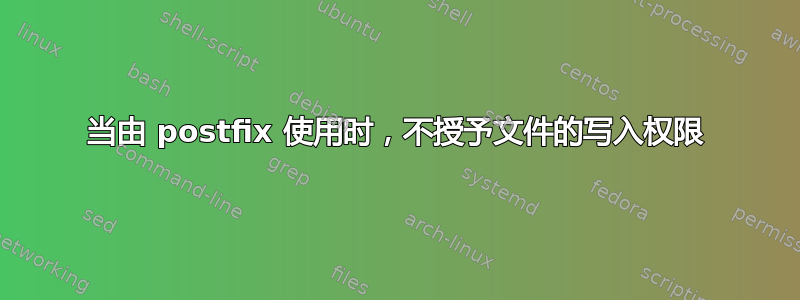
我必须将我的工作平台从 Ubuntu 更改为 Centos7。
我的脚本在 Ubuntu 上运行良好,但在 Centos 上运行不佳。
我的脚本应该更新 /tmp/CheckAccessRight.log 文件,当手动执行该脚本时,该文件被授予“写权限”。
test -w /tmp/CheckAccessRight.log
如果通过后缀调用脚本,则不会授予该文件“写权限”。
# 猫/等/别名
check: "|/home/owner/bin/CheckAccessRight.sh"
$ ls -l /etc/aliases*
-rw-r--r--. 1 root root 5730 Nov 10 11:53 /etc/aliases
-rw-r--r--. 1 root root 12288 Nov 10 11:53 /etc/aliases.db
$ ls -l /tmp/CheckAccessRight.log
-rw-rw-r--. 1 owner owner 7843 Nov 10 12:26 /tmp/CheckAccessRight.log
/etc/postfix/main.cf:default_privs = 所有者
任何想法 ?
$状态
SELinux status: enabled
SELinuxfs mount: /sys/fs/selinux
SELinux root directory: /etc/selinux
Loaded policy name: targeted
Current mode: enforcing
Mode from config file: enforcing
Policy MLS status: enabled
Policy deny_unknown status: allowed
Max kernel policy version: 31
答案1
我检查了审计日志:
*grep CheckAccessRight.log /var/log/audit/audit.log*
类型 = AVC 消息 = 审核 (1541841282.927:466):avc:拒绝 { 写入 } pid = 10383 comm =“vismail-dispatc”名称 =“CheckAccessRight.log”dev =“dm-0”ino = 16777285 scontext = system_u:system_r:postfix_local_t:s0 tcontext = unconfined_u:object_r:user_tmp_t:s0 tclass = file
*semanage permissive -a postfix_local_t*
*semodule -l | grep permissive*
permissive_postfix_local_t (空)
permissivedomains(空)
我正在进步,文件的“写入权限”是现在当由 postfix 使用时被授予!
看起来还不错!


